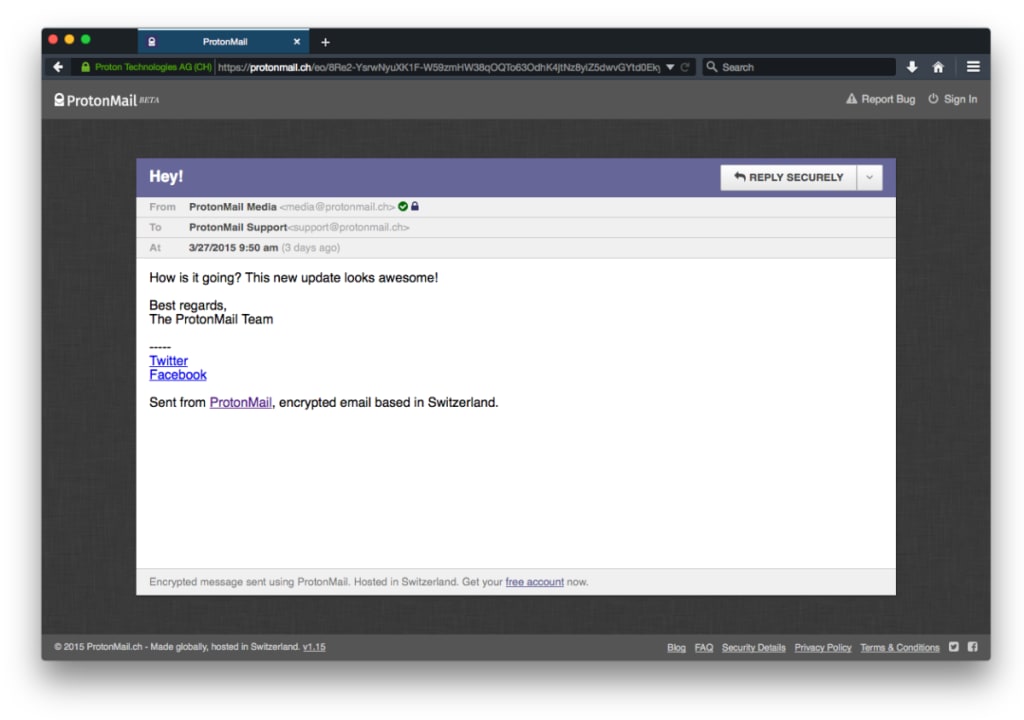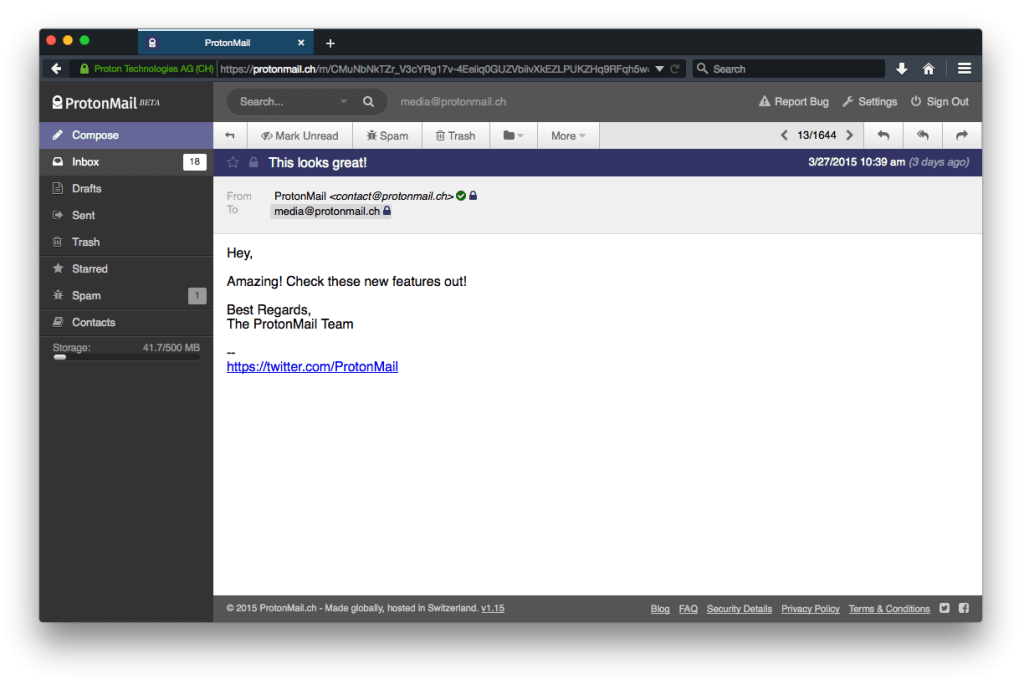We’re excited to showcase the variety of improvements we’ve made to encrypted messages to outside users and productivity in the Proton Mail inbox. As usual, if you encounter any problems, please clear your browser cache(new window) or log out and log back in. Here’s a quick introduction to the new features:
New Editor & Encrypted Reply for Outside Email Users
Encrypted communications with your friends, business partners, and clients without Proton Mail accounts is now easier than ever. Any recipient of your password-encrypted message can reply within the same conversation without needing a Proton Mail account. They can simply click ‘Reply Securely’ after accessing the password protected message you send them and the reply will be delivered to your Proton Mail account, with full end-to-end encryption.
New Outside Encrypted Email HTML Message Design
Have you seen our new HTML email design for outside encrypted messages? We’ve given this feature a fresh new look to compliment our new homepage design. Your friends can get to your secure message faster and more easily now with the button.
Email View Redesign & Quick Compose
This update also brings a new look to our email view page in your inbox. With this new design, we streamlined our button interface to make viewing your emails an even smoother experience. We also added a new quick compose feature that allows you directly compose a new email to any recipient you see in your current message. Simply click their email address and click [Compose Email To] to draft a new message.
Quick Hotkey Shortcuts (Inbox only)
Now you can mark your messages as read or unread without clicking the button! Press [u], [r], or [s] on your keyboard while hovering over your emails to market messages as unread, read, or starred respectively. These new hotkeys make it even more convenient for you to organize your inbox.
Stay tuned for more updates!
Here are the detailed Proton Mail BETA v1.15 Release Notes:
New Features
- New Outside Encrypted Email HTML Message Design
- New Reply Feature and Editor for non-Proton Mail users who receive encrypted messages
- Message view redesign & added quick compose feature
- New Hotkey Shortcuts in Inbox
Bug Fixes
- Removed odd UI spacing from the login page
- An Auto-save bug was fixed
- Fixed bugs related to printing multiple pages
- Autosave drafts now updates for multiple attachments
- Fixed a small percentage of attachments could not be downloaded
- Fixed double / triple scroll-bars rendering for some browsers
Improvements
- New Welcome Email
- Updated blockquotes and indented messages for message display
- Improved advanced search slightly
- Iframe scrollbar fixes for IE
- Changed the way images are shown or not shown by default
- Updated key generation – better support for IE11
- Changed locks for message view and inbox views
- Removed send message limit meter
Security Fixes
- Fixed self-XSS by manipulating the signature in a quoted message.
- Fixed self-XSS by manipulating the auto-save feature.
- Fixed potential self-XSS regarding internal message signatures. (Credit Kacper Rybczyński(new window))
- Fixed unauthorized logout script attack (could be exploited to log you out without permission). (Credit dotchloe(new window))