Businesses that have embraced the rise in remote working or that regularly employ freelance workers often allow the use of personal devices for work purposes. This is called a “bring your own device” (BYOD) policy and it has grown in popularity in recent years.
A BYOD policy dictates the conditions for safely using a personal device for work purposes, helping you implement BYOD safely within your business.
- What is a BYOD policy and why do you need one?
- What are the risks of a BYOD policy?
- Questions to ask before you implement a BYOD policy
- Your BYOD policy template
- Download
- Protect every device in your network with Proton Pass
What is a BYOD policy and why do you need one?
BYOD policies define the security requirements, data access permissions, and compliance regulations that personal devices must meet. Authorizing and managing BYOD eliminates the risk of employees secretly using their personal devices or embracing shadow IT. Helping your team work flexibly from their own laptops, mobiles, and tablets has many benefits:
- Reduced IT spend: The quality of consumer electronics such as laptops, smartphones, and tablets has improved in recent years, and many people already have business-grade devices for personal use. Allowing your team to use their devices for work purposes saves your business time and money on procuring devices.
- Simplified hybrid working: Whether they’re working remotely while traveling or working from home, employees have more flexibility when they’re allowed to use their own devices.
- Improved productivity: Thanks to anytime access, employees can work according to their own schedules rather than being tied to a 9-to-5 workday. Greater access to your business network helps employees work when they’re most productive, not just when they’re in the office.
- Reduced training time: Training isn’t necessary for devices that employees are already familiar with, allowing them to start working faster when they join your team.
While there are benefits to a BYOD policy, it also presents safety concerns. Because your business doesn’t own or manage these devices, it’s difficult to ensure they comply with company security policies and external data regulations.
What are the risks of a BYOD policy?
Allowing unmanaged devices to access your business network can create risk if not implemented properly. Unlike company-owned devices that may be enrolled in mobile device management (MDM), BYOD hardware is not configured, monitored, or controlled by your IT team — which makes it harder to enforce policies and comply with data regulations. Some of these risks include:
- Insecure data storage: Employees may save sensitive company data on unencrypted flash drives or forward it to personal email accounts, creating compliance and confidentiality risks.
- Insecure devices: Personal devices may not run the latest operating system or security patches. Without centralized IT management, these devices can remain vulnerable to known exploits in their OS, browsers, or apps — exposing your business to attack.
- Unauthorized access: A personal device is used more frequently than work-issued laptops and often goes wherever its owner goes. This makes personal devices more susceptible to being lost or stolen, creating opportunities for unauthorized individuals to gain access to your business network.
- Potential for data breaches: Personal devices have more vectors of possible attacks. For example, they may lack antivirus protection, VPNs, or proper authentication methods. This inconsistency creates opportunities for malware(yeni pencere), phishing, and social engineering.
Questions to ask before you implement a BYOD policy
Once you’ve decided to implement BYOD, there are a few factors to consider.
How will BYOD be used?
Define which tasks should and shouldn’t be allowed on personal devices. For example, you may allow customer service agents to log in to your contact center remotely but require IT staff to make system-wide changes only from their business-allocated devices. Identifying your most sensitive data and resources will help you understand where a BYOD policy will increase productivity or where it could create outsized risk.
What type of devices can you support?
Depending on your infrastructure, it may be best to limit the types of devices that can access your business network. Starting with a single type of device (for example, smartphones) can be a helpful test, letting you identify where your policy can be most effective.
What can your IT team manage?
Enforcing a BYOD policy is additional work for those enforcing it. Decide which devices, platforms, services, and data are your business’s priority and begin with a small deployment of your policy. It’s easier to discover and resolve issues when fewer devices are accessing your network on a small scale.
Which data regulations must your policy follow?
As a data controller, you’re responsible for safely handling and storing sensitive data. Failure to meet data regulations set out by your local government, such as the Data Protection Act(yeni pencere) or the GDPR(yeni pencere), can result in fines and penalties. Sensitive data is typically stored locally on devices, on a server within your IT network, or in a private or public cloud, so consider each of these repositories when planning access management for personal devices.
Your BYOD policy template
Launching a new policy can be difficult. We’ve created an outline of a BYOD policy that includes common sections with some helpful examples. You can adapt this outline for your own business.
Purpose
This section lays out who the BYOD policy applies to, how they can use it, which devices the policy applies to, and explains what data is affected by the policy.
Purpose template
[Company name] has chosen to permit team members to use their personal laptops to access, manage, and store company data in line with the requirements and responsibilities in this policy.
This policy applies to information classified as “restricted” or “highly restricted” as per the company’s data classification policy.
This policy applies to any device not managed or supported by the business that processes business data.
Failure to comply with this policy may result in disciplinary action.
Definitions
This section defines any terms used throughout the policy concretely so that the policy is clear.
Definitions template
Data is any work materials created, managed, or stored using business software or third-party services.
Device is any WiFi-enabled device that can be used for work purposes, including but not limited to smartphones, laptops, Chromebooks, MacBooks, personal computers, and tablets.
Company-owned device is any device owned by the company that has been configured for use and will be managed by the company’s IT team.
Roles and responsibilities
This section explains exactly who is responsible for what when upholding your BYOD policy. It should also explain what your company is not responsible for when it comes to device management.
Roles and responsibilities template
The company will not be held responsible for:
- Personal devices that are damaged onsite or offsite
- Maintenance of personal devices, including software or hardware updates
- Storage or protection of personal devices
Device requirements and maintenance
This section lays out the requirements for devices in terms of device build, minimum security version, and configuration.
Device requirements and maintenance template
Devices used to access company data must be protected by strong passwords.
Devices must adhere to the business password hygiene policy, according to which a different password must be used for every account and contain at least one symbol, one capital letter, and one number.
Devices used to access company data must be protected by a password manager and VPN.
Devices used to access company data must have 2FA enabled, either biometric login or a security key.
Devices used to access company data must be frequently updated, using the latest operating system available for the platform and the latest versions of any and all apps.
Data governance
This section explains what data can be stored on personal devices and how it can be processed.
Data governance template
Company data must only be processed on personal devices in line with the existing IT acceptable use policy.
Company data must not be stored in personal accounts (for example on personal cloud-based drives, email inboxes, or USB devices).
Backups should not be made of company data for any purpose.
Employees must ensure all company apps, software, and data are deleted upon their exit from the company.
Best practices
This section should set out expectations for how employees following your BYOD policy should behave when they’re working from their personal devices.
Best practices template
Remote access to our business network must be granted through our secure VPN.(yeni pencere) This includes access to business data, communications such as email and instant messaging, and all third-party services.
Employees must use the company password manager to store and manage all business-related logins, passwords, and any relevant files.
Secure 2FA must be enabled for all business apps and services.
Employees must not connect to public WiFi when accessing the business network, and must be careful when working in public.
Download our free BYOD policy template
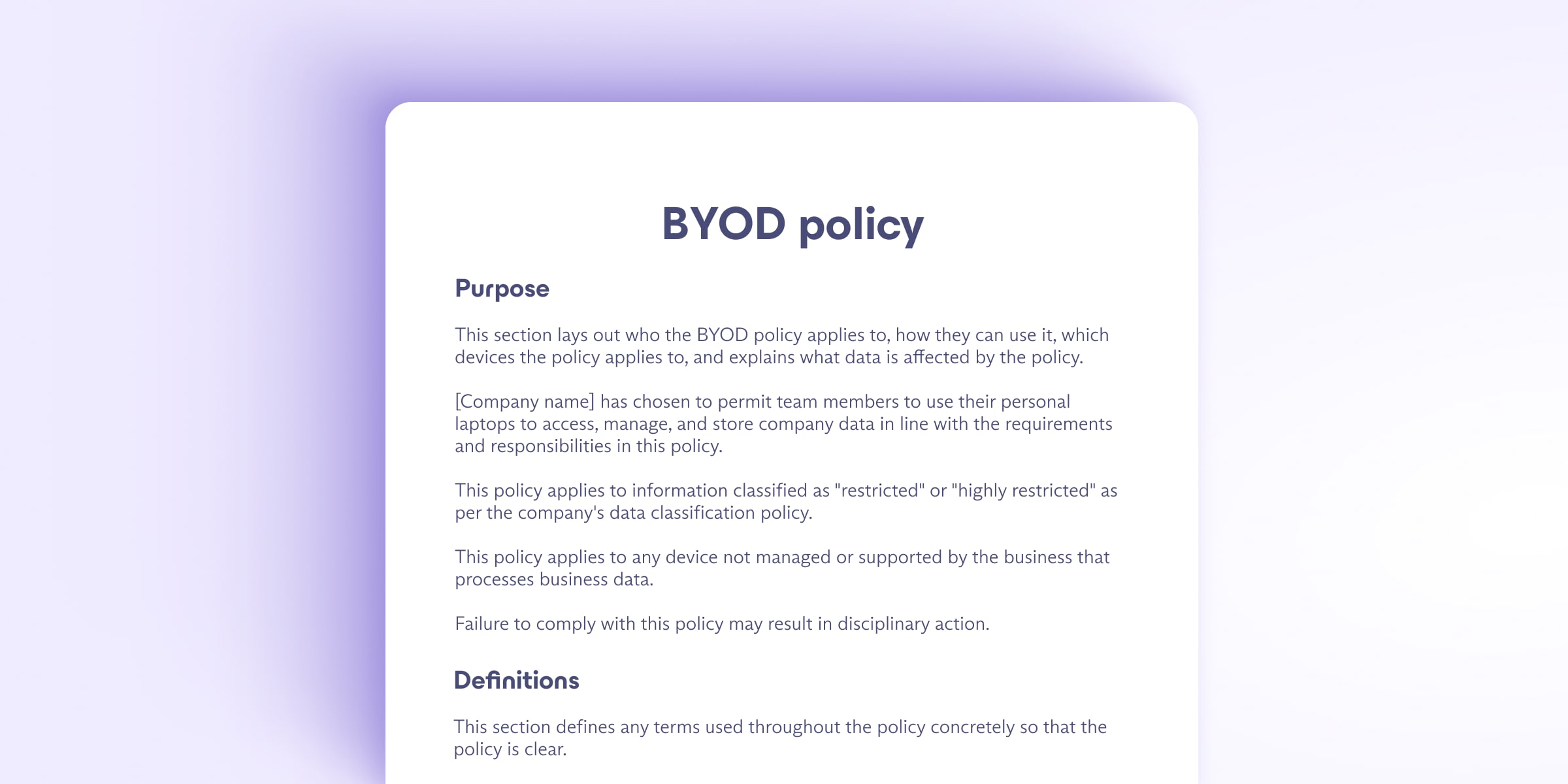
We’ve made it easy to copy, customize, and share this template with your team.
Here’s how to use this template:
- Open the document.
- Select Create a copy in the top-right corner.
- Log in or sign up for a Proton Account. The document will be instantly added to your cloud storage, so you can edit it right away.
Protect every device in your network with Proton Pass
No matter which device or what location employees access Proton Pass from, your business data is always safe. End-to-end encryption prevents any unauthorized access to your team vaults, making your BYOD policy easier and safer to enforce.
Sharing data is also streamlined with Proton Pass. Employees can share data inside and outside your business without creating risk by using Secure Links or creating shared vaults. You can make sure that all data sharing automatically adheres to your business data policies by customizing team policies: External sharing and individual item sharing can be restricted while 2FA and strong passwords are enforced.
If you’re ready to implement your own BYOD policy, make sure you have a reliable password manager that anyone in your business can access from any device securely. Find a Proton Pass plan that works for you today.






