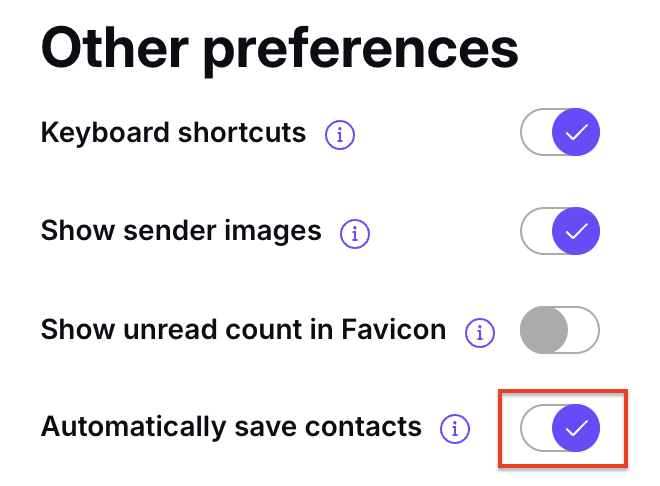Automatically save contacts
Proton Mail automatically saves all email addresses you have sent a message to in your Proton Contacts, along with the default display names associated with the addresses.
The Automatically save contacts feature is enabled by default. To disable this feature (or switch it on again if previously disabled):
1. In the Proton Mail web app(yeni pencere), first click the Quick Settings button (gear icon) in the top right corner of the page and then click All settings.
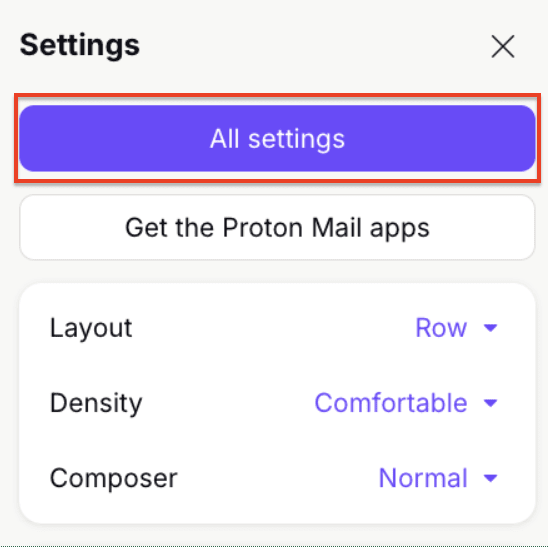
2. Click Messaging and composing in the left side panel.
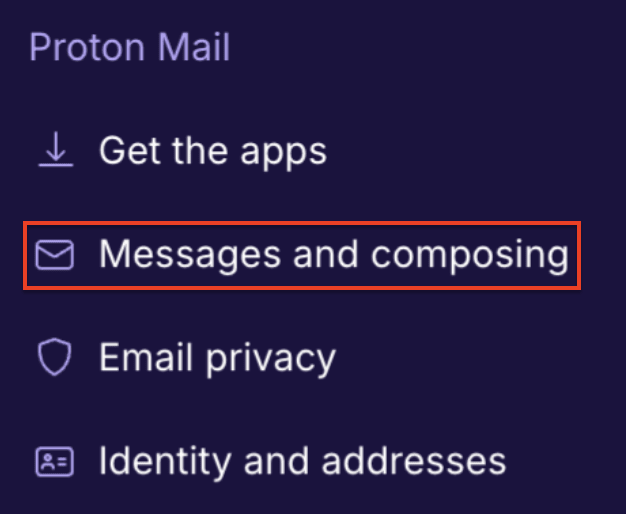
3. Under Other preferences, turn the Automatically save contacts switch on or off to enable or disable this feature.