Orphaned email addresses
Here you can learn what happens with your custom domain addresses when you delete the custom domain, or when you downgrade to Proton Free.
After you add a custom domain, you can then create custom domain addresses. When you delete the custom domain, we will automatically delete the domain’s addresses that do not have associated emails.
The domain’s addresses that have been used to send and/or receive emails will become orphaned addresses. These orphaned addresses cannot be used to send or receive emails, but we keep them and their keys around so that you can still decrypt and read emails associated with them.
To find orphaned addresses:
1. Log in to Proton Mail at mail.proton.me(yeni pencere) and click Settings → All settings → Identity and addresses → My addresses.

2. In the Status column, any address whose domain name has been deleted will be labeled ORPHAN.
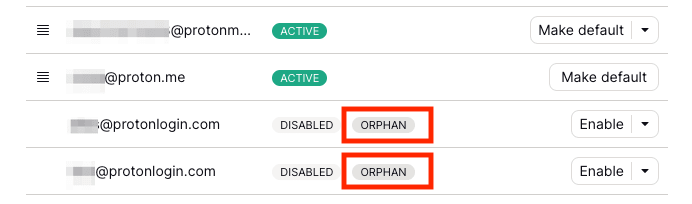
Since their domain has been deleted, orphaned addresses cannot be enabled. However, if you add their domain again, they will automatically link to the domain and then you can enable them.
As with all other custom domain addresses, you can only delete an orphaned address if there are no emails associated with them.