Proton Mail mobile app troubleshooting guide
If you are having trouble with your Proton Mail mobile app, please try the following debugging steps to fix the app.
1. If you run into issues, try signing out and signing back in again.
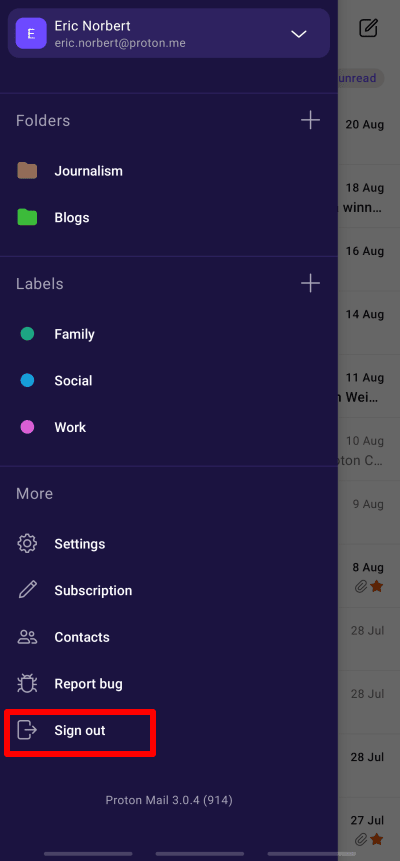
Closing and re-opening the app may also work.
2. If issues persist, try clearing the local data cache. This can be done by going to ☰ → More → Settings → App Settings → Local cache → Clear data.
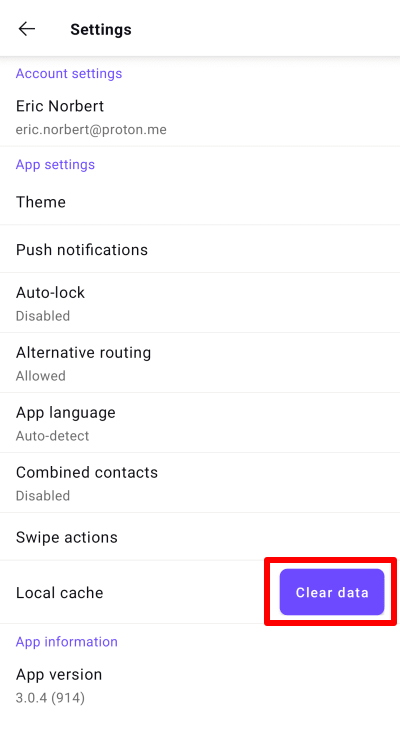
3. As a last resort, you can uninstall and re-install the application.
4. If you continue to experience issues, please use the report bug feature in the application.
5. If you cannot use the report bug feature, get in touch with us. Please include the following information:
- iOS or Android
- Device Type (Nexus 5, iPhone 6, etc)
- Operating System Version (Android 5.1, iOS 8, etc)
- Application Version number (To find your version number, follow these instructions)