Physical spring cleaning gets all the attention, but your digital life might also need a dusting. Whether you’re trying to free up disk space on your devices or you just feel overwhelmed by your overstuffed inbox and nearly full cloud storage, it doesn’t take long before digital clutter gets out of control.
According to a study(new window), the world creates over 400 million terabytes of data daily — from emails and social posts to photos, videos, and shared documents. In fact, 90% of the world’s data was created in just the last two years, and data generation is only accelerating.
How to free up space and stay organized online
This year, take a few minutes to reset. Here are nine Proton features that can help you clear out space, declutter your devices, and put a fresh polish on your internet life.
1. Auto-delete junk mail and save space
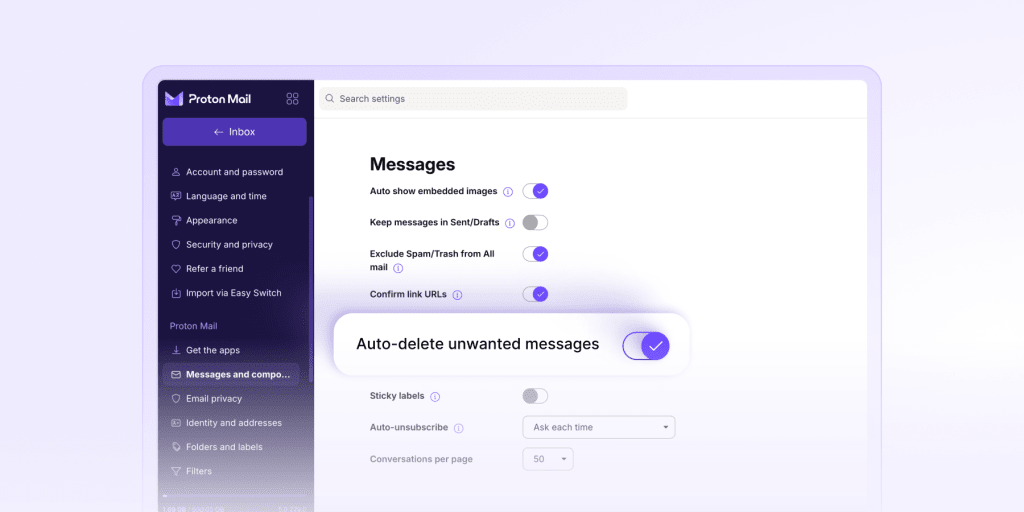
Spam and trash folders can quietly stack up, taking up storage and creating inbox clutter. Manually deleting a few emails is manageable — but when it turns into hundreds, it quickly becomes a chore.
Proton Mail, however, can automatically delete unwanted messages older than 30 days, and you can enable it on the Plus plan, allowing you to avoid inbox build-up from the start.
2. Reduce inbox noise with Unsubscribe

Not every cluttered inbox is full of spam — sometimes it’s just newsletters you no longer read.
Proton Mail makes it easy to unsubscribe with one click, right from the top of the email — no need to scroll through fine print or search for opt-out links. And if you manually mark an email as spam, Proton will try to unsubscribe you automatically. These features are available to all Proton Mail users.
3. Keep your inbox tidy with custom filters
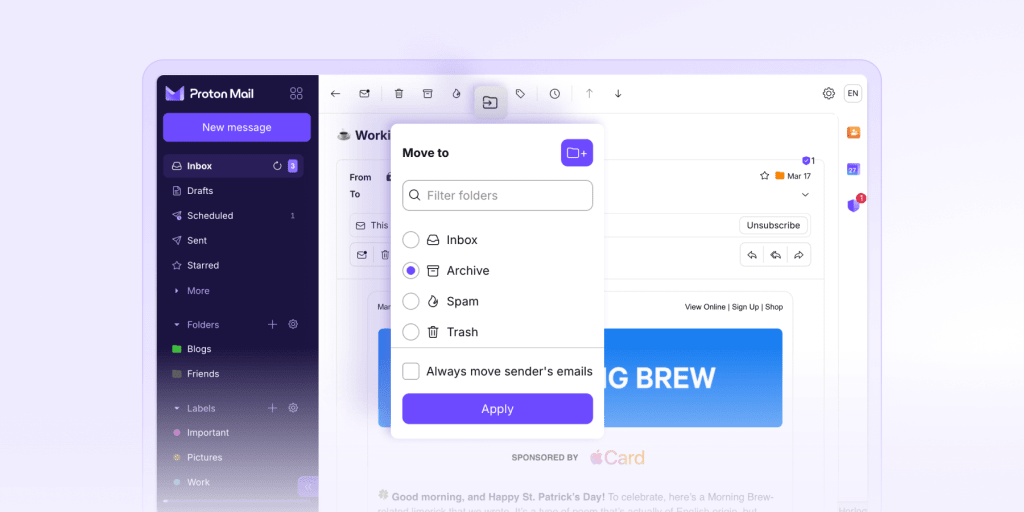
Your inbox may look clean, but without a sorting system, it fills up fast — and staying on top of every message becomes a daily task.
Proton Mail provides filters, folders, and color-coded labels that allow you to set rules for organizing your email automatically, so you don’t have to keep dragging things around or risk missing something important. You can get started with one filter on the Free plan or switch to the Plus plan for as many filters as you need.
4. Avoid future inbox clutter with email aliases

Every time you hand over your email address — like for a free download, account sign-up, or flash sale — you risk inviting a steady stream of unwanted messages. Even if you unsubscribe later, some senders don’t take the hint.
Proton Pass helps prevent the mess before it starts. With email aliases, you can generate a new, unique address for every sign-up, keeping your main inbox private and clean. The Free plan includes 10 aliases, while premium users don’t have a limit.
5. Back up your photos and videos automatically
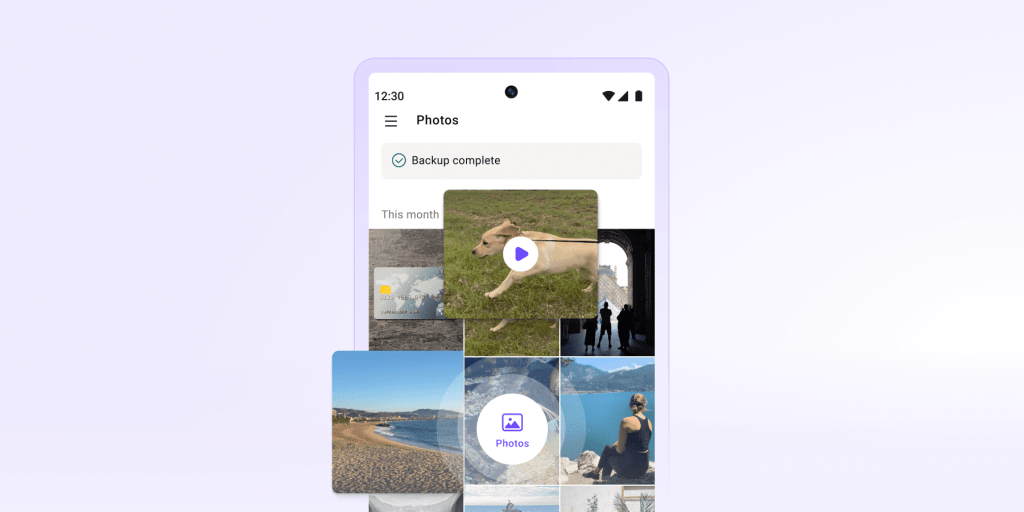
Your phone fills up fast with screenshots, shared memes, and years of photos and videos you want to keep. But without a proper backup system, those files sit unorganized and vulnerable to loss or device failure.
You can enable automatic photos and video backups using Proton Drive for Android and iOS. All your memories will be securely synced in the background, easy to access on any device (including Windows and macOS), and ready to share with friends and family.
The Free plan includes 5GB of cloud storage, and the Plus plan gives you 200GB — enough room for at least 50,000 photos.
6. Sync files across devices and access them anywhere
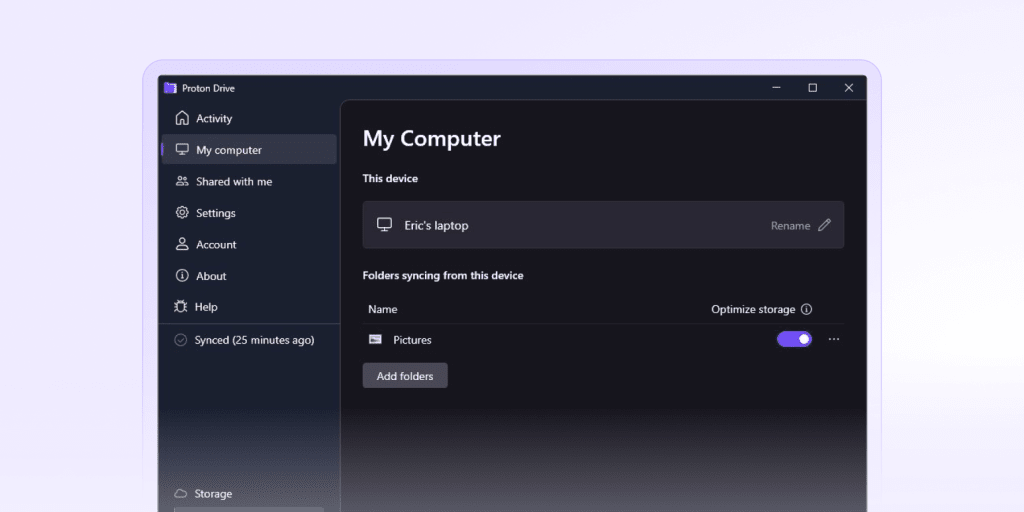
Manually moving files between your devices can create duplicates. With the Proton Drive app for Windows, you can sync folders from your desktop and access them from other devices — including iOS and Android phones — through the My computer tab.
Plus, the Optimize Storage feature helps keep your computer clutter-free by ensuring your files stay safely stored in encrypted cloud storage, even when local disk space is limited.
7. Clean up shared files and manage access easily

Shared files can easily pile up, whether you’re sending work documents, receiving vacation photos, or collaborating on a project. Over time, it’s easy to lose track of what’s still accessible and who has access to it.
In the Proton Drive Shared tab, you can review all active shared links, see how many times a file was downloaded, and revoke outdated access anytime. You can also switch to the Shared with me tab to reduce visual clutter by removing files others have shared with you that you no longer need — it makes it easier to access the files you do still use.
Already using Proton Drive?
8. Update your account security

Using weak or repeated passwords — or skipping two-factor authentication (2FA) — leaves your accounts vulnerable to attacks. Good security hygiene means regularly checking and updating them, but doing this manually can be time-consuming.
Proton Pass Monitor makes the process easier by flagging insecure passwords and accounts without 2FA, helping you quickly generate strong credentials and turn on extra protection where it’s needed. You can also enable 2FA for your Proton Account.
These features are available to all Pass users. If you upgrade to the Plus plan, you’ll also get Dark Web Monitoring, which alerts you if your credentials appear in a data breach.
9. Fully control the passwords you share
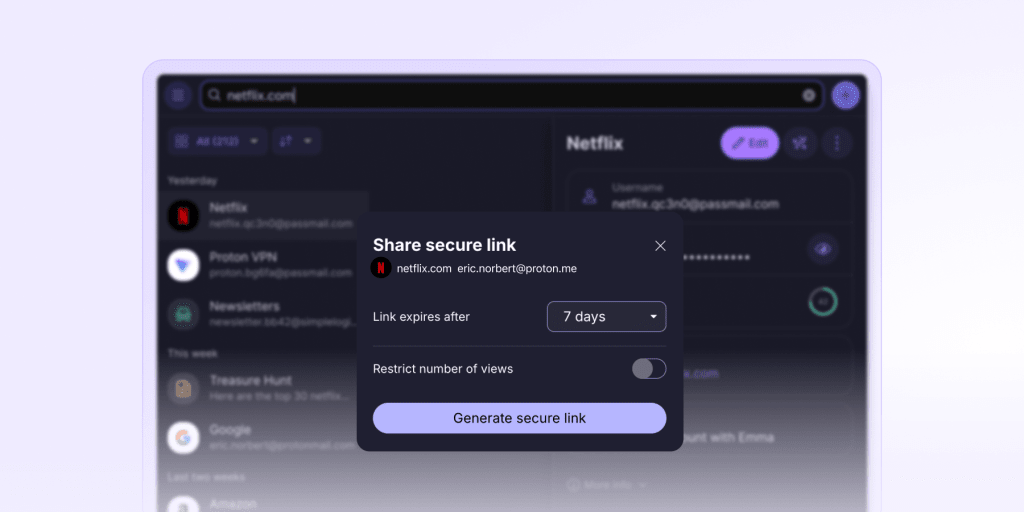
Temporarily sharing an account — like someone borrowing your subscription account when traveling — often means sharing your password indefinitely or resetting it after they’re done. Neither option is secure. And if you’ve shared multiple passwords over time, it’s hard to keep track of who has access to what.
With Proton Pass, you can share logins, payment info, identity details, or encrypted notes via secure links, set expiry dates or restrict the number or views, and revoke access anytime. Pass Plus users can share unlimited individual items this way, even with external contacts.
A lighter, cleaner, and more private digital life
Spring cleaning your digital world is a great opportunity to reset, but what really makes it sustainable is using tools you trust.
With Proton, every cleanup task you tackle — whether organizing your inbox, managing your shared files, or securing your passwords — happens within a secure, end-to-end encrypted ecosystem.
We’re open source, independently audited, and powered by a community that believes privacy is a fundamental right.
Proton Mail, Drive, and Pass work together seamlessly to protect your data without getting in your way. We never show ads, track you, or sell your data — because your digital life should belong to you, and you alone.






