How to see Bitcoin address lists in Proton Wallet
This article explains where to find and view Bitcoin addresses in Proton Wallet.
Your Proton Wallet can contain multiple Bitcoin wallets. Each wallet can also contain multiple wallet accounts. Each wallet account has a list of receive addresses and a list of change addresses. These addresses may contain BTC and your wallet account balance is the sum of all the BTC in these two lists.
Using your wallet’s cryptographic key, Proton Wallet can generate as many addresses as you want to use. Thus these address lists can grow over time but the addresses and their order do not change. Proton Wallet uses the receive addresses to receive BTC from other wallets and the change addresses to store any leftover BTC when you send BTC.
Where to find your Bitcoin address lists
- Log in to Proton Wallet using your username and password.
- In the left sidebar, select the wallet and account you are interested in. Each wallet can have multiple accounts, each account has two lists of Bitcoin addresses, and each Bitcoin address may contain zero or more BTC.

- Once inside a wallet account, click the arrow next to Transactions, then click Addresses. You will see an ordered list of receive addresses that belong to this wallet account ordered by index number.
How to view your Bitcoin receive addresses
- If you’ve enabled Bitcoin via Email, Proton Wallet will set aside a pool of receive addresses for Bitcoin via Email to give to senders who may want to send you BTC. These addresses are highlighted blue and have a Bitcoin logo next to them. To protect your privacy, we recommend you do not give out these Bitcoin via Email addresses to other senders. If someone wishes to manually send you BTC, you can share a receive address that isn’t reserved for Bitcoin via Email.

- You can use the search bar to find a specific Bitcoin address
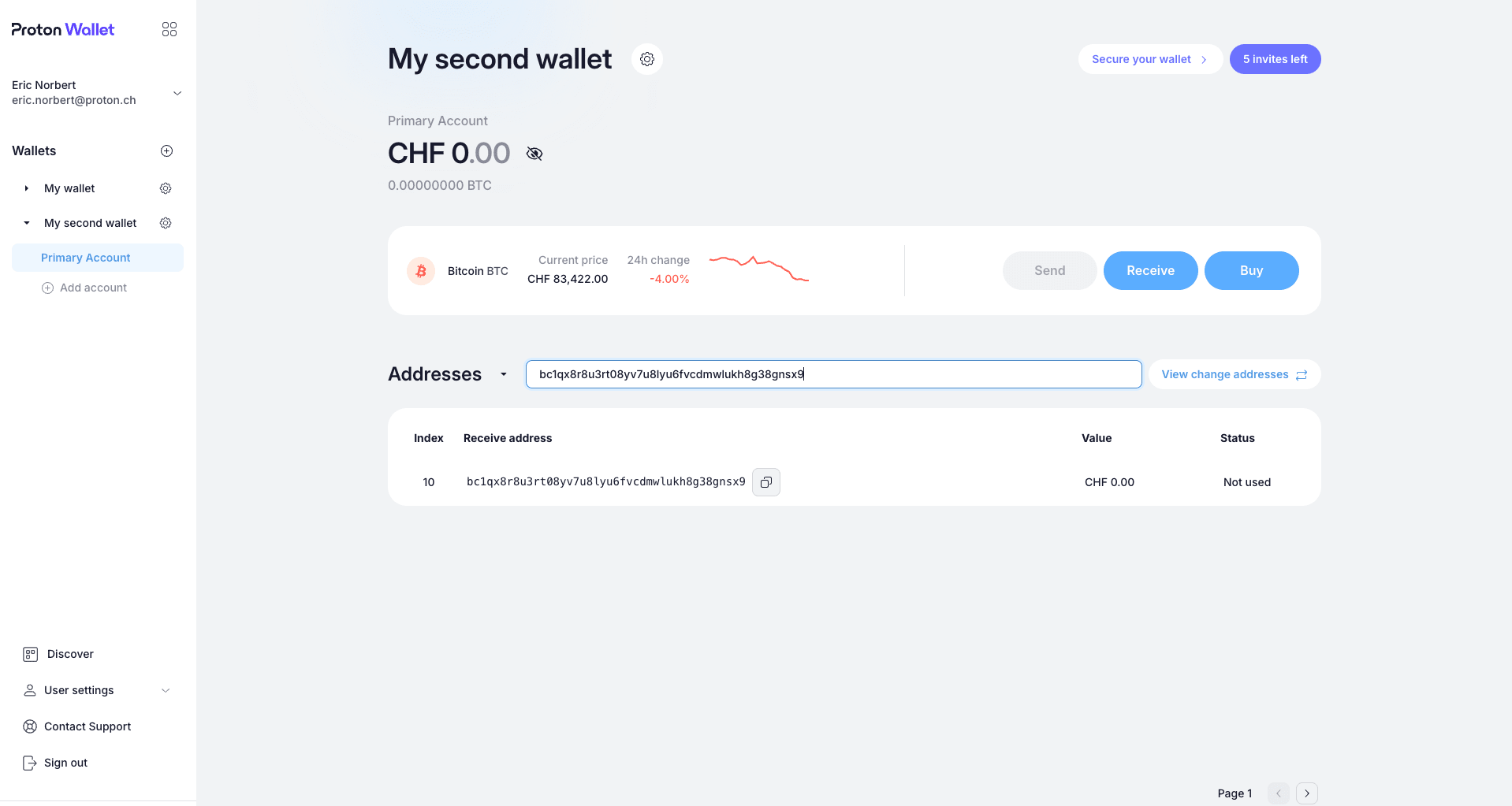
- You can also see the Value and Status of each Bitcoin address. You can copy any receive address and have BTC sent to it, but try to avoid leaving large gaps of unused addresses. This is because many wallet software will scan the list for up to 20 consecutive unused addresses and then stop when calculating balances. For better privacy, we recommend that you do not share receive addresses that have already been used.
- You can click on a Bitcoin address to open the Proton Wallet blockchain explorer in another tab. Here you can see every transaction you’ve made involving this address.

How to view your Bitcoin change addresses
When you send BTC, you must use a whole coin (unspent transaction output) and likely will have leftover BTC that comes back to your wallet account. These change BTC automatically go to your account’s change addresses.
- To see your Bitcoin change addresses, click the View change addresses button next to the search bar on the receive address list page.

- Similar to the receive address list, you will see ordered Index, Change address, Value, and Status columns for each change address.
- You can click on a change address to open the Proton Wallet blockchain explorer and see all of its transactions.
We recommend that you do not manually send BTC to these change addresses.