UPDATE April 14, 2021: The Proton Calendar beta on web and Android is now available to everyone who has a Proton Mail account, including users with a Free plan.
Today marks a major milestone in the development of Proton Calendar(nueva ventana), our privacy-focused calendar: The beta version of the Proton Calendar Android app is now available in the Play Store for paid users.
A calendar is actually one of the most sensitive apps. The typical calendar contains a huge amount of sensitive personal data. We believe this chronicle of your activities should be private and inaccessible to your calendar provider and any other third parties. Proton Calendar solves this problem by using the same end-to-end encryption that keeps your emails safe in Proton Mail(nueva ventana) and your files safe in Proton Drive(nueva ventana). Not even we can see your events and the participants.
As we continue to add new features and tools for Proton Calendar, we’re excited to share the beta version of our Android calendar app. You can start using the app immediately if you have paid Proton Mail or Proton VPN plan.
If you don’t yet have a paid plan, you can upgrade now and start using the app immediately. The Proton Calendar iOS app is still in development, but we wanted to make the Android app available as quickly as possible.
If you have a paid Proton plan and haven’t started using Proton Calendar yet, you can access it simply by logging in to your Proton account at mail.proton.me(nueva ventana) and choosing Proton Calendar from the app selector. You can also import your existing calendar events from another provider.
The Proton Calendar Android beta is full of features
The best part about the Proton Calendar beta release is that the app is already packed with many of the core features that are currently available in the web version.
Manage all your calendars
You can manage up to 10 calendars and create, edit, view, and delete events right from the app. You can also set events to recur at daily, weekly, monthly, yearly, or custom intervals.

Dark mode and emojis
The Proton Calendar Android app has dark mode and light mode options, which are automatically configured based on your system settings.
Plus, you can add emojis to your events, which can make it easier to see what’s on your schedule at a glance.

Always be in the right place at the right time
Add a location and description to each event, and set multiple notification reminders to make sure you’re prepared for every appointment.
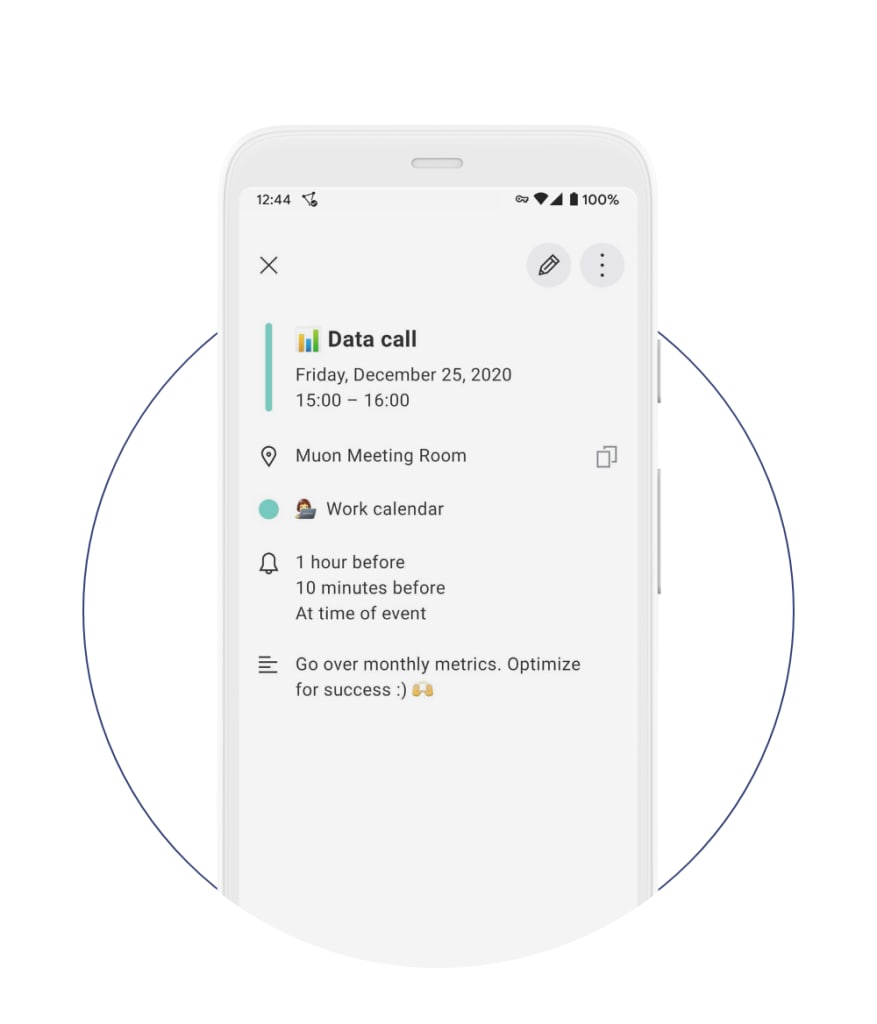
Anything you update in the Android app will automatically sync to the web app (and vice versa), so you can access your calendars from any browser and any device.

Why protect your data with an encrypted calendar
Most calendar services have access to all your personal data, meaning they can see where you are, what you’re doing, and who you’re doing it with. We believe this is not only invasive but extremely detrimental for privacy — only you should be in control of who has access to your data. This level of access to your private life can even lead to or facilitate repression and abuse by governments.
Proton Calendar is the first encrypted calendar and app that’s integrated into a larger package of encrypted services, including email and cloud storage. When you use Proton Calendar, the event title, description, location, and participants for every event are encrypted on your device before they reach our servers so that no third party (including Proton Mail) can see the details of your events.
During the Proton Calendar beta, you’ll be able to provide feedback to our developers that will help guide the product roadmap in the coming months. You can share your suggestions(nueva ventana) and bug reports with our team.
We will continue to improve Proton Calendar and the Android app in the coming months, with the ability to add participants to an event, respond to invitations, and import events to Proton Calendar planned for 2021. We will also share information about the Proton Calendar iOS app in 2021.
Proton is creating a new way to organize your digital life in privacy. By pulling together different services into an encrypted ecosystem that you control, you can help make privacy the norm on the internet and build a future where people take priority over profits.

