When your team is spread across locations, devices, and time zones, it can be difficult to keep files organized, secure, and easy to access. Everyone has their own way of saving and sharing files, which often leads to confusion, version issues, and wasted time.
That’s why a clear file management system is important. It brings consistency, improves collaboration, and helps protect your business data. In this guide, you’ll learn how to build that system — and how Proton Drive helps make it secure, simple, and privacy-first.
- What is file management and why does it matter?
- Tips for team file management
- Keep your data organized and protected with Proton Drive
What is file management and why does it matter for your business?
File management is the way your team organizes, names, stores, shares, and secures its digital data. While individuals often develop their own systems, whether structured or improvised, working as a team requires alignment since what makes sense to one person may be confusing or inaccessible to another.
A clear, predictable file management system helps you:
- Work more efficiently by knowing exactly where to find what you need.
- Share files with internal and external stakeholders securely.
- Collaborate confidently with clear version control and shared access.
- Reduce the likelihood of human error and data loss.
- Meet privacy and compliance standards more easily.
Top 5 tips and best practices for team file management
Below, you’ll find our best tips on how to build a file management system that keeps your team aligned and your data secure — and why having the right document management software is essential.
1. Centralize your files in one secure location
Nearly half of digital workers(nova janela) say they spend too much time looking for the files or information they need. Not because of lack of skill, but because of scattered storage, such as documents saved in inboxes, chat threads, hard drives, or cloud accounts with unclear ownership.

Keeping everything in one place, such as encrypted cloud storage, reduces this friction. When your team knows exactly where to go for the latest version of a document — and that it’s the only version — they can move faster, collaborate more effectively, and avoid costly mistakes.
2. Create a consistent folder structure and naming system
Globally, 96% of employees(nova janela) report difficulties finding the most recent version of a file, and 83% have had to recreate documents simply because they couldn’t locate the original.
A clear folder structure and file naming system directly address this. When everyone follows the same logic, your team can quickly locate documents, avoid duplication, and ensure they’re always working with the correct version.

Here’s how to keep things clear and consistent across your workspace:
- Organize top-level folders by core activities, such as
Clients,Marketing, andHR. - Use numbered prefixes to control order within folders, such as
01 Research,02 Pitch Deck, and03 Feedback. - Avoid deep nesting — no one should have to click through numerous subfolders to find a file.
- Keep folder and file names short and descriptive, such as
aurora_pitch_2025-04-16_v2.pptx. - Follow a clear naming format like
[project/client]_[document type]_[YYYY-MM-DD]_v#[_context].
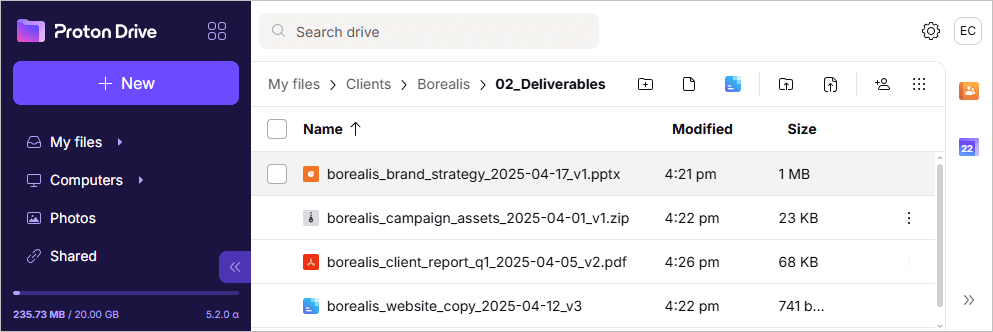
- Standardize file extensions and casing (e.g., all lowercase).
- Archive completed work in dedicated folders to keep active areas clutter-free.
3. Control who can access, edit, and share files
Digital document management isn’t just about where things are stored, but also who can see, edit, or share them. Without clear permissions, you risk sharing sensitive data too broadly or losing track of who’s working on what.
Over 64% of financial services companies(nova janela) have more than 1,000 sensitive files accessible to every employee — which puts them at risk of privacy breaches and non-compliance with industry regulations.
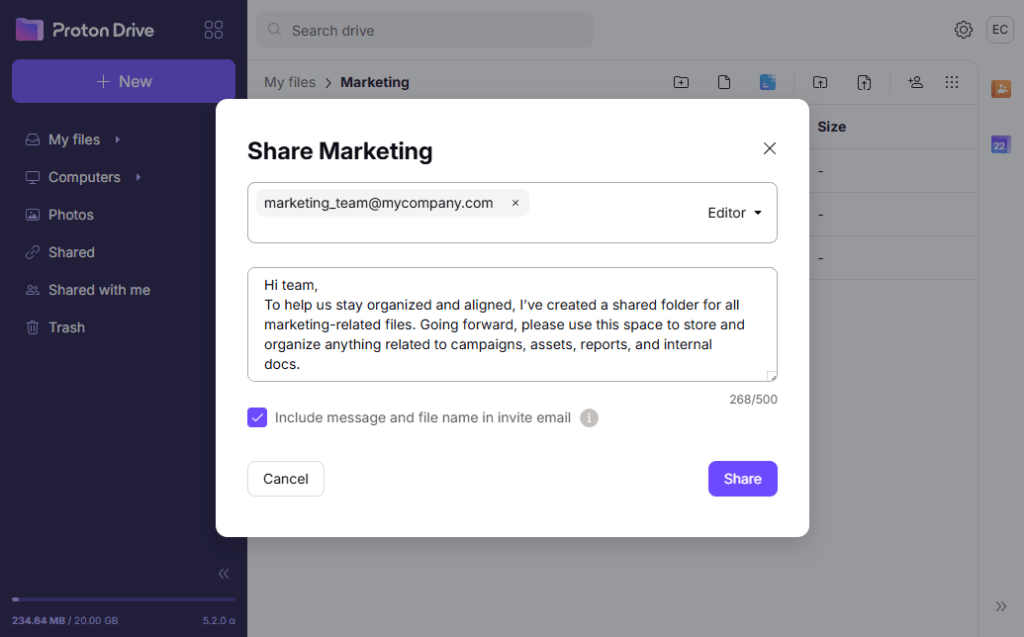
Here’s how to better manage access and user permissions:
- Grant access based on role or need (e.g., edit for core team, view-only for others).
- Use comment-only access for reviews or feedback.
- Regularly review and revoke outdated permissions.
- Keep high-sensitivity files (like contracts or budgets) tightly controlled.
- Avoid blanket “shared with all” folders unless absolutely necessary.
When sharing files with Proton Drive, you can set permissions at the file or folder level, choose between view and edit access, and generate public, encrypted links for external collaborators. You can also set link expiration dates and password protection to maintain control when sharing outside your organization.
4. Never lose work with automated backups and version control
Even with the best file organization and access controls in place, accidental deletions, overwrites, or device failures can still happen — 70% of sensitive data loss(nova janela) of organizations is caused by careless user actions. That’s why automated backups and version history are key components of any reliable file management system.
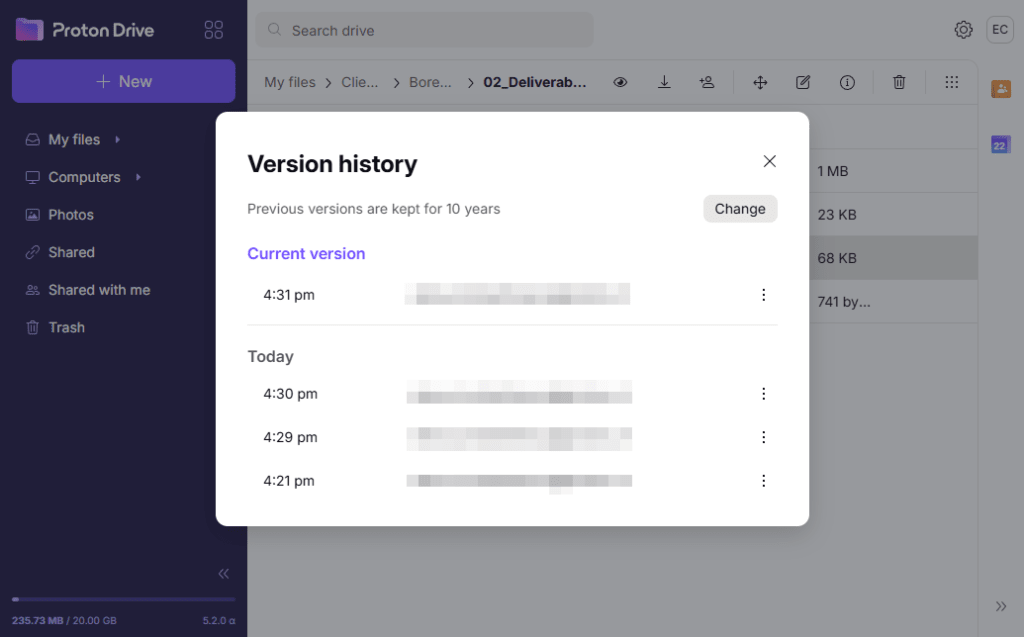
Proton Drive is more than a file management app — it also saves file versions automatically as you work, allowing you to restore previous versions for up to 10 years.
You can collaborate seamlessly in Proton Docs, where every change is backed by revision history that you can access anytime. Plus, you can sync files of any type directly from your computer — work locally, even offline, and Drive will sync your changes as soon as you’re reconnected.
5. Get everyone on the same page
Everyone should know how to use the file management system. The simplest way to train new team members during onboarding is by creating a short file guide that outlines your organization’s folder structure, naming conventions, and sharing rules.
You can place it in a shared “Start here” folder as a reference point, encourage questions and feedback, and keep it updated — systems evolve, and so should your documentation.
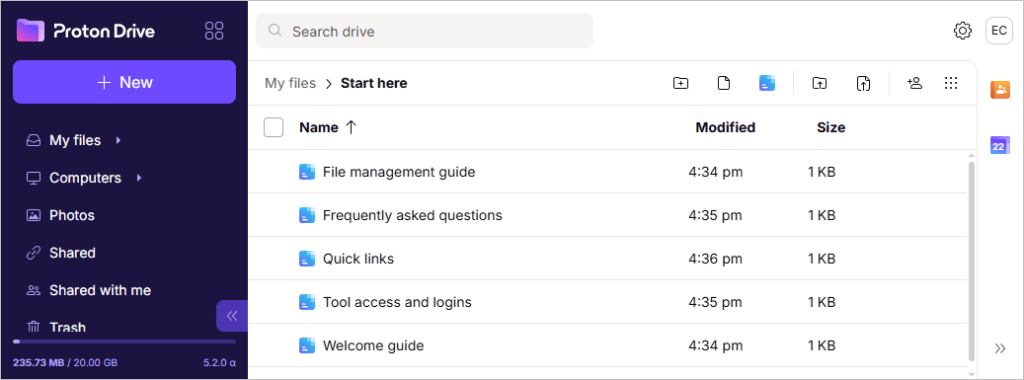
Keep your data organized and protected with Proton Drive
Proton Drive provides a privacy-first cloud storage where your team can safely organize, manage, and share files with stakeholders. Your files are automatically protected by end-to-end encryption, so no one can see your data besides you and those you choose to share files with — not even us.
By storing your files in Proton Drive, you can:
- Maintain your folder structure and naming system exactly as designed.
- Keep files synced across team members without using external tools.
- Collaborate in Proton Docs with real-time editing, version history, and notifications.
- Restore previous versions for up to 10 years.
- Manage access with user permissions, passwords, and expiry dates — revoke access anytime.
- Access files on any devices through the Windows, macOS, Android, iOS, and web apps.
Beyond file management, Proton Drive for Business helps you build trust with clients and partners by meeting the highest standards of security and privacy.
It’s ISO 27001 certified, GDPR and HIPAA compliant, and hosted in Switzerland — known for some of the world’s strongest data protection laws. Your data is safe from ads, trackers, surveillance, and third-party access.
All Proton apps are open source and independently audited, so you can see how they work and how your data is protected.
Start organizing, sharing, and protecting your files — securely — with Proton Drive.
