Maybe you’re tired of juggling multiple email accounts. Or perhaps you’re concerned about how companies are angling for new ways to exploit your data for profit.
Whatever the case, there are many reasons why you might delete your Yahoo account for a more secure email service. Thankfully, the process is easier than you think.
It just takes a few easy steps.
Why delete your Yahoo account?
There are several situations you might be navigating:
- You want to trim the number of inboxes you manage
- You receive too much spam, and you’re ready to start fresh elsewhere
- You want to protect your online privacy
As Big Tech deploys new surveillance tools to scrape your most sensitive personal data to transform it into revenue, privacy may be your top concern — especially after Yahoo’s massive security fumbles in recent years.
Yahoo’s reputation took a major hit in 2016 when a trio of security incident(nova janela)s u(nova janela)nfolded over a three month period(nova janela).
In September, a record 500 million accounts were breached, then the biggest breach in history. Then in October, it was revealed that Yahoo had willingly abetted the NSA in conducting indiscriminate mass surveillance on all Yahoo users. And finally, in December of that year, Yahoo shattered its own record by disclosing that over 1 billion accounts had been breached(nova janela) years earlier(nova janela).
But the story didn’t end there. Yahoo later announced that even more than the original 1 billion(nova janela) user accounts disclosed earlier might have been compromised due to a technical glitch involving forged cookies.
Escalating privacy concerns forced many people to reevaluate trust in the long-standing email giant. Yahoo’s lack of end-to-encryption has further called into question the reliability of Yahoo Mail.
Given Yahoo’s atrocious track record when it comes to security, it’s clear you shouldn’t trust Yahoo with your personal data or email.
What to do before deleting your Yahoo account
Before you quit Yahoo, there are several crucial steps to consider:
Cancel subscriptions
- Log in to your Yahoo account and check for active subscriptions or paid services on the dedicated subscriptions page(nova janela). Cancel each service.

Download your data
You’ll want to make sure you download and secure any data you consider valuable.
- First, visit Yahoo’s dedicated Account Privacy Dashboard(nova janela) and select the product that holds the data you seek. In this case, click the Yahoo icon:

- Next, click the Manage Your Information tab:
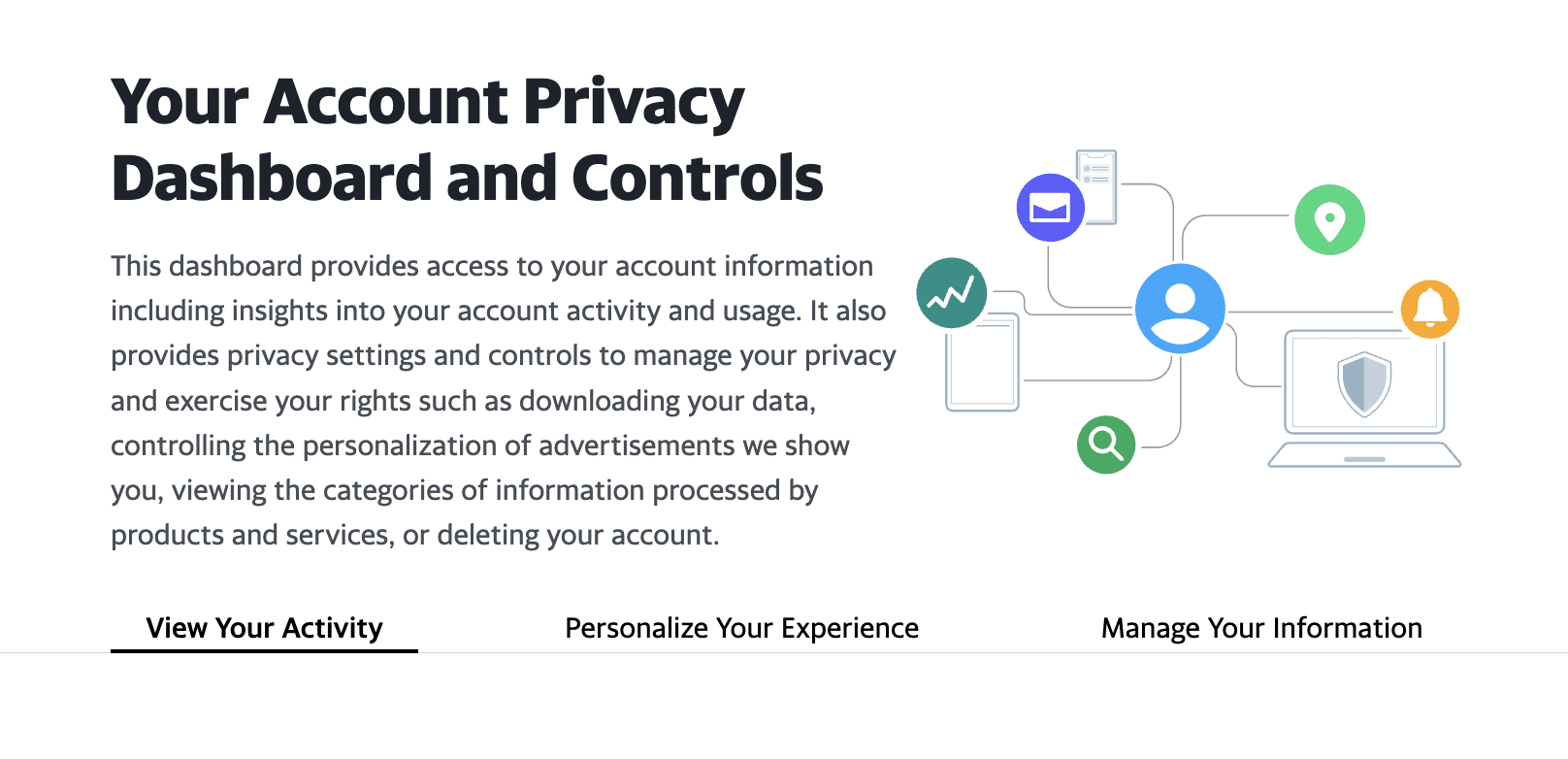
- Scroll down near the bottom of the page until you find options to both Download and view your Yahoo data and Delete Your Yahoo Account.

- First, click Download My Data. You’ll find a page that looks like this:

- To download your data from Yahoo, you’ll have to create a download request. Follow the steps on the page to choose the product from which you wish to download data. You can select one product at a time or all of them. Once you check the boxes corresponding to the data you want, click Next.

- You can then input your email address and click Request Download. Next follow the verification steps and monitor your Download Status:

An alternative method to download your Yahoo Mail data
If you are only concerned with downloading your Yahoo Mail data, you can skip straight to the Yahoo Mail Download Manager(nova janela).
Once there, you’ll be able to choose what Yahoo Mail data you wish to secure, including your messages, contacts, calendar, billing history, and extracted contact data:

How to delete your Yahoo account
Now that your data is downloaded, you can move to the final step of deleting your Yahoo Mail account.
- First, visit Yahoo’s dedicated account termination page(nova janela)
- Next, review terms:
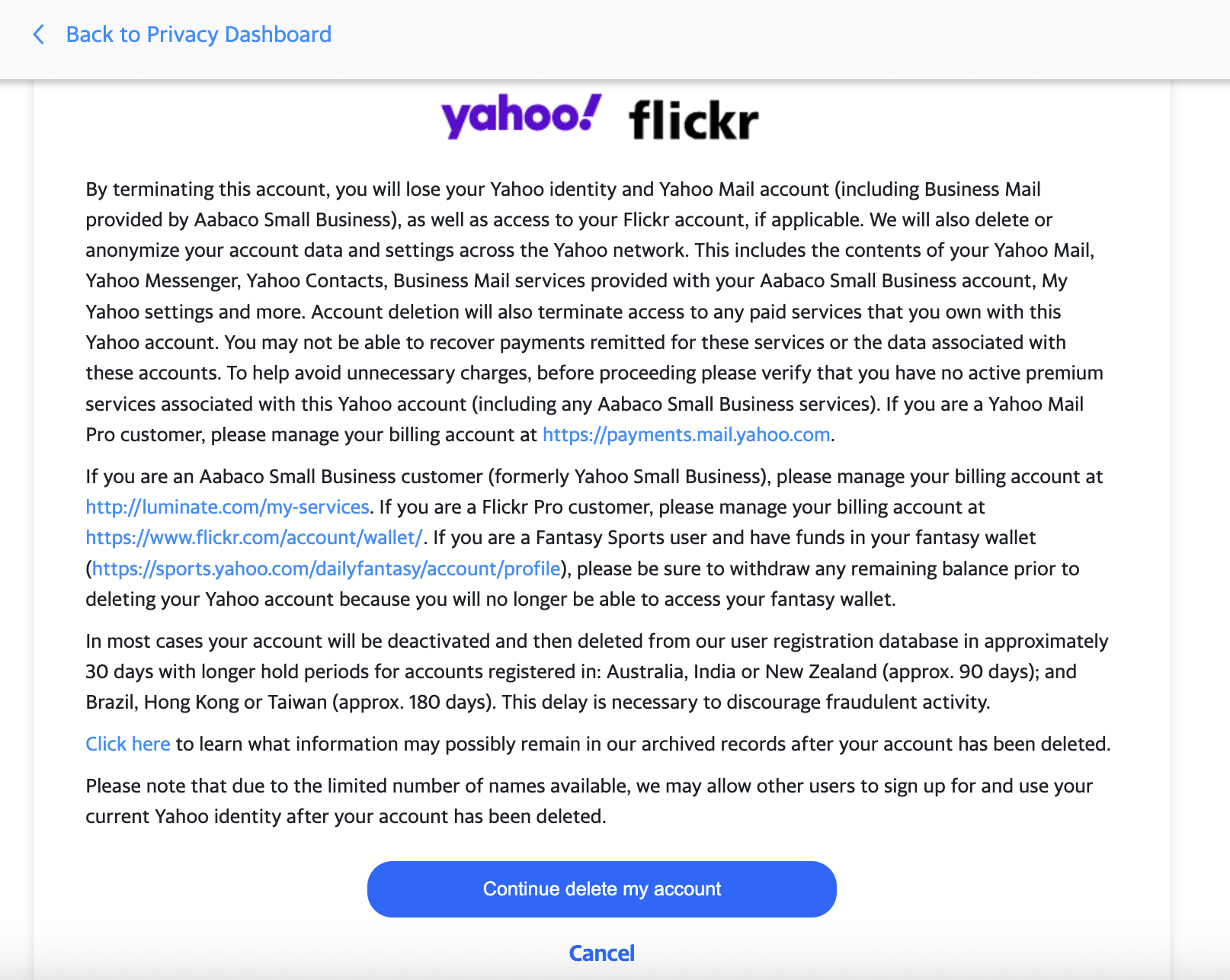
- Confirm: Follow Yahoo’s prompts to finalize your decision.

What happens after you delete your Yahoo account
Deletion won’t happen overnight. In most cases, Yahoo will deactivate your account first and then delete it in approximately 30 days. But accounts registered in certain countries may take longer: In Australia, India, or New Zealand, for example, it will take 90 days. In Brazil, Hong Kong, or Taiwan, it will take 180 days.
Why choose Proton Mail?
Users leaving Yahoo will find Proton Mail an easy-to-use email experience. Underlying that is an entirely different approach to security – one that gives you more privacy, not less.
Here’s a look at Proton’s robust features:
- Privacy first: Unlike Gmail, Proton Mail’s revenue model does not rely on advertising. Our security architecture keeps your data hidden even to us.
- End-to-end and zero-access encryption: Proton Mail secures your emails with end-to-end encryption and zero-access encryption, which means multiple protections are in place to ensure only you — the data owner — keep your data.
- Free plan option: Everyone has the right to privacy, which is why we make Proton Mail available for free. You can upgrade to a paid account to access more features and support our fight for a better internet.
- Easy Switch tool: Our Easy Switch tool makes transitioning to Proton Mail simple, allowing you to back up your data and import existing emails, contacts, and calendars from Yahoo straight to Proton Mail.
How to transfer Yahoo contacts to Proton Mail
This short guide will get you up and running if you are transferring to Proton Mail from Yahoo. No matter how many emails, attachments, and contacts you have in your Yahoo account, you can seamlessly move them to Proton Mail by following a few easy steps.
The better way to secure your emails
At Proton, your basic human right to privacy is the engine of our mission. While Big Tech clamors to turn your information into a slice of the surveillance revenue pie, we remain committed to protecting you.
Our encryption makes sure that nobody – not even Proton – can access your emails and most sensitive data. We will never track you. We will never show you ads. We will never monetize your data. That’s not just our business model. That’s our promise.
Yahoo does not deploy end-to-end encryption, and there’s a very simple reason: To do so would mean abandoning the data that drives the advertising revenue they have become addicted to.
Easy Switch lets you easily transfer to Proton Mail and move away from privacy-intrusive companies like Yahoo. If you want to support our mission of building a better internet where privacy is the default, consider a free Proton Mail account or upgrade to a paid plan.





