The current landscape of online document editors is dominated by companies that track your activity, target you with ads, train AI models with your data, and share your confidential information with third parties. In order to access your data, these companies intentionally choose not to use advanced security measures like end-to-end encryption, leaving your documents at risk of data breaches. If you work with sensitive information — especially in sectors like finance, law, or health care — Google Docs and other Big Tech tools are simply not compatible with privacy regulations and client expectations.
We introduced Docs in Proton Drive to provide a secure and privacy-first alternative. Docs is an end-to-end encrypted document editor that lets you collaborate with others in real-time without compromising your data. We created Docs to help you work on sensitive documents, like contracts, investigative reports, or strategy memos, with confidence that the only people who can access them are you and those you choose to share them with. Not even Proton can see what you write.
We’re rapidly developing new features to boost your productivity and make Docs as efficient as it is secure. Today, we’re excited to unveil the most recent additions to the Docs experience, including suggesting — a new mode that lets you track changes made to the document by colleagues, partners, and clients without altering the original content.
Collaborate securely with suggesting mode
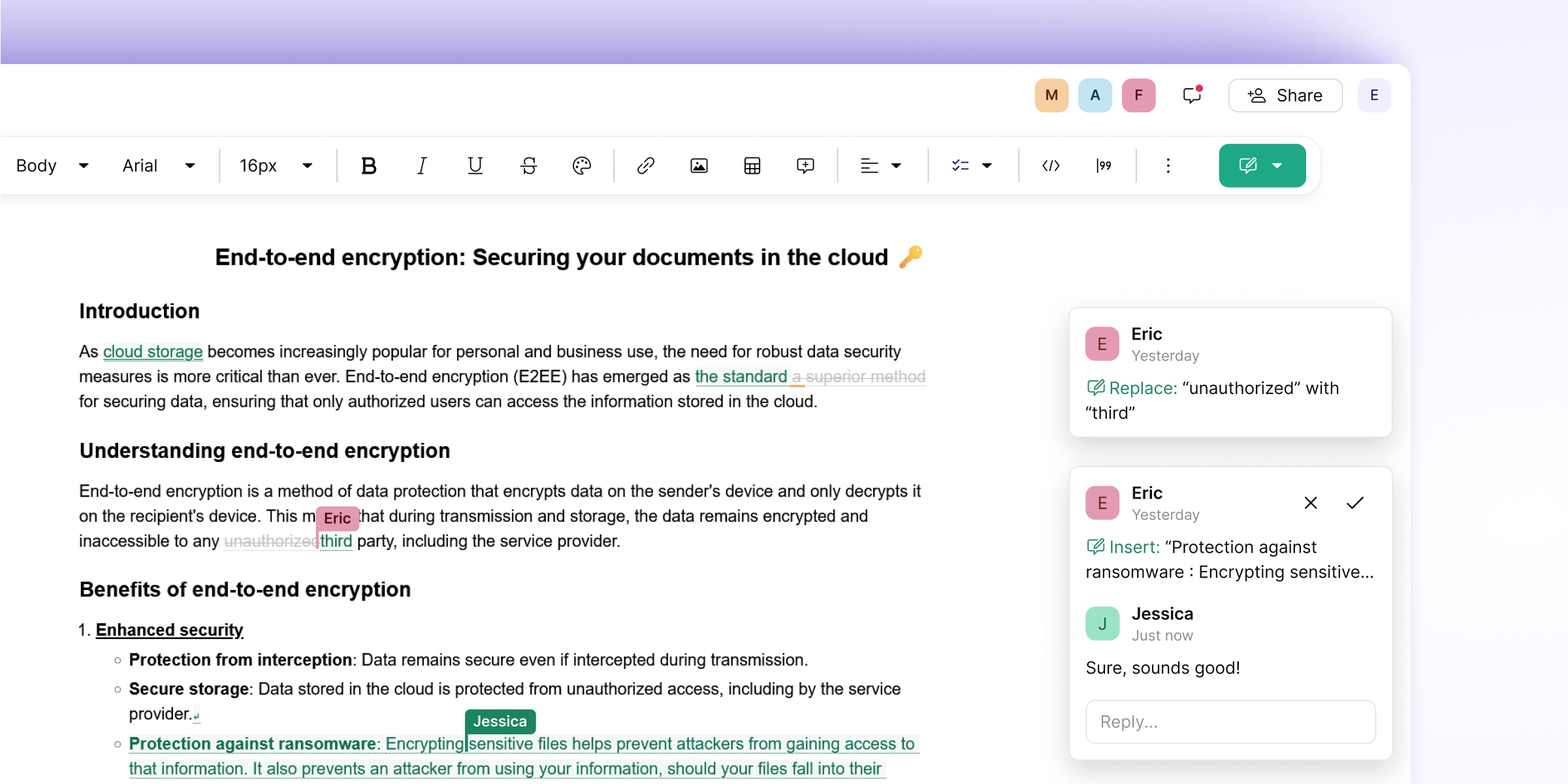
With the introduction of suggesting mode, Docs is the only online document editor that lets you gather inputs and ideas from others while maintaining end-to-end encryption. It’s the ideal solution for teams handling confidential information, intellectual property, or personal data.
Here’s how it works:
- Suggested edits are clearly highlighted so that all contributors can easily locate and track changes and then decide whether to accept or reject them.
- You can see who proposed what and when, maintaining a clear record of contributions — perfect for legal reviews or contract negotiations.
- When using Docs for work, you can collect suggestions from both internal and external partners, clients, or consultants with the assurance that your data will always stay private.
- As with everything we do at Proton, all suggestions and edits are end-to-end encrypted, ensuring your data is protected at every stage of the editing process.
How to use suggesting mode in Docs
You can switch to suggesting mode when working on documents that you own or have edit permissions for. Here’s how to get started:
- Go to Proton Drive(nova janela) and open the document you want to collaborate on.
- Click the pencil icon in the top right corner to open the dropdown menu and select Suggesting, or highlight the text you wish to edit and select Add suggestion.
- After suggestions are made, you can choose to accept or reject them. Once accepted, the proposed changes become part of the final document.
Also new to Docs in Proton Drive
In addition to suggesting, we recently launched multiple features designed to support your team’s productivity and make it easier to work with others securely.
Seamless editing and collaboration on the go
With Docs now available on mobile, you can edit a document, track changes, and respond to comments on the move by downloading our iOS or Android Proton Drive apps.
Keyboard shortcuts and file management
You can now use intuitive keyboard shortcuts to navigate and edit with ease, and track your progress with word and character counters. You can also speed up your workflow by deleting a document without leaving the editor.
Enhanced formatting for professional documents
New formatting options give you greater creative control over how your content looks. Select from a variety of bullet point options and use dividers to separate and organize sections of text.
Start using Docs in Proton Drive today
Most cloud-based document editors don’t provide the level of protection needed to keep sensitive content safe during collaboration, making Docs is the first of its kind.
You can use Docs to secure meeting notes from private discussions, manage legal documents while collecting redlines, or protect confidential sources when writing important stories. Proton is based in Switzerland, so the documents you create using Docs and the files you upload to Proton Drive are protected with the strictest privacy laws in the world and stay beyond the reach of US and EU jurisdiction. And, as part of our end-to-end encrypted cloud storage solution, Proton Drive, Docs also simplifies compliance with HIPPA, CPPA, and GDPR.
You and your team can start using Docs today by signing up to Proton Drive for Business to join over 50,000 businesses that trust Proton with their privacy.






