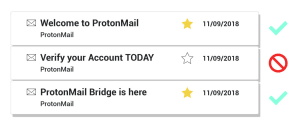We have launched a new Report Phishing feature in order to improve the security of the entire Proton community.
Phishing scams are among the most effective kinds of online attacks. Cyber criminals create emails that try to get you to click on malicious links, download malware, or send sensitive information, such as your login credentials or banking information. Phishing attacks can target any email account, and encrypted email is no exception.
Today we’re announcing a new tool called Report Phishing to help defend the Proton community from these kinds of attacks. When you receive a phishing email, you can now easily report it to our security team. This will allow us to perform analysis and update filtering rules to protect the entire Proton Mail community. This article explains what phishing is and how to use the Report Phishing feature from your web browser or Proton Mail mobile app.
What is phishing?
An email phishing attack is a type of scam that uses legitimate-looking emails to trick people into giving up their account credentials or downloading malware. Some phishing emails can be extremely sophisticated, using social engineering tactics or a forged “From” address. They might appear to come from someone you know or companies you trust.
Unexpected requests for banking or other personal information should be treated extremely suspiciously. All legitimate emails from Proton Mail have an Official badge in your inbox; if an email claiming to be from us does not have this badge, then it is a phishing attack.
In addition to this, we only send emails from the following domains.
- no-reply@news.proton.me
- no-reply@news.protonvpn.com
- no-reply@news.proton.me
- no-reply@news.protonvpn.com
- no-reply@mail.proton.me
- no-reply@calendar.proton.me
- no-reply@drive.proton.me
- no-reply@vpn.proton.me
- no-reply@offers.proton.me
- no-reply@offer.protonvpn.com
- no-reply@notify.proton.me
- no-reply@notify.protonvpn.com
- no-reply@verify.proton.me
- no-reply@recovery.proton.me
- no-reply@partners.proton.me
- no-reply@referrals.proton.me
- contact@protonvpn.com
- support@protonmail.zendesk.com
- contact@proton.me
If you receive an email that claims to be from Proton but does not come from one of the above domains, please report it (as described below).
Learn more about preventing phishing attacks
How to report email scams in Proton Mail
The most important thing about phishing scams is to NOT click on any links or download any attachments. If you receive a phishing email, please report it because that helps us keep everybody in the Proton community safer.
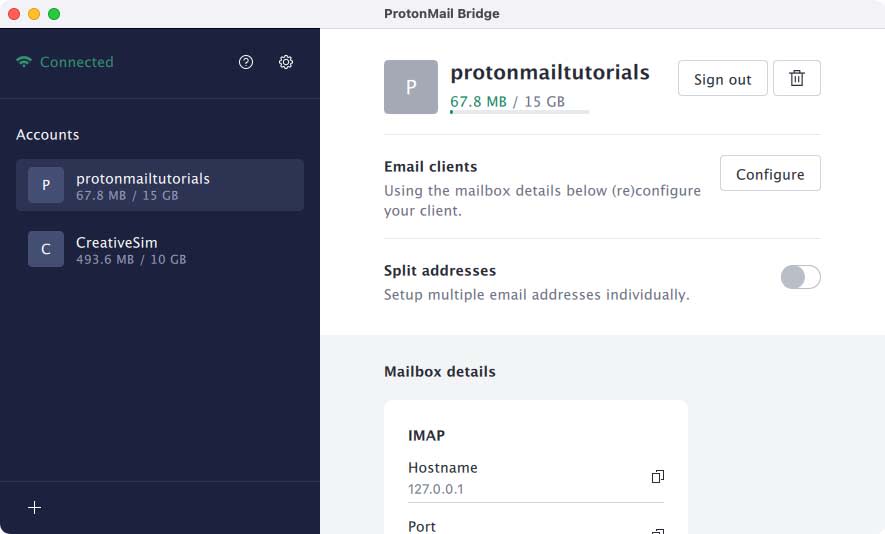
We have now made it easy to report email scams from within your Proton Mail Mailbox. If you receive an email you believe to be a phishing scam, click on the “More” arrow button on the right side of the Proton Mail web app. Then choose “Report phishing” from the dropdown options.In the iOS and Android apps, tap on the “More” button in the top right of the screen while a message is open, and choose “Report phishing” from the menu.
In the web and mobile apps, click “Confirm” in the popup window that appears. Clicking “Confirm” means that you give Proton Mail permission to analyze the message and header information to improve our spam filters.
By leveraging the vigilance of millions of Proton Mail users, we can all now do our part to help improve the security of the entire community. Thank you for your support.
Sign up and get a secure email(new window) account from Proton Mail.
We also provide a free VPN service(new window) to protect your privacy.
Proton Mail and Proton VPN are funded by community contributions. If you would like to support our development efforts, you can upgrade to a paid plan(new window). Thank you for your support!