UPDATE (October 28, 2025): Dropbox Passwords was officially discontinued. If you have exported your data, you can move it to Proton Pass to keep your accounts secure.
Dropbox announced it will pull the plug on Dropbox Passwords on October 28, 2025, discontinuing its password manager after just five years. If you rely on it to store logins, payment cards, or autofill your credentials, now is the time to move your logins before you lose access.
This decision comes amid a broader wave of changes at Dropbox over the past couple of years. The company laid off(новое окно) 16% of its workforce in April 2023, followed by another 20% in late 2024. Several products have also been phased out, including Dropbox Vault(новое окно) and Dropbox Capture(новое окно) in March 2025, with Dropbox Forms(новое окно) scheduled to be discontinued in September.
What’s Dropbox Passwords and what’s happening to it?
Dropbox Passwords is a password manager available as a browser extension and mobile app for Android and iOS. It saves login credentials and payment card details, suggests strong passwords, and autosaves and autofills login information. It can also monitor for breaches.
Dropbox announced(новое окно) it will phase out its password manager in three stages:
- On August 28, 2025, any data you have stored in the Dropbox Passwords will become view-only, and autofill will stop working.
- On September 11, the mobile app will no longer function, meaning you’ll only be able to access your data using the browser extension.
- On October 28, Dropbox Passwords will be fully discontinued, and Dropbox will permanently delete all saved credentials and payment data from its servers.
If you use Dropbox Passwords, you have less than three months to move your data before it’s gone for good.
Find a safe place for your passwords and data
Our free password manager offers a secure new home for your passwords and other sensitive information. But Proton Pass is far more than just a password manager. With Pass, you can:
- Create, store, and autofill strong passwords
- Manage and autofill payment details
- Use passkeys across devices
- Keep your real email address private with hide-my-email aliases
- Save secure notes, identity information, and custom items
- Attach files to items for more context or documentation
- Protect this sensitive information with end-to-end encryption
Proton Pass includes a built-in 2FA authenticator and the ability to securely share vaults via email or password-protected links. You can also use Pass Monitor to check the health of your passwords and get alerted if your information is exposed in a brech breaches and use protect your account with Proton Sentinel.
Like all Proton apps, Proton Pass is open source, independently audited, and fully transparent — anyone can inspect the codebase to verify our security claims. It’s available on the web, via browser extensions, and as a dedicated app for Windows, macOS, Linux, Android, and iOS.
Migrating from Dropbox Passwords to Proton Pass only takes a few minutes:
- Export your data from Dropbox Passwords.
- Create a free Proton Pass account if you don’t already have one.
- Import your data into Proton Pass.
How to cancel your Dropbox subscription
If you’re already moving your data out of Dropbox Passwords and feel uncertain about the direction the company is heading, now could be the right moment to explore more privacy-focused alternatives. Here’s how to switch from Dropbox to Proton:
- Log in to your Dropbox account.
- Move your Dropbox files to Proton Drive — every Proton Pass account gives you access to our entire encrypted ecosystem, including our secure cloud storage that offers end-to-end encrypted encryption on all plans.
- Click your profile icon in the top right and select Settings.
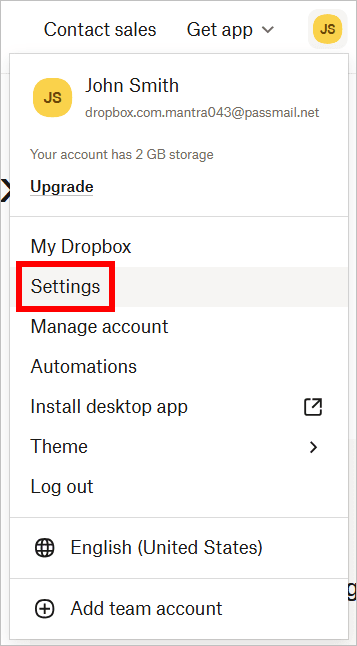
- In the General section, find Delete my Dropbox and click Delete account.
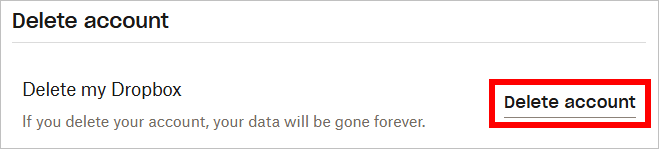
- Enter your password, select a reason for leaving, and click Permanently delete.

At Proton, privacy and security are the foundation of everything we build. When you create a Proton Account, you’re joining a fully encrypted ecosystem built to protect everything that matters — including your passwords, emails, calendars, files, and internet access(новое окно).

