We share photos more than ever with family, friends, colleagues, and clients — the photo sharing market is projected to grow(new window) from $5.11 billion in 2023 to $6.55 billion by 2027.
But with that growth comes greater risk. Once a picture leaves your device, you often lose control over where it’s stored, who can access it, or how it might be used.
In this guide, we’ll look at the most common ways people share photos today, why they often fall short on privacy, and how Proton Drive offers a more secure alternative for keeping your images safe and under your control.
- Privacy risks posed by mainstream photo sharing methods
- How Proton Drive keeps your photos safe
- How to share photos online safely
- Protect your memories with Proton Drive
- Frequently asked questions
Privacy risks posed by mainstream photo sharing methods
When it comes to sharing photos, most people use platforms that prioritize convenience over privacy:
Messaging apps
Apps like WhatsApp, iMessage, or Messenger make it easy to send photos to individuals or groups, but they are usually compressed and stored on company servers. And while some offer encryption, it’s often not end-to-end for backups or group chats.
For example, although WhatsApp is end-to-end encrypted (E2EE), Meta still collects metadata like who you’re messaging, when, and from what device. Internal reports have shown the company doesn’t always know where all user data ends up or how it’s used.
Cloud services
Services such as Google Photos, iCloud, or OneDrive automatically back up your images and offer sharing links or albums. However, your photos may be scanned for metadata, faces, keywords, or AI training — and sharing settings can be confusing or easily misconfigured.
Google Drive and OneDrive don’t offer E2EE at all. iCloud does, but only as an optional feature for photos that isn’t built into the core app and can be revoked, as it happened in the UK. Without end-to-end encryption, photos stored in the cloud remain vulnerable to breaches and unauthorized access — as seen in past incidents involving Dropbox.
Social media platforms
Facebook and Instagram let you tag, comment, and collect likes, but they compress images and come with major privacy trade-offs. Once uploaded, you often give up control over who sees your content or how it’s used.
Even in private groups or follower-only modes, what you post still contributes to Meta’s vast data engine(new window) — from the content of your photos to tags, captions, and how people interact with them.
Physical media
USB sticks, external drives, or printed photos offer full offline control and no data tracking, but they’re easy to lose, degrade over time, and aren’t practical for long-distance sharing. They’re also vulnerable to physical theft, disk corruption, and hacks.
Unlike all these options, Proton Drive is built for privacy from the ground up.
How Proton Drive keeps your photos safe
Most tools make it easy to share, but not to stay in control. If you care about who sees your photos, how they’re stored, and whether they’re tracked or compressed, Proton Drive offers the features that matter most:
- Only you and your recipients can see the photos, thanks to end-to-end encryption that keeps your images private, even from Proton itself.
- Your pictures are safe even if the service is breached, because our strong encryption prevents anyone from seeing your data, including cybercriminals.
- You control who gets access and for how long using sharing permissions that let you grant or revoke access anytime.
- No one tracks what you upload or share — Proton Drive doesn’t scan your photos, extract metadata, build ad profiles, or use your content to train AI.
- Your photos stay crisp and untouched with no forced compression or resizing that degrades image quality.
- You can share securely from any device, including desktop (Windows, macOS), mobile (Android, iOS), or web — all with the same privacy-first protection.
- You can easily collect photos from others, even if they don’t use Proton Drive — by allowing uploads to your shared folders without requiring an account or app download.
- Proton Drive is open source and independently audited — so anyone can inspect the code, and third-party experts regularly verify our security and privacy claims.
- It’s based in Switzerland and backed by certified protections, including ISO 27001, offering strong legal safeguards under some of the world’s most robust privacy laws.
How to share photos online safely with Proton Drive
Whether you’re sharing one quick snapshot or collaborating on an ongoing project, Proton Drive gives you flexible, privacy-first options that adapt to your needs:
Share a recent memory with family or friends
You can quickly send a picture directly from your phone backup using Proton Drive for Android or iOS:
- Go to Photos and open an image.

- Tap ⋮ and select Share.
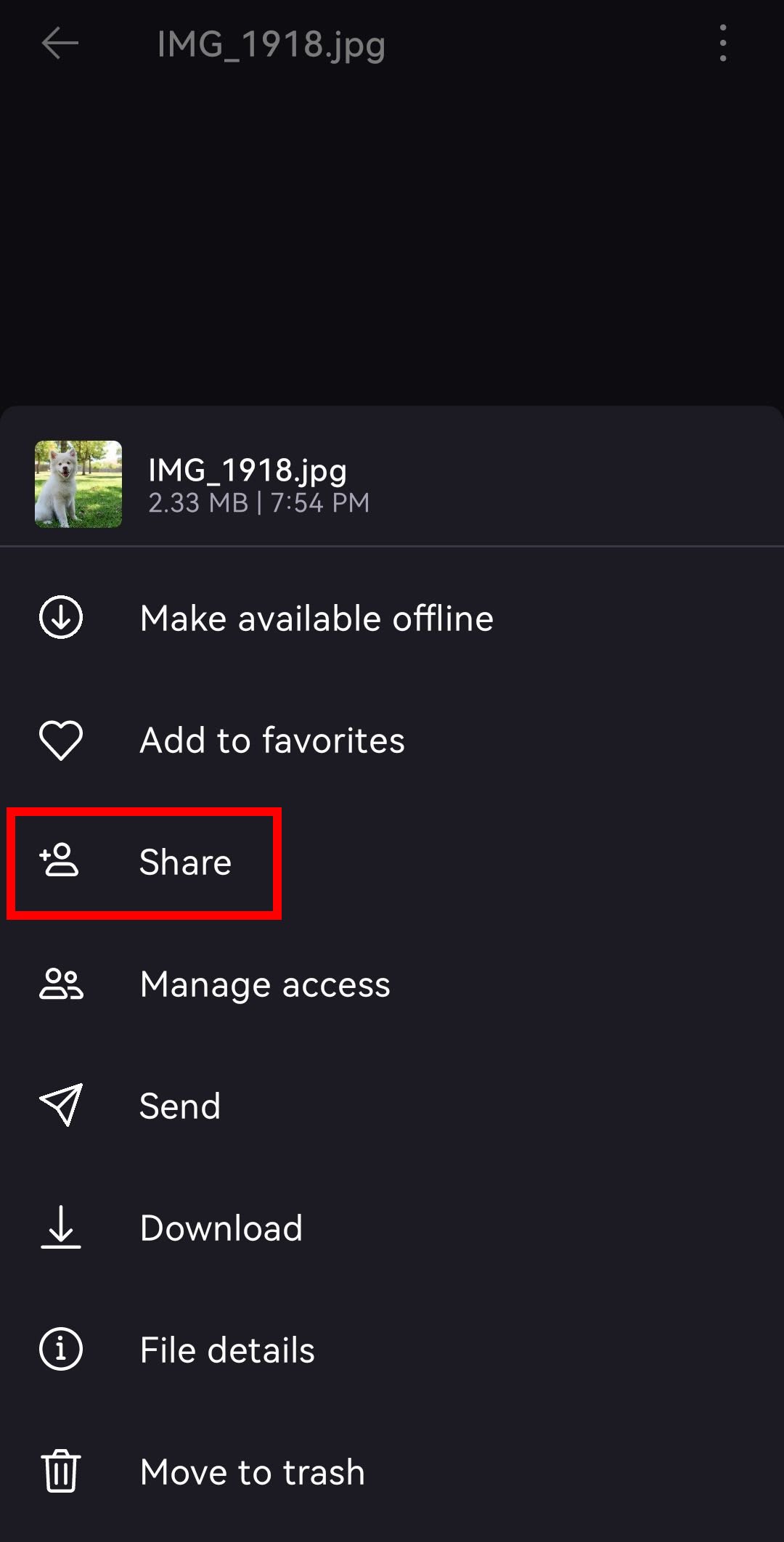
- Enter the email addresses of your recipients.
- Set Viewer mode.

- Optionally include the file name and a message in the email invite.
- Tap Send.
Send sensitive one-off images with confidence
For an ID scan, signed document, or travel info, you can create a secure, view-only link with optional password protection and an expiration date. Here’s how you can do this using the Proton Drive web app:
- Go to Photos(new window).
- Select an image and click Share.

- Enable Create public link and copy the link.
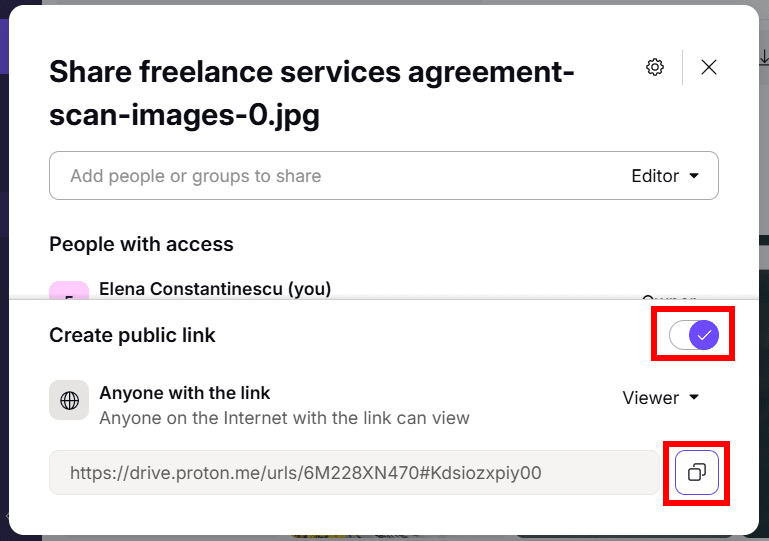
- Go to the settings tab to optionally set an expiration date and link password, the click Save changes.

If you later need to revoke access, go to the Shared(new window) tab, select the image, and then Stop sharing.

Share albums that update as you add new pictures
You can create and share albums that stay up to date as you add or remove photos — ideal for events, family albums, group trips, or clients that need to stay in the loop. Here’s how you can do this using the Proton Drive web app:
- Go to Albums(new window).
- Click New album, enter an album name, and click Create.
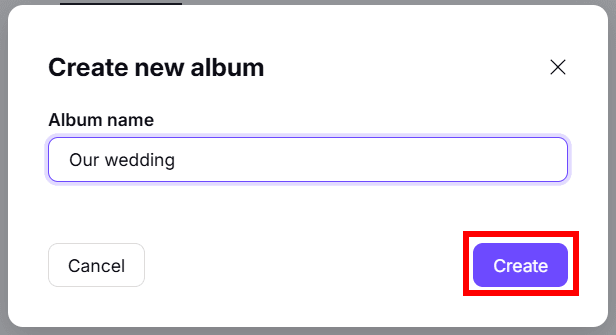
- Click Add photos, select the pictures, and click Add to album.
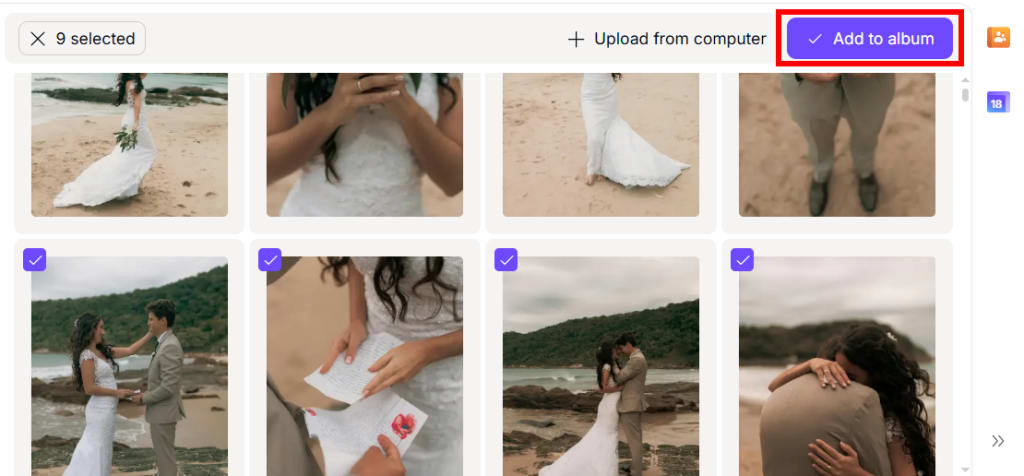
- Once the album is created, select Share.

- Enter the email addresses of your recipients and select Viewer mode.
- Optionally include the file name and a message in the email invite, then click Share.

Let others contribute their own photos securely
For collecting wedding memories, trip snapshots, or project files, Proton Drive makes it easy for others to upload their photos.
You can follow the same steps as when creating a shared album — just select Editor instead of Viewer when choosing the recipient’s permission level.

Recipients will be able to add their own photos to your shared album, and everyone you’ve shared it with will automatically see the updates.

Maintain a live folder for team collaboration
Shared folders make collaboration easy with teammates, clients, or contributors, while giving you control over file management as new photos are added or updated. Here’s how you can do this using the Proton Drive web app:
- Go to your Drive account(new window), click New, and select New folder.

- Enter a folder name and click Create.
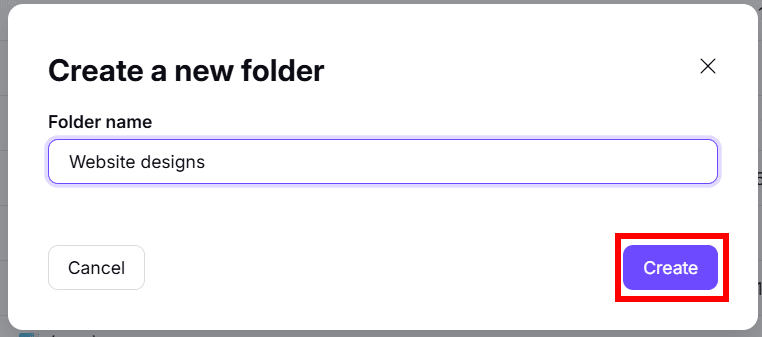
- Open the new folder and drag your photos.
- Click the Share button. There are two ways to share the folder:
- With specific recipients by entering their emails.
- With anyone by creating a public link. In this case, you can also set an expiration date and link password.

When you create a public link, anyone with the link can preview and download your photos — and if you grant Editor access, they can also upload their own files to the shared folder.
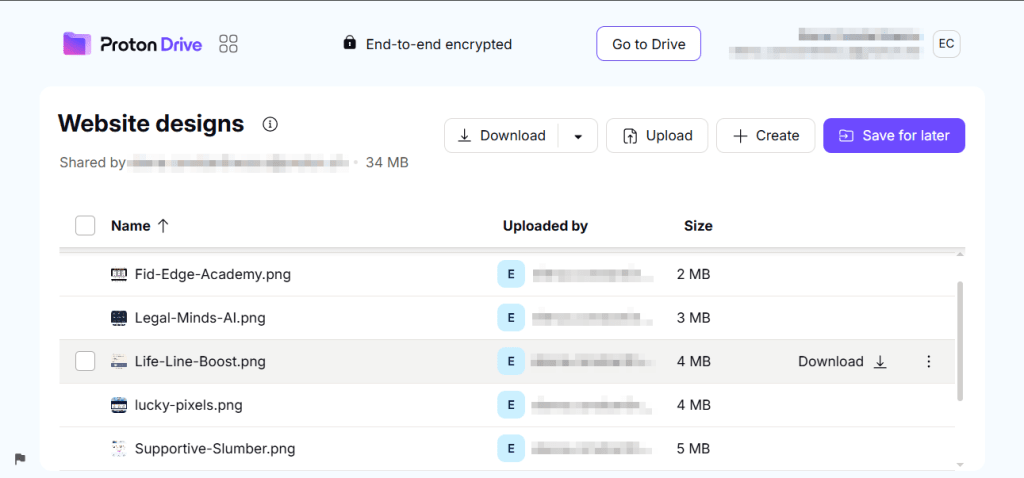
Protect your memories with Proton Drive
No matter how you choose to share — one photo at a time, through albums, or in live folders — your images stay protected by default with Proton Drive.
You can organize albums, set sharing permissions, collect photos from others, and access everything from desktop, mobile, or web — all protected by Swiss privacy laws, open-source code, and independently verified security standards.
For added peace of mind, especially when sharing publicly, you can add your name or logo to your photos before uploading. A simple way to do this is by applying a watermark using our free image watermarking tool, which helps make it clear your photos are yours — even after they leave your hands.
Keep every moment private, secure, and under your control with 5 GB of free, encrypted cloud storage for 1,000 high-resolution photos.
Frequently asked questions
You can create a secure, public link directly from any image file or folder in Proton Drive that anyone can access. Choose to make the link view-only or set edit access to allow uploads, and optionally add a password or expiration date for extra control.
Use Proton Drive to create an album or upload photos to a shared folder. Files are never compressed, so your recipients receive full-resolution images exactly as you uploaded them.
Create a shared album or folder and give access via email with viewer or editor permissions — you can also create secure, public links for shared folders. Editors can upload their own files for collaborative projects, while viewers can simply view and download the content.