Your digital identity is more than simply your email addresses and passwords. It’s your financial information, your government ID, social profiles, and countless other data that’s extremely valuable to both hackers and surveillance-based ad companies like Google.
We built Proton Pass to be more than a secure password manager: It’s the first comprehensive identity manager that empowers you to fully control and protect the data that makes up your online presence. Identity management is one of our community’s most requested features, and today we’re happy to introduce Identities for Proton Pass.
Identities makes it easier for you to organize and secure your personal information across platforms. The feature is available to the entire Proton Pass community, and it’s being gradually rolled out as of today. It’ll be available on every major platform.
As part of this launch, we’re also introducing biometric authentication to our desktop apps for those with paid plans. This is another highly requested feature that makes your Proton Pass experience more convenient and secure. Please note that you’ll need to be using the latest version of Proton Pass to access both features:
- Android: 1.24.1
- iOS: 1.12.2
- Browser extensions / Web app: 1.21.2
- macOS / Windows / Linux: 1.22
Simple identity management in just a few clicks
When you use the internet, you’re often entering the same information over and over. For example, when you buy tickets from an airline you’ve never flown with before, you’ll have to enter your name, payment details, and address. This is repetitive, inefficient — and avoidable.
To streamline your day and help you manage your online identity, Identities allows you to save personal details in a single place for easy access. You can save any kind of information, including your:
- Name
- Email address
- Phone number
- Birth date
- Gender
- Address
- Identity details (Social Security number, passport number, license number)
- Personal details (personal website, social media profiles)
- Work details (occupation, company, job title)
If you have a paid Proton Pass subscription, you’ll also have access to custom fields and custom sections. All fields in your vault are searchable, so all the information you need is safely stored and easily accessible at any time.
Create different identities for different purposes
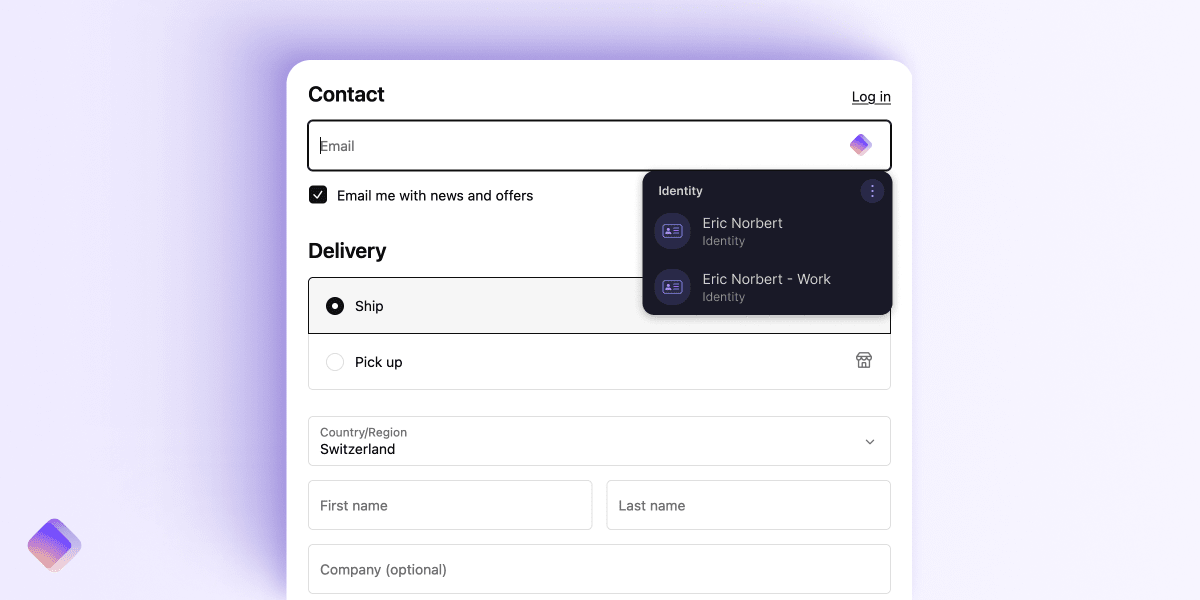
Storing your digital identity in Proton Pass helps you complete your tasks both at work and at home. For example, your work Identity can help you quickly sign up for conferences or provide delivery information to suppliers.
Then, when you get home, you can use your personal Identity to quickly fill in your address to order food or fill out tedious administrative forms with ease. You can also store Identities for friends and family members to speed up making plans and ordering online.
Saving different email addresses, payment methods, and addresses is easier and more efficient now that you can create separate work and personal Identities. You can also share your information securely with trusted recipients so that they can make orders or fill out forms on your behalf.
It’s easy to choose the Identity you’d like to use in just a few clicks using the Pass app. All of this information is stored using the same Proton Pass end-to-end encryption. Your data is private (even from us) and no one else can access it unless you share it with them. You’ll never have your information sold or abused for ads: We believe in a private internet free from Big Tech surveillance.
Enhanced safety and productivity with biometric authentication on desktop
You could already use biometric authentication in Proton Pass on your mobile devices. Now, if you have a paid account, you can also use biometric authentication to log in to your Proton Pass account on your desktop. Instead of using a password, all you need is a fingerprint.
As a login method, biometric password authentication is simple and safe. Biometrics are unique to every person and they’re difficult to steal or replicate, making them a secure login option. They’re also very convenient. They don’t require repeatedly entering long passwords, and they’re easy to use no matter your level of comfort with tech.
To enable biometric authentication on your desktop app, go to your Settings, select Security, and you’ll see the option to choose biometric unlock.
Proton Pass and the push for a more private internet
Our mission has always been to build a privacy-first internet. We’re owned by a nonprofit, and when it comes to building new features, we only answer to you, our community. Since we don’t take money from venture investors or show ads, our only source of revenue is subscribers who upgrade to support our mission and get premium features.
With Proton Pass, you can:
- Import your data from most popular password managers in a few minutes
- Easily generate secure passwords and passphrases
- Securely autosave logins
- Effortlessly sync across all your devices
- Protect your identity with hide-my-email aliases
- Log in easily with 2FA authentication and passkeys
- Use Pass Monitor and get dark web exposure notifications, password strength checks, inactive 2FA reminders, and more for enhanced protection
- Use Proton Sentinel, our security program powered by AI and human security analysts, to prevent anyone accessing your accounts even if they have your passwords
Your digital identity deserves protecting, and with Proton Pass you can take your security into your own hands. Find out how to use Identities and set up biometric unlock for Windows, macOS, Android, and iOS.






