How to import a calendar to Proton Calendar
Congratulations on using the internet’s most private calendar! Now you can bring your plans and events to Proton Calendar(nové okno) with the help of this step-by-step guide.
Before importing your calendar
To import a calendar to Proton, first export it from a different calendar service with the file extension .ics. To find out more about how to export your calendar, check your current service FAQs.
Learn more about Google Calendar export(nové okno)
Learn more about Outlook Calendar export(nové okno)
If you want to add the imported events to a new Proton calendar, please create a calendar before importing the events.
Please note that you can import a maximum of 15,000 events at a time to Proton Calendar. If your calendar contains more than this, you can divide your file into smaller ones before importing.
Importing from a local file
1. Log in at calendar.proton.me(nové okno) and select Settings → All settings → Import/export (in the left sidebar).
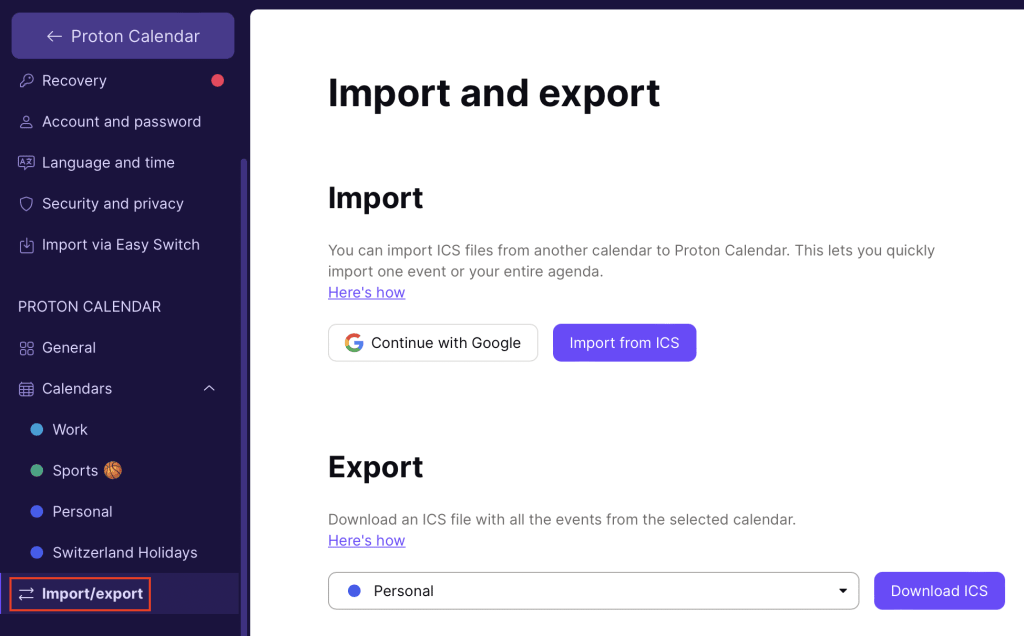
2. Click Import from ICS. Select the ICS file from your computer (or drag and drop it) and the Proton calendar where you want to import the events. Please note that the file needs to have a maximum size of 10 MB.

4. Click Import.
If the file size or format is incorrect, you will get an error message. Certain events, calendar details, and calendar formats are currently not supported by Proton Calendar.
Learn more about data you can’t import
If you are trying to import any of these items, Proton Calendar will inform you how many can be imported. If you get this notification and would still like to proceed, click on Import to start adding the events to the selected calendar.
5. Proton Calendar will encrypt your events and add them to the selected calendar. This might take some minutes. Do not stop this process before it is complete to avoid a partial import of your calendar.

6. Proton Calendar will let you know when it has finished importing the events. Click on Close and go to your calendar to start interacting with your freshly imported events.
Please note that importing the same events twice will overwrite the existing events.
Data you can’t import
Some events, calendar details, and calendar formats are currently not supported by Proton Calendar and so cannot be imported. Items that might not be imported are:
- Format of calendars other than Gregorian, such as Arabic, Hebrew, or Chinese calendars
- Calendar components like To-dos, Tasks, and Journals
- Events outside the supported date bounds. Proton Calendar currently supports events between 1970 and 2037
- Events based on recurrence rules that are not supported by Proton Calendar
- Event participants (for imported events)
If you try to import any of these items, ProtonCalendar will inform you how many can be imported and you can choose whether to proceed (see step 4).