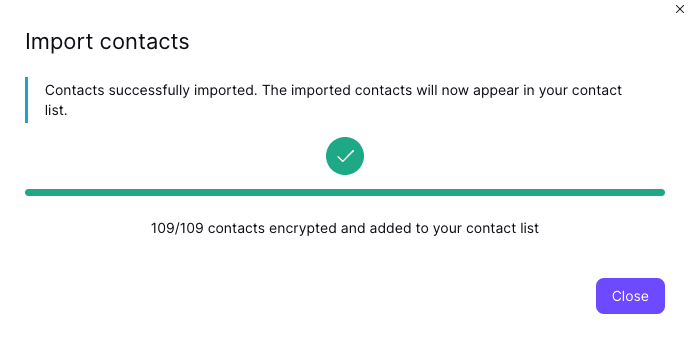Adding and importing contacts in Proton Contacts
In this article, we show you how to create new contacts in Proton Contacts and how to import contacts from a CSV or VCF (vCard) file.
Add individual contacts
1. Sign in to Proton Mail at mail.proton.me(nueva ventana) and select the Contacts icon from the side panel on the right. If the side panel is hidden, you can find a left-facing arrow icon at the bottom right to show it.
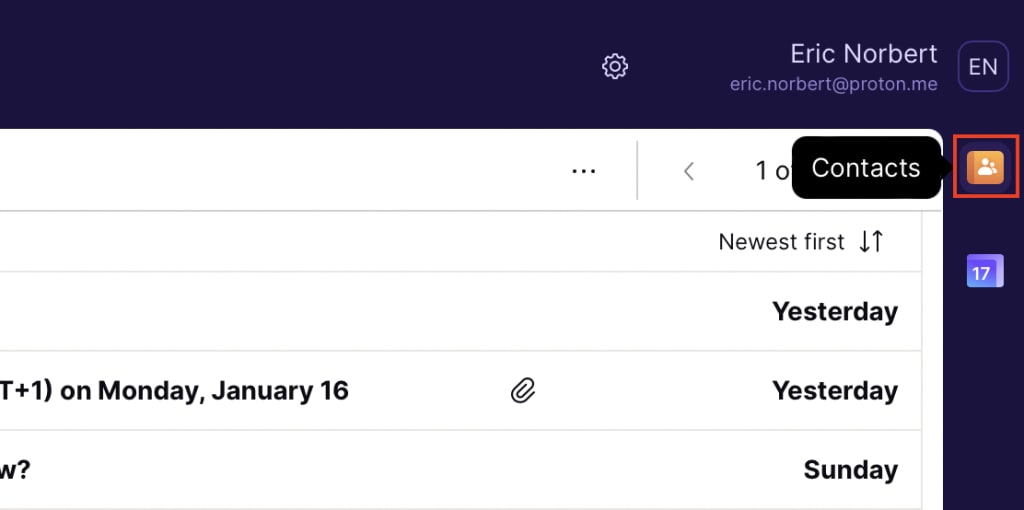
2. Click Add contact.

3. Fill in the new contact’s details and click Save.
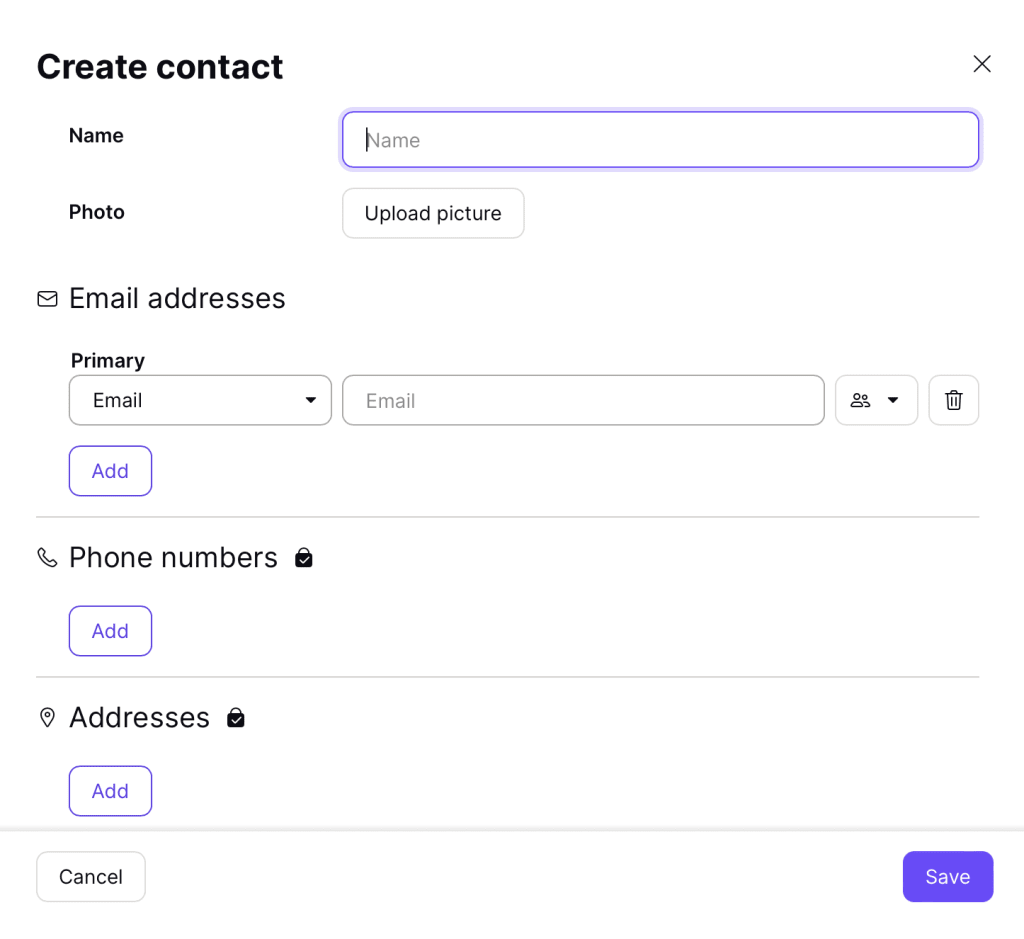
Importing contacts
If you wish to add contacts from a different email provider or contact list, you must first obtain a CSV or VCF (vCard) file that contains the contacts you wish to add.
Learn how to export contacts from other mail providers
Once you have the list of contacts you wish to add, please ensure your file is formatted in UTF-8 and follow these steps:
1. Sign in to Proton Mail at mail.proton.me (nueva ventana)and select the Contacts icon from the side panel on the right.
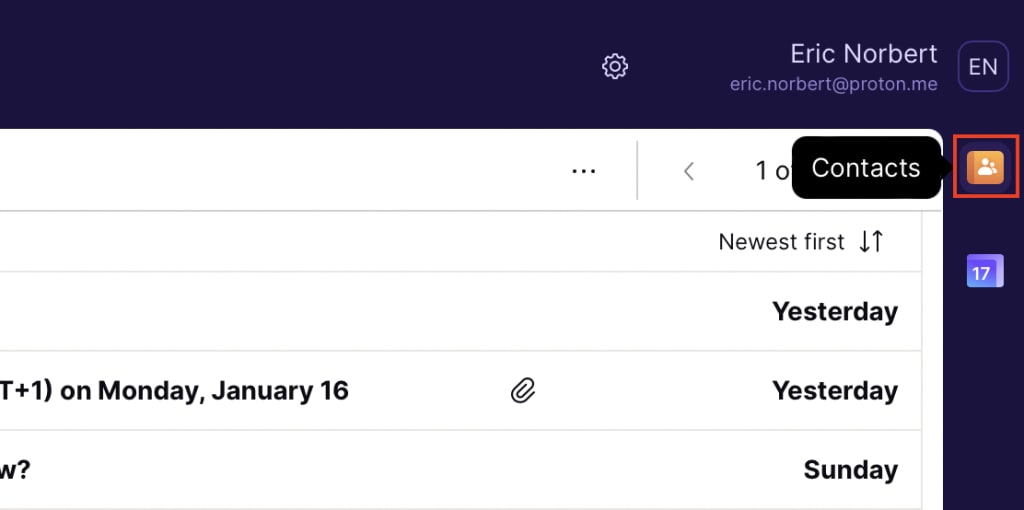
2. Select Import contacts.

3. You can choose a CSV or VCF file from your computer or simply drag it to this window. Click Import.

4. Your new contacts will now be encrypted and imported into Proton Contacts. Click Close to return to Proton Mail.