Setting up Proton Drive for your business
With Proton Drive, you can securely store and back up important business documents using end-to-end encrypted cloud storage. You can use Proton Drive with our web app from any device that supports a browser.
Log in to your Proton Account at account.proton.me and access Proton Drive through the app switcher.

Import files to Proton Drive
1. Upload documents and other files to Proton Drive by clicking on New upload.

2. You can upload multiple files by holding down the Ctrl/Cmd button and selecting the files.
Share files securely
You can share files and folders stored in Proton Drive by creating a publicly accessible and secure URL.
1. To create a link, click on the link icon in the toolbar.

2. Click Copy link to copy the secure URL to share it.

3. If you have a sensitive file or folder, you can also protect it with a password and set an expiration date. Click Additional settings and switch on the features you need.
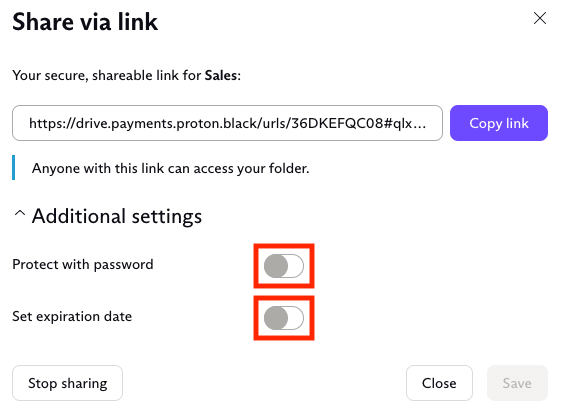
Upcoming features
Soon you’ll also be able to edit documents and share drive access across multiple users. Contact the sales team(fereastră nouă) to be notified of feature releases.