Skicka stora filer säkert med Proton Drive
Dela videor, bilder och dokument utan begränsningar av filstorlek. Vår end-to-end-kryptering säkerställer att de endast är synliga för de personer du väljer.
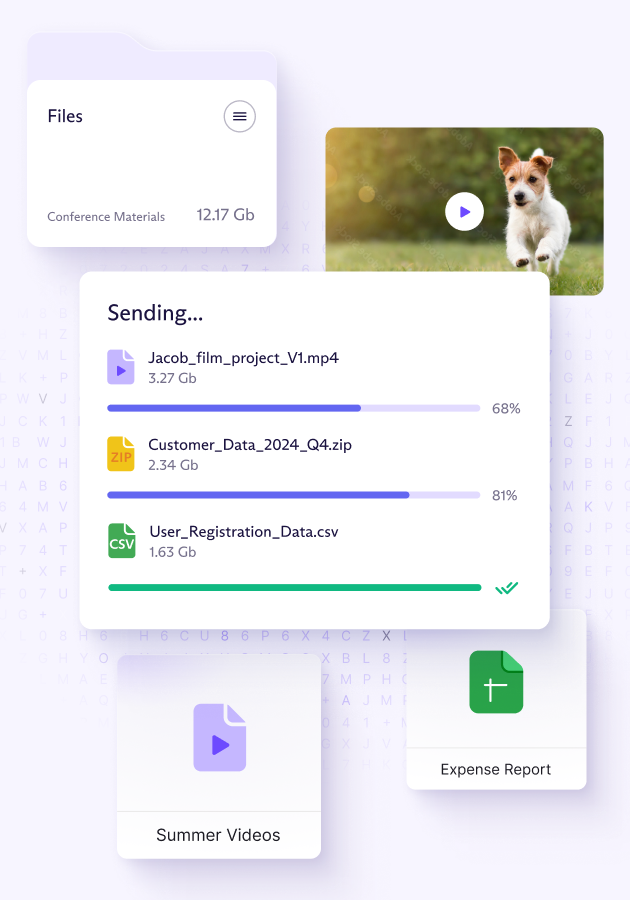
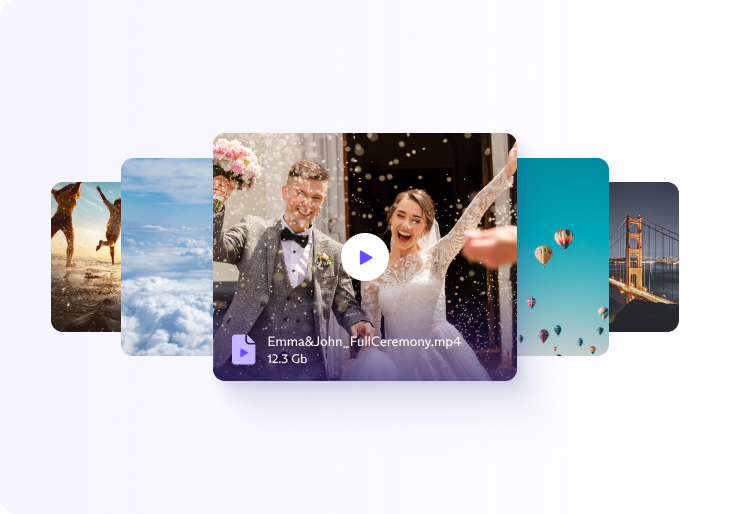
Ladda upp och dela stora filer av vilken storlek eller vilket format som helst
Du kan använda Proton Drive för att skicka:
- Stora videor (AVI och MOV)
- Okomprimerade bildformat (TIFF eller RAW)
- Stora PDF-filer
- Körbara filer (EXE och APK)
- …eller vilken annan filtyp som helst
Hur man skickar filer med Proton Drive
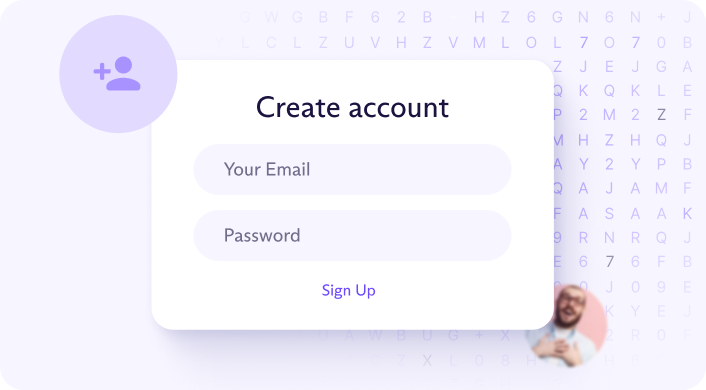
Skapa ett gratis konto
Registrera dig för Proton Drive för att få 5 GB säkert lagringsutrymme att lagra eller dela dina filer på.
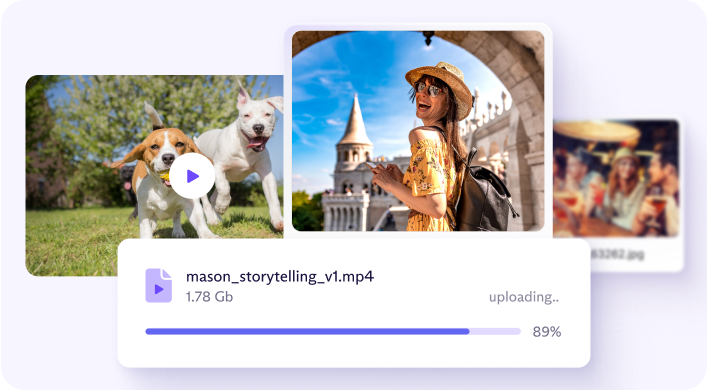
Ladda upp dina filer
Lägg till filer från din dator, mobil eller surfplatta till ditt Proton Drive-konto.
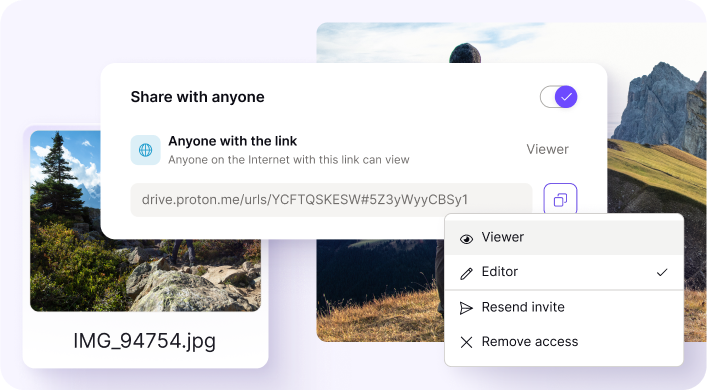
Dela dina filer
Skicka filer säkert genom att skicka en e-postinbjudan eller genom att skapa en offentlig länk.
Dina filer, dina regler
På Proton anser vi att dina filer alltid ska vara under din kontroll, även när du väljer att dela dem med andra.
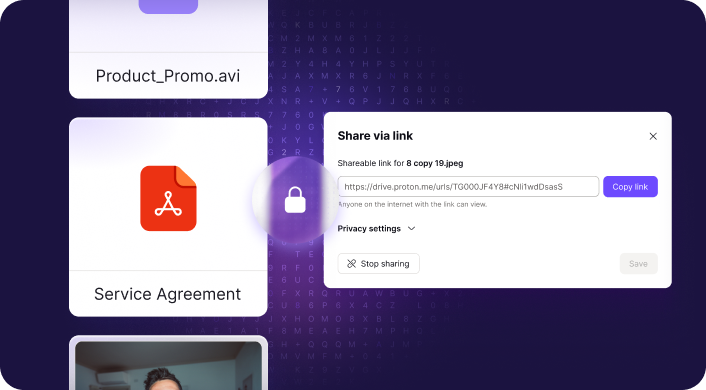
Dela dina data säkert
Vi skyddar dina filer med end-to-end-kryptering, så att bara du och dina valda mottagare kan se ditt innehåll – inte ens vi kan få åtkomst till vad du laddar upp.
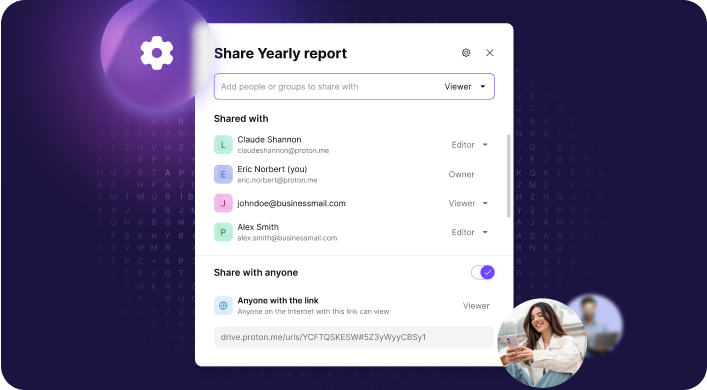
Behåll kontrollen över dina filer
Skicka filer via e-postinbjudningar, ställ in åtkomsträttigheter eller dela med end-to-end-krypterade länkar med valfritt lösenordsskydd eller utgångsdatum.
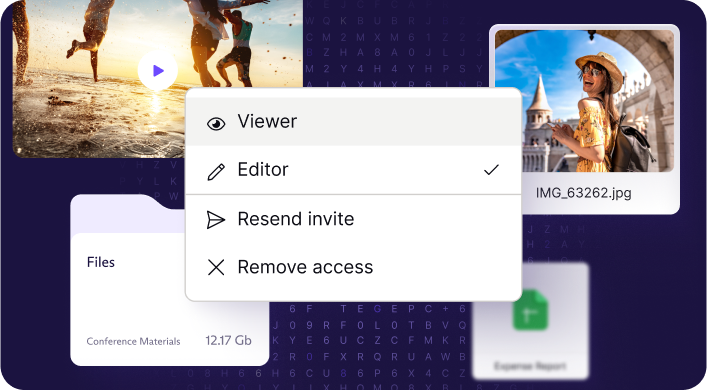
Återkalla åtkomst när som helst
Följ dina delade filer och ändra behörigheter vid behov – bevilja eller återkalla åtkomst när som helst för att hålla dina filer säkert delade på dina villkor.
Dela videofiler utan att kompromissa med kvaliteten
Utan begränsningar av filstorlek kan du ladda upp och skicka videor i okomprimerade format som AVI. Proton Drive bevarar dina videor i deras originalkvalitet – ingen komprimering, någonsin.


Säker delning i vilken skala som helst
Vår Free plan låter dig ladda upp och dela upp till 5 GB filer. Uppgradera till ett betalt paket och lås upp upp till 3 TB säkert lagringsutrymme, vilket gör att du kan dela stora filer med total frihet, allt med Protons betrodda integritet och säkerhet.
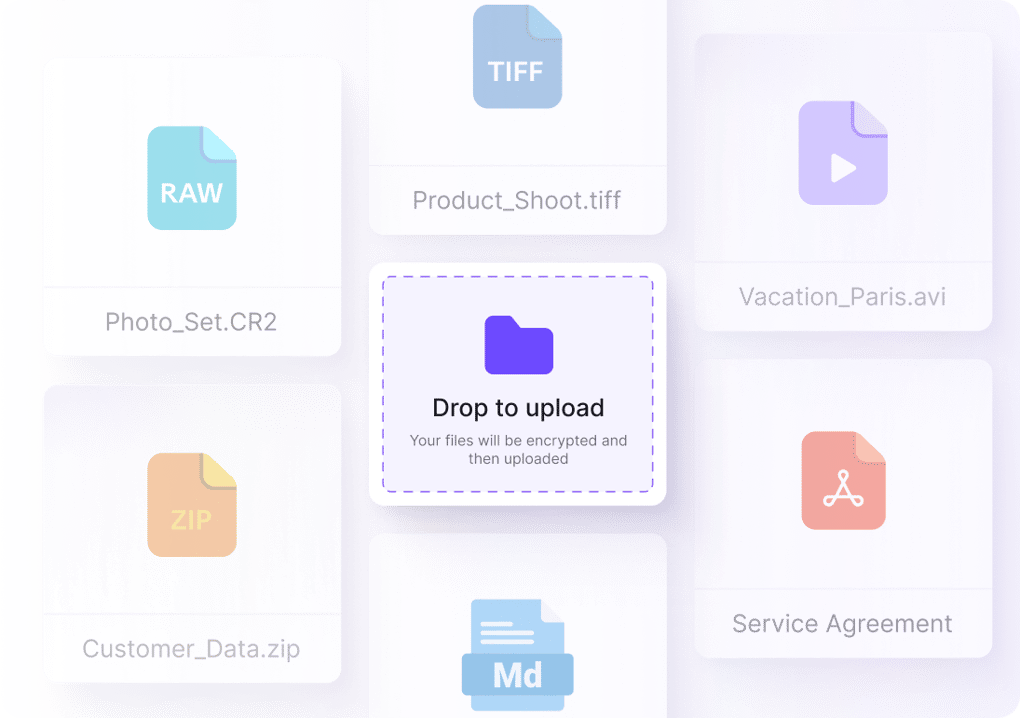
Verkligt obegränsad fildelning
Till skillnad från andra gratis fildelningstjänster låter Proton Drive dig ladda upp stora filer och dela dem med så många personer du vill.
Proton Drive sätter inga gränser för:
- Storleken på dina filer
- Antalet nedladdningar per fildelningslänk
- Antalet fildelningslänkar du kan skapa
Lär dig mer om att dela stora filer och videor
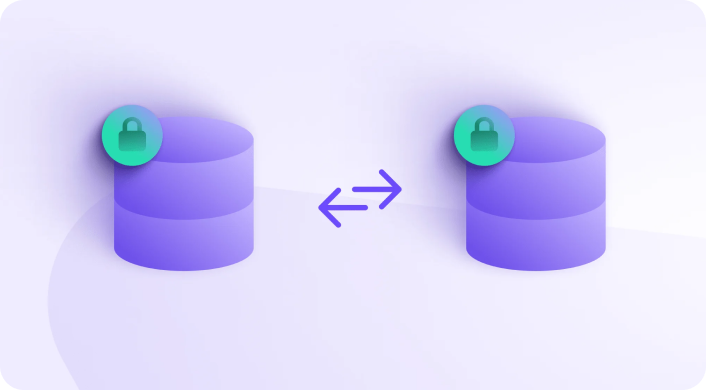
Hur man delar stora filer säkert
Att bifoga flera stora filer i ett e-postmeddelande fungerar inte alltid. Här är hur du säkert skickar videor, dokument och bilder – oavsett storlek – gratis.

Hur man delar stora videofiler
Att skicka stora filer kan vara krångligt eftersom de flesta e-postleverantörer endast tillåter dig att bifoga filer på upp till 25 MB. Här är alternativa sätt att dela videor oavsett storlek.

Hur du delar krypterade filer
Kryptering är ett sätt att låsa filer så att endast personer med rätt nyckel kan öppna dem. Lär dig hur du krypterar och skickar dina filer säkert.
Skydda dina filer med Proton Drive
Gör som över 100 miljoner människor och några av världens största organisationer som anförtror sina data åt Proton.
