Anyone with an iPhone can now enjoy Proton Drive’s secure and private photo backup capabilities. This feature is gradually rolling out to the Proton community and will be available to everyone by the end of this week.
Smartphones have made us all amateur photographers. Globally we take over 5 billion photographs every day(nové okno). This means photo storage is more crucial than ever. While other cloud storage providers see your photos as just another source of data that can be monitored and monetized, we understand that your photos capture the most precious moments of your life. Whether it’s a family gathering, a beautiful sunset, or a candid smile, we believe these memories deserve to be preserved securely.
With Proton Drive, your cherished moments are protected by end-to-end encryption and accessible whenever and wherever you need them.
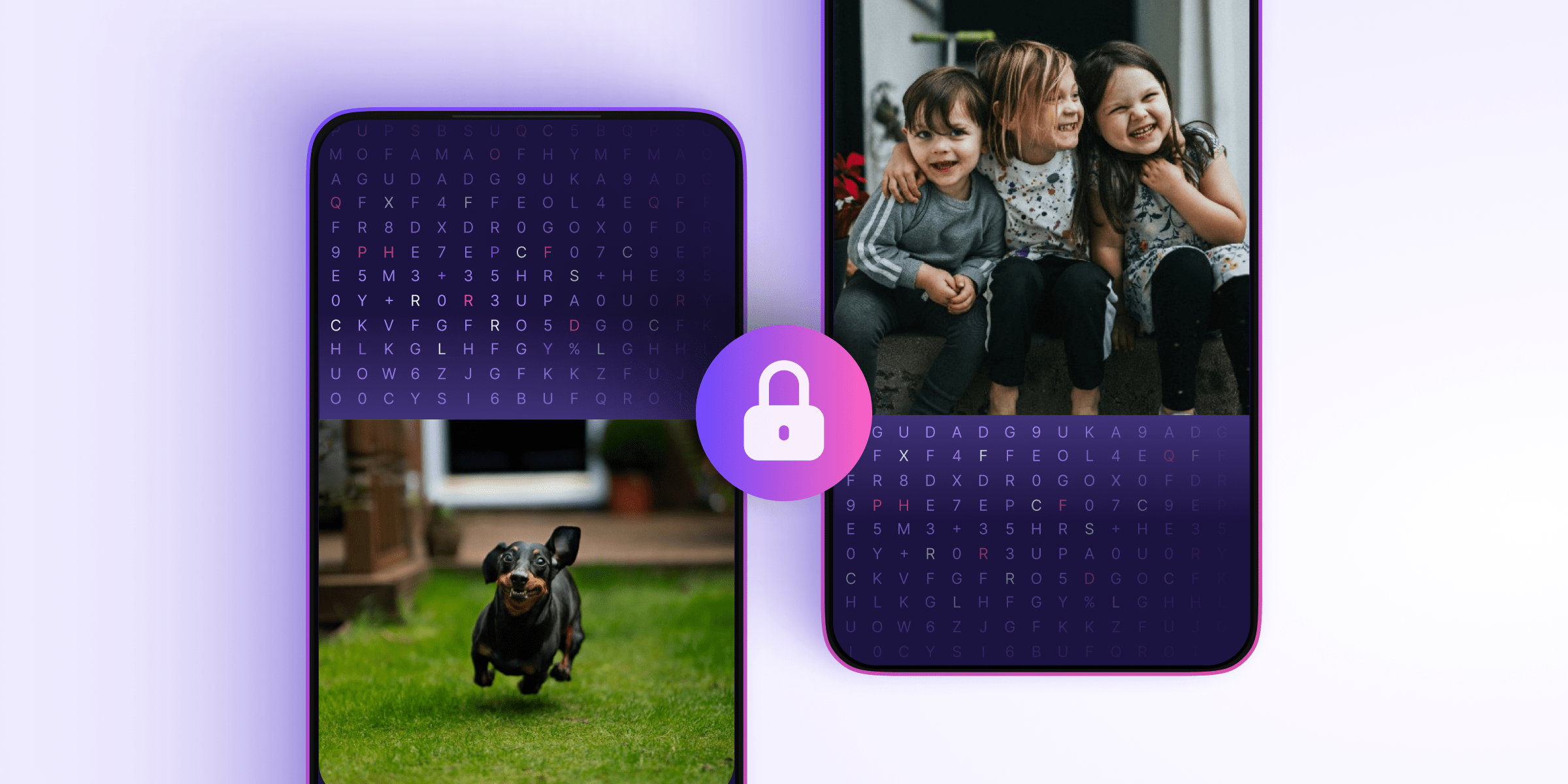
Secure and private photo backup
Over 70% of the data people store on the cloud are photos. And while other data is sensitive, your photos are a window into your life. They can reveal where you were and what you were doing when the photo was taken, show who your friends and family are, or leak identification documents and other private information. So it’s no surprise photo backup has been one of Drive’s most requested features.
Like all Proton services, Proton Drive uses end-to-end encryption to secure your files. Your photos and metadata are fully encrypted on your device before they’re synced to the cloud, ensuring that only you can access your data. Photo backup protects your memories from loss due to device damage or theft while maintaining your privacy.
How to use Proton Drive on your iPhone
Keeping your memories secure is simple.
- Download the Proton Drive app for iOS
- Enable automatic camera uploads
- Allow the app to access your photos
Your photos will start syncing to your secure cloud storage immediately.
The Photos tab in the Proton Drive app offers an easy-to-navigate grid view that’s organized by date and grouped by month. This makes it simple for you to quickly browse, select, download, or delete your photos and videos. You can also preview various file types directly within the app.

Access your photos on all your devices
Once you’ve set up photo backup on your iPhone, the app will automatically sync new photos to Proton Drive. This way, even if you lose your phone or it’s stolen, you won’t lose any of your photos.
Once your photos are securely encrypted on the Proton Drive cloud, you can access them anywhere from your browser. This ensures you always have convenient access to your photos.
Secure offline access
You can mark files and photos on Proton Drive as Available offline, ensuring you’ll always have access to them, regardless of internet connectivity. These photos will remain on your device and also be securely stored in the cloud so you can access them.
Proton Drive is cloud storage that protects your privacy
With photo backup available for iOS and Android devices, now everyone can ensure their photos are always available and protected with end-to-end encryption. Get our app for iPhone and start protecting the snapshots of your past.
We’re continuously working to make Proton Drive a true privacy-protecting alternative to Big Tech’s cloud storage providers. We plan on adding support for albums and automatic categorization, but the next major update will be a new service for Proton Drive.
Let us know what you think of photo backup on iOS on X(nové okno) or Reddit(nové okno), and thank you for joining us to make the internet a more private place.


