Most of us send emails every day. Finding the right words and tone, however, can take up a lot of time. Today we’re introducing Proton Scribe, a smart, privacy-first writing assistant built right into Proton Mail that helps you compose and improve your drafts. It lets your team save time writing emails, and you will protect your most sensitive, valuable data. Proton Scribe was designed for privacy and can be run locally, so your data never leaves your device.
If you’re on a Mail Essentials, Mail Professional or Proton Business Suite plan, you can open your composer, click the pencil icon, and try Scribe right now. For Duo, Family, Visionary and Lifetime subscribers, Scribe is included for free with your plan. Learn more in our support article.
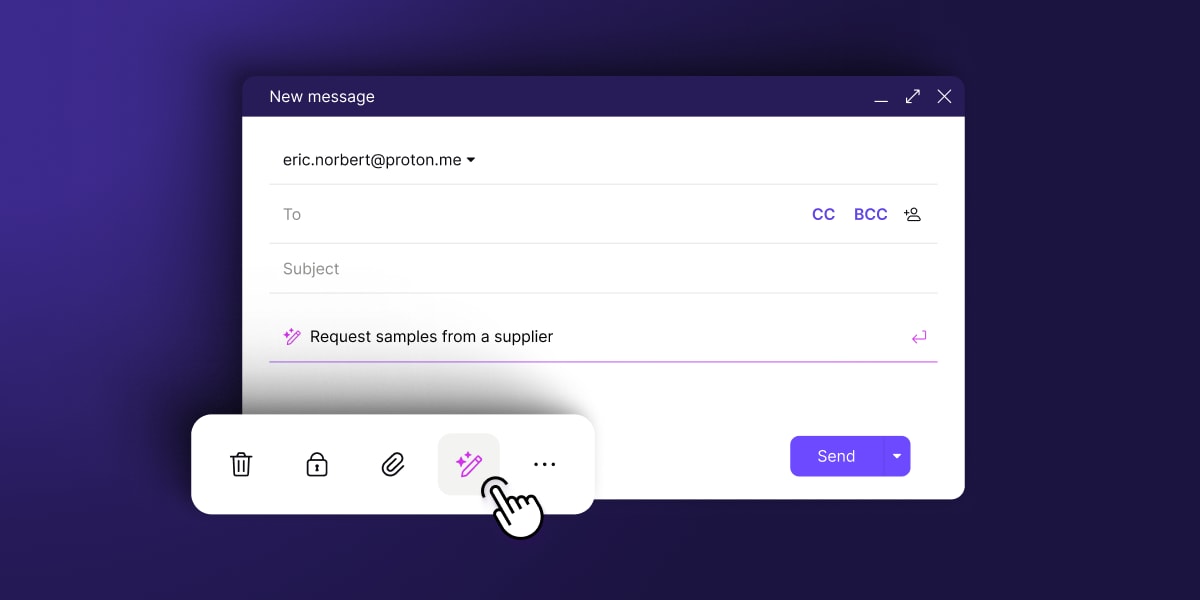
Over 50,000 businesses already trust Proton to protect their communications because of our end-to-end encryption and advanced security features. In addition to security, productivity is a top priority for business users of Proton. In fact, a writing assistant was one of the most requested features in our recent survey, so we’re launching Proton Scribe to help you and your team stay productive while protecting your data.
Turn your ideas into emails
Proton Scribe starts the writing process so you don’t have to face a blank page. Whether you’re reaching out to plan a team event or kicking off a big project, Proton Scribe will save you the time and effort you would have spent writing that first draft. Your emails will be professional and polished — even if your first language is not English.
Proton Scribe is built right into your Proton Mail composer. You can easily access the tool using the pencil icon. Simply type in what you’d like to write about, and it will create a draft for you.
Use the Shorten or Proofread options to improve your drafts so they’re free of typos and grammatical errors. If you’re writing to an important client or formal institution, you can also easily improve the tone of your email with the Formalize option. You can then refine and edit it, and send it off when you’re happy with the result.
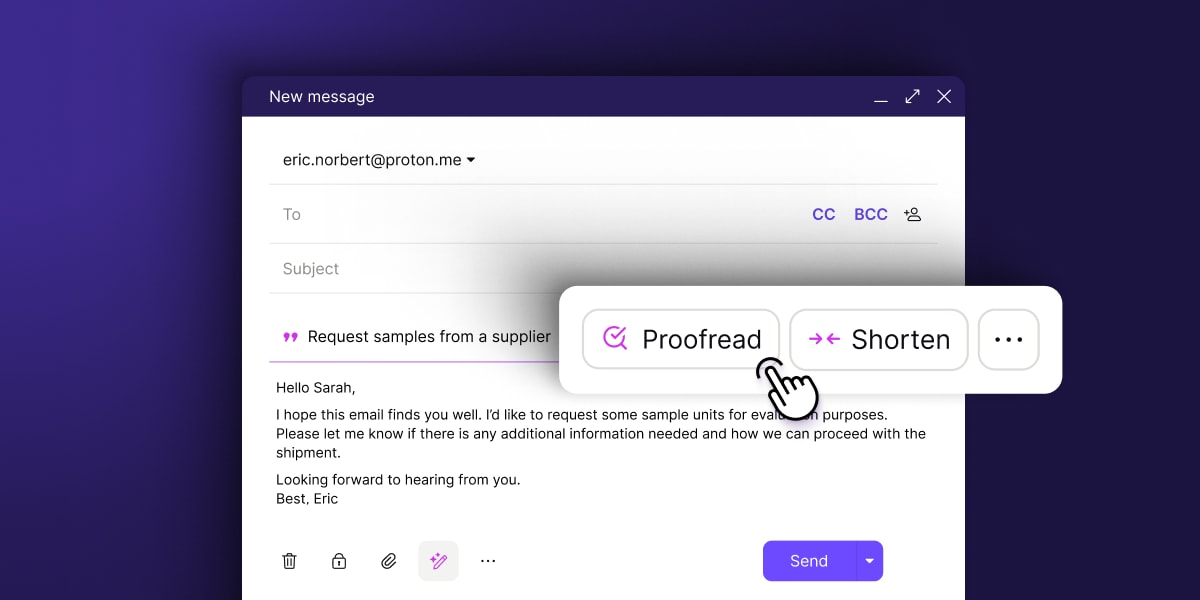
Productivity with privacy
More teams are using tools to improve their writing at work, whether it’s online grammar checkers or AI assistants. Composing and editing emails with these tools can be risky, as your sensitive company or customer data could be shared, misused, or used to train language models. In our 2024 community survey, more than 75% of Proton’s business users said they are interested in generative AI tools, but most were also concerned about a lack of data protections. Scribe was designed to be a secure alternative.
Proton has been researching privacy-protecting AI for many years, and in 2023 we launched Proton Sentinel, our first feature that leverages AI in order to provide enhanced protection against account takeover for users at greater risk of cyberattack. We have also developed our own internal AI models for improving the answer quality and response times of customer support, while preserving privacy by not sending data to third parties like OpenAI. This work has been developed by an independent internal team, which has now incorporated these learnings on privacy-first AI into Proton Scribe.
As a composition tool, Scribe does not train on your inbox data — it cannot because of Proton Mail’s zero-access encryption. Scribe relies on open source code and models, and is itself open source and therefore available for independent security and privacy audits. Scribe is also covered by Proton’s stringent privacy policy, and once you’re done drafting your emails, nothing you typed gets logged or saved.
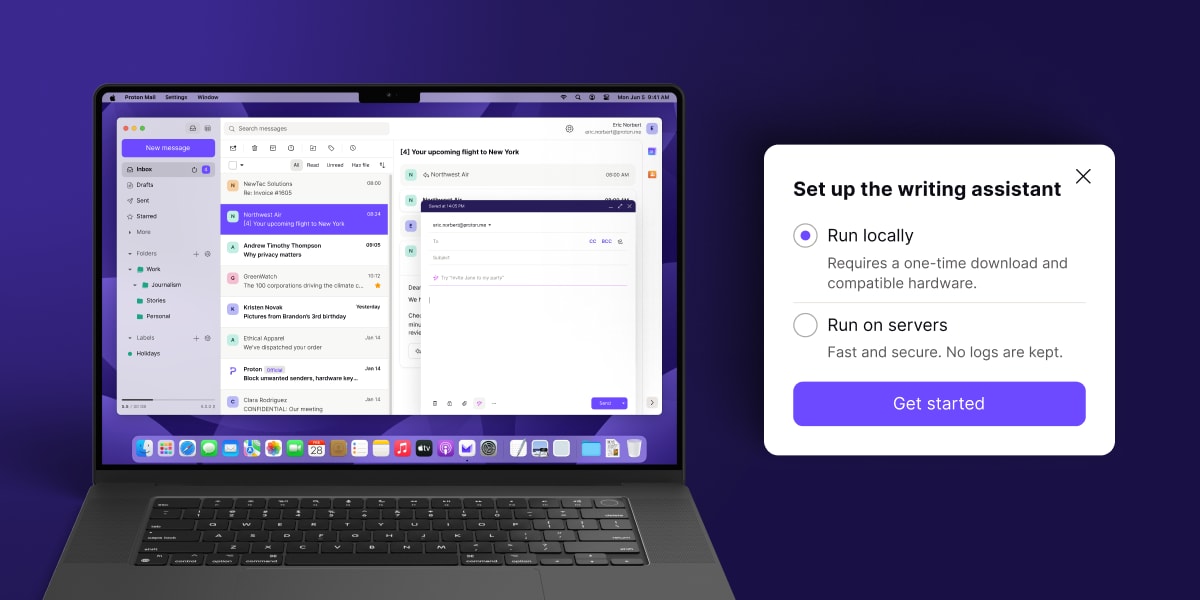
Much like other Proton services, Scribe goes to extra lengths for maximum privacy. Scribe is the first mass-market AI tool that can be run entirely locally on your device, ensuring no data ever leaves your device. You can find the device and browser system requirements here, which we will expand over time. If you prefer, you can also run Scribe on our secure, no-logs servers.
With Scribe, you are always in control of your data. You choose who on your team gets access to Proton Scribe, you can always review and revise Scribe outputs before sending any email, and you can keep it all local on your device. Given the choice between privacy and productivity, businesses have historically had to pick productivity. With Scribe, our goal is to make it possible for you to have both privacy and productivity.
Help your team be more productive, starting with email
Proton Scribe is just the latest of many features we’ve recently launched to give businesses the ease-of-use they expect, while protecting their customer data with end-to-end encryption. This includes shared calendar availability, custom workspace branding, the Proton Mail desktop app, and more. In addition to features designed to save your team’s time, Proton Business also gives you the keys to stay secure. Unique features such as our Proton Sentinel account protection program, for example, combine AI and human analysis to provide elevated account security.
Proton business plans let you secure your communications and save you time with smart features just like Proton Scribe, and plenty more to come. As always, let us know your feedback and we’ll work on incorporating them quickly.
