Many email services, citing security reasons, require a phone number for identity verification. This creates an unfortunate paradox in which you must give up a highly sensitive piece of personal data to Big Tech.
But there are simple ways to create an email address privately that are just as secure, if not moreso.
Proton Mail lets you easily create a free email account without giving away your phone number. Unlike Outlook or Gmail, we do not spy on you, target you with ads, or profit off your data. All our revenue comes from Proton customers who upgrade for more storage and premium features.
However, even our free accounts provide you with strong privacy protections not available from Big Tech. Your messages and data are protected with end-to-end and zero-access encryption, meaning no one can access your most valuable, sensitive data — not even us.
Follow the steps below to create a Proton Mail email address without using your phone number.
How to create an email address without phone number verification
To sign up for Proton Mail, you must create a Proton Account. You can then use that username and password to log in to all Proton services.
To sign up for a Proton Account:
1. Go to the Proton Account signup page in a web browser on your computer, and pick the Proton Free account option.
2. In the Username field, enter the username you want to use for your free email address.
3. Choose which domain you would like to use for your address: @proton.me or @protonmail.com (@proton.me is selected by default).
4. In the Password field, enter a password at least eight characters long and re-type the password to confirm.
5. Click Create account.
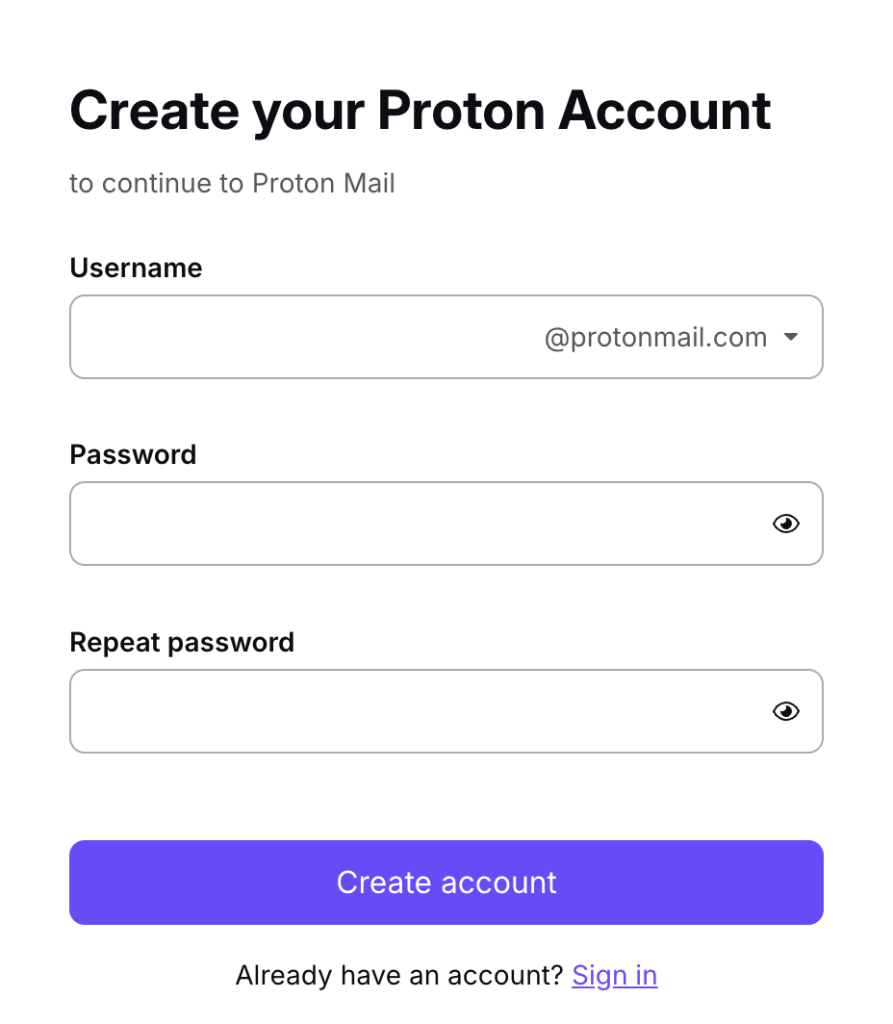
6. If you’re asked to confirm you’re human, you can choose between CAPTCHA and Email.
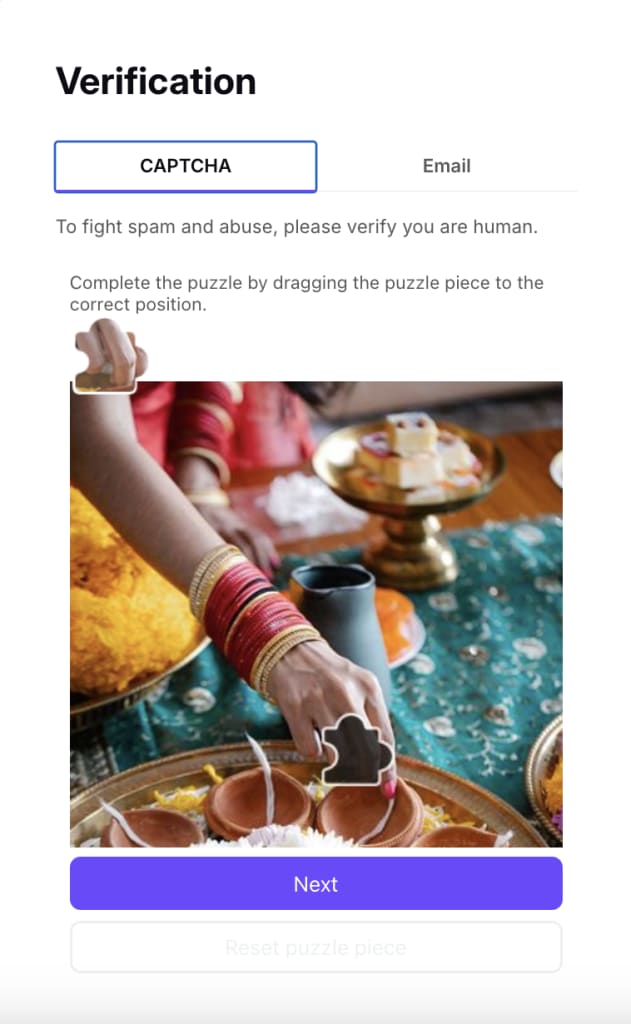
Please note that if you enter your email address, we only save a cryptographic hash of this personal data. It’s impossible to derive your email address from that hash, and it’s not permanently associated with the account that you create.
If you choose Email, you must provide a non-Proton Mail account to receive a code. Input the code and click Verify.
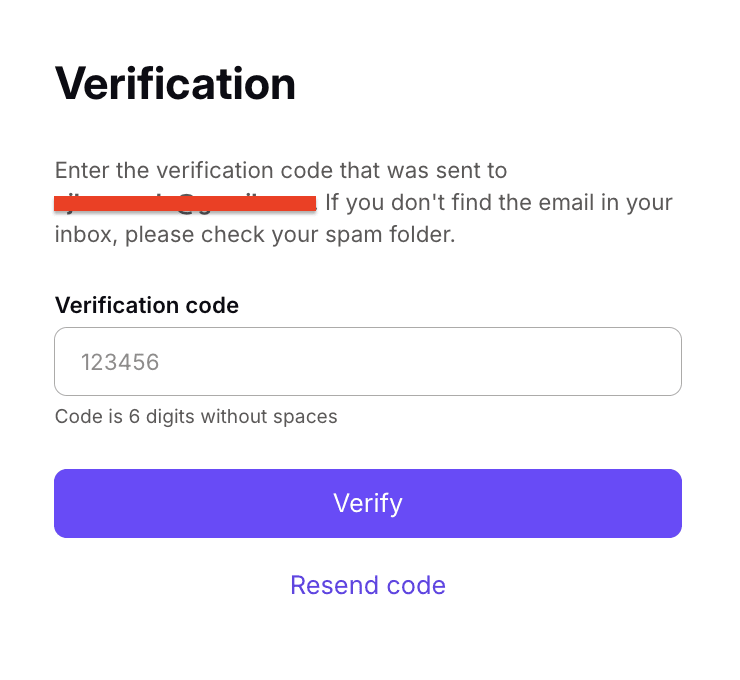
7. Enter an optional display name. This is what people will see when you send them an email. Click Continue.
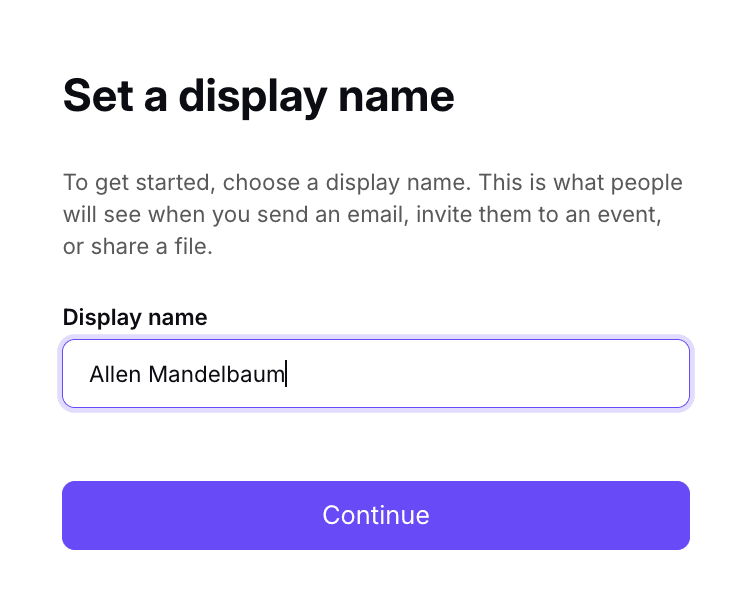
8. Enter an optional email address or phone number that you can use to recover your account if you ever forget or lose your password. Entering a phone number, however, is not required.
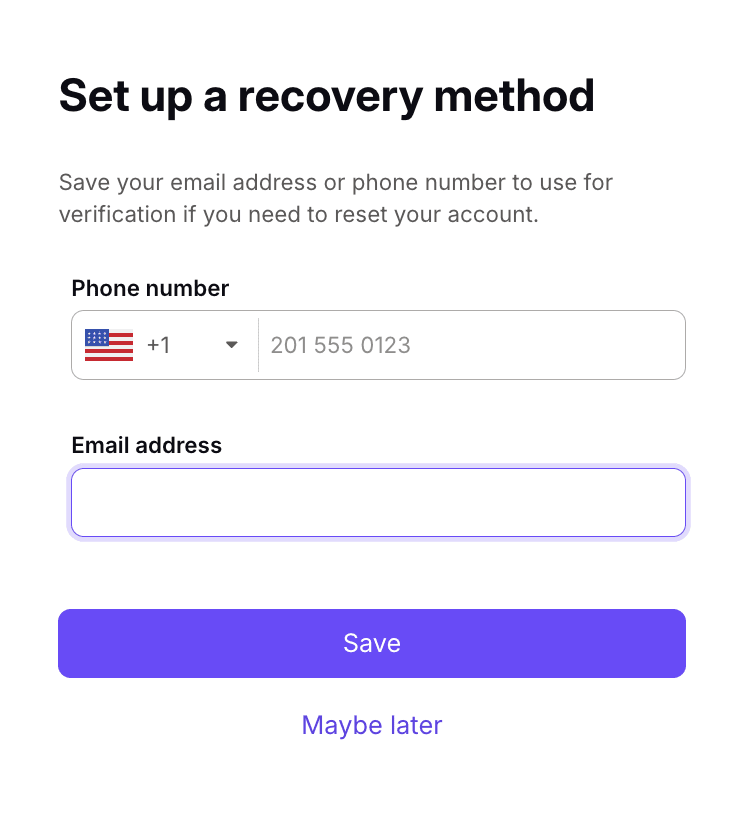
9. Click Save or Maybe later, and you’re done.
You will be redirected to your new secure email account.
Get started with your free encrypted email
When you first sign in to Proton Mail, you’ll see our Welcome message.
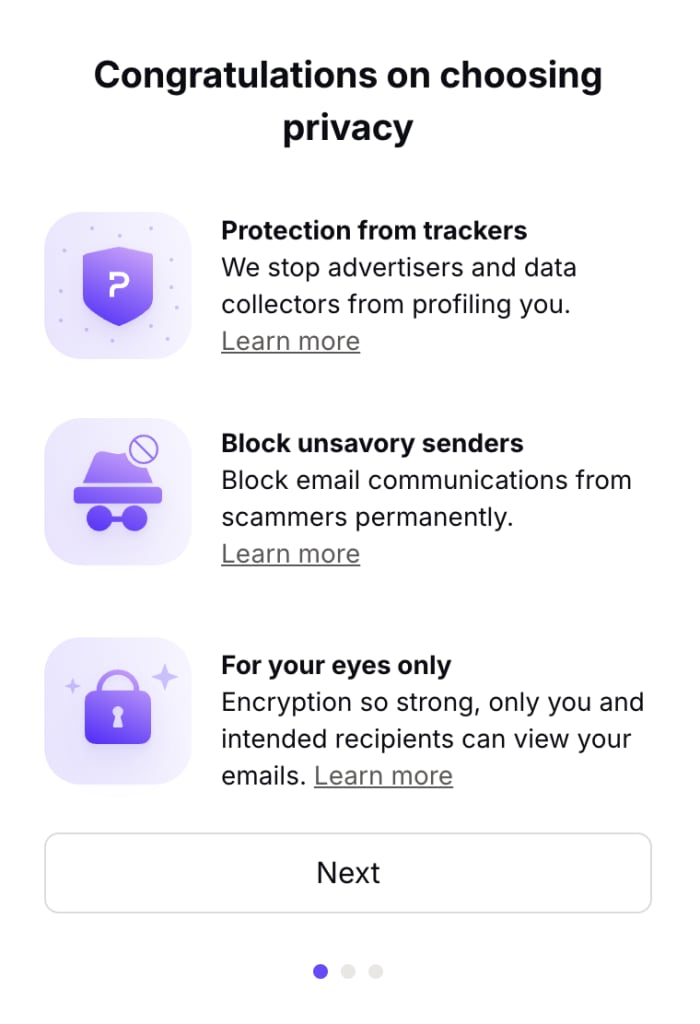
Click Next to customize the look of your Proton Mail.
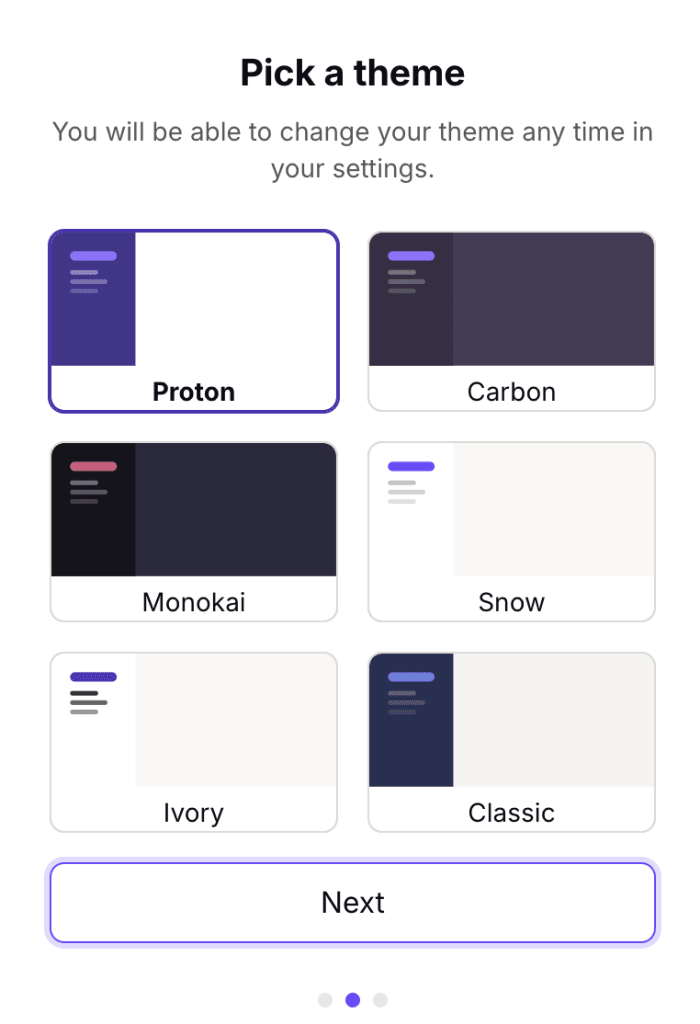
Click Next, and you’ll get the option to sign into Gmail to automatically forward messages to your new Proton Mail inbox.
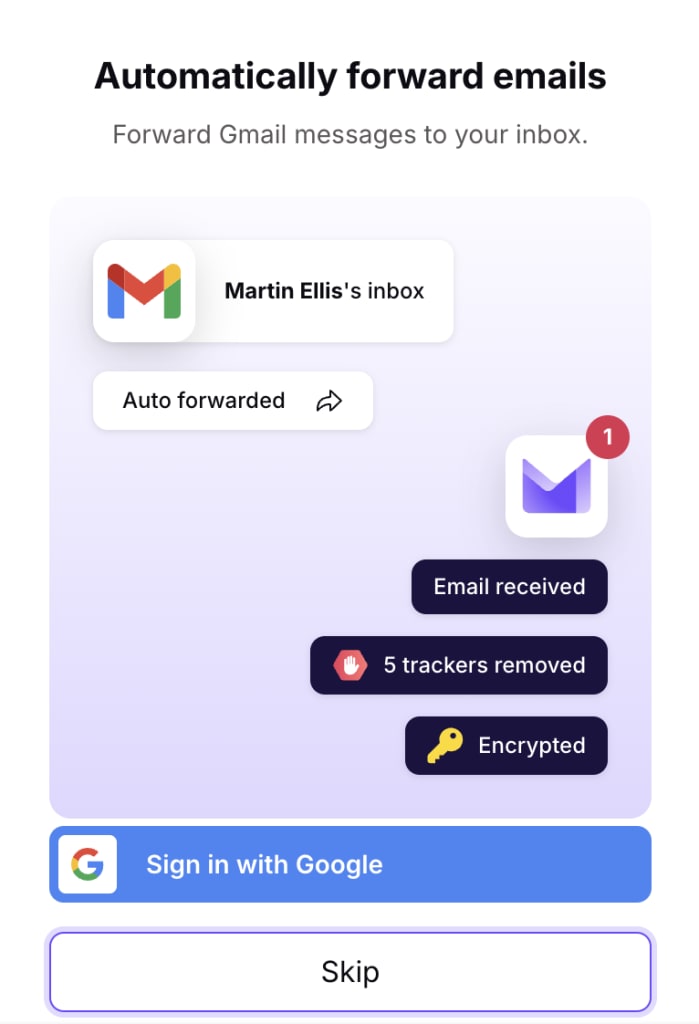
Putting privacy first with Proton
At Proton, giving you the ability to easily protect your privacy and most sensitive, valuable information in your digital life is central to everything we do. This contrasts greatly with the practices of Big Tech companies, which commoditize your personal data to drive profit.
Our mission is to uphold your basic human right to online privacy. That includes being able to create an email address without using a phone number.
Beyond that simple option, we deploy other privacy-first features, including hide-my-email aliases, which help you keep your real email address private. A hide-my-email alias is simply another address that will automatically forward all emails sent to it to your main mailbox. You receive all messages, but your real email address and identity remain hidden.
Additionally, Proton Mail protects you from unwanted spam and potential phishing scams with several filters, including smart spam detection, spam lists, WKD, DANE, DMARC, SPF, and other powerful tools to ensure any messages that reach your inbox are clean.
Easy Switch is another simple-to-use feature that allows you to seamlessly transition to your new Proton Mail inbox, back up your data, and import existing messages, contacts, and calendars from other email services, such as Gmail.
When you create a Proton Mail account, you are both protecting your most valuable data and helping build a better internet where privacy is the default.





