Signing in and out of different Google accounts isn’t just annoying, it’s also time consuming.
If you use multiple Google accounts and want to learn how to change your default Google account once and for all, our guide can help.
How do I change my default Google account?
You’re wondering how to change your default Google account. Luckily, the process only takes a few steps.
First, you’ll need to log out of all of your Google accounts (don’t worry, you won’t have to do this manually).
- Head to myaccount.google.com or gmail.com and click the account icon in the top right hand corner.
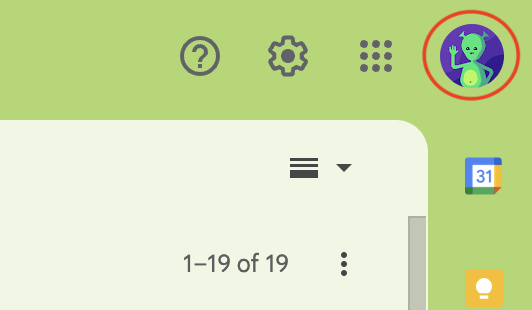
- Click “Sign out of all accounts.”
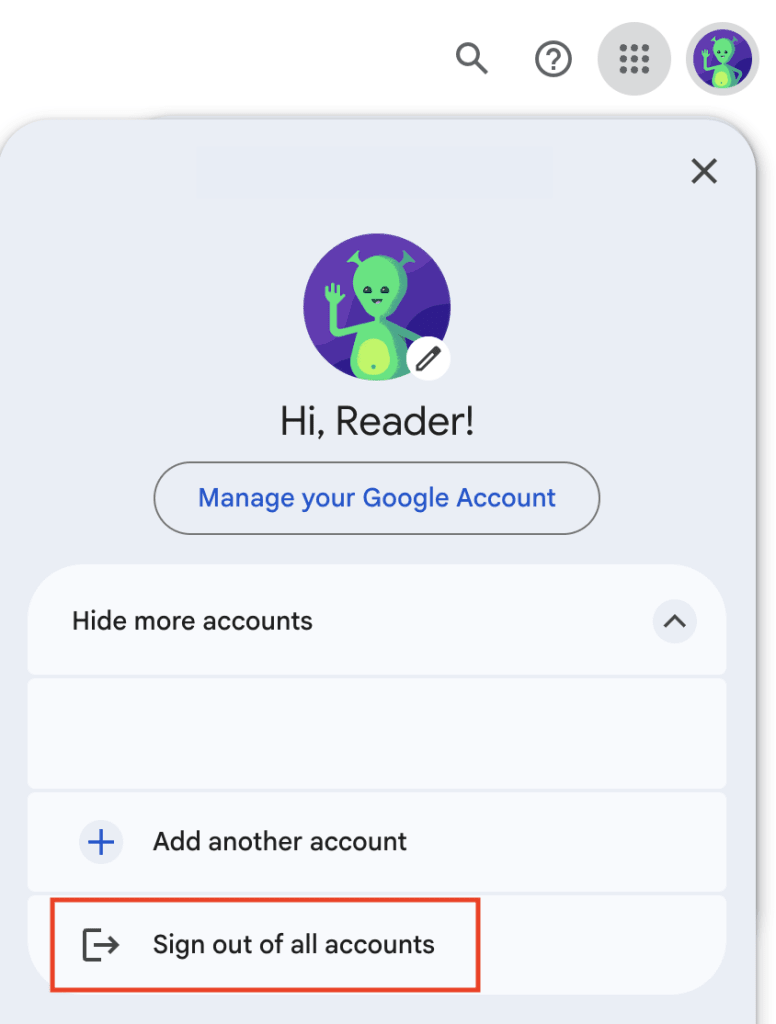
- Now that you’re signed out of all your Google accounts, log back in using the account you want to use as your default Google account.
- Next, sign in to the rest of your accounts.
- Click your preferred default account once more to keep working from that account.
Can I change my default Google account from my phone?
Yes — and the process is similar.
1. Change your default Google account on Android
This guide was created using a Samsung One UI phone. Details may differ slightly on other Android devices, but should be similar.
1. Open the Settings app and go to Accounts and backup → Manage accounts.
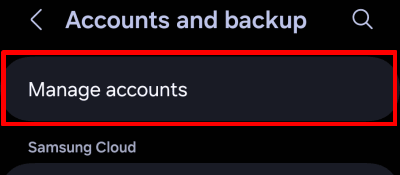
2. Select a Google account.
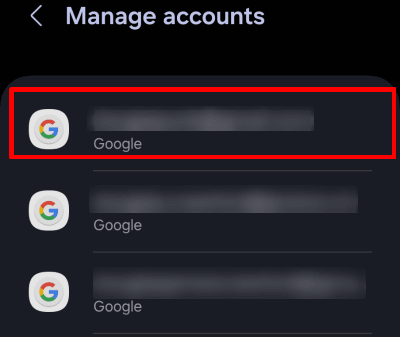
3. Tap Remove account.
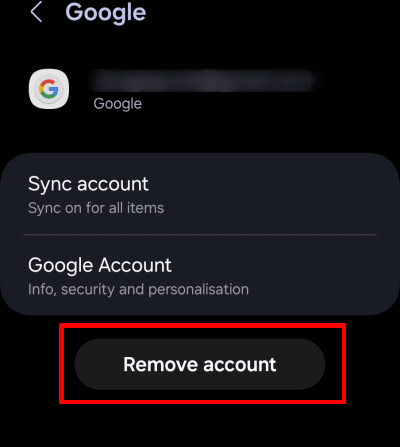
- Repeat steps 2 and 3 for every Google account on your Android device.
- Open any Google app (for example, Gmail) and sign in using the account you want to use as your default. You can now select the Add another account option in Google apps to sign back in to your secondary accounts.
1. Change your default Google account using iOS
1. Open the “Settings” app. Select “Apps” and select “Mail.”
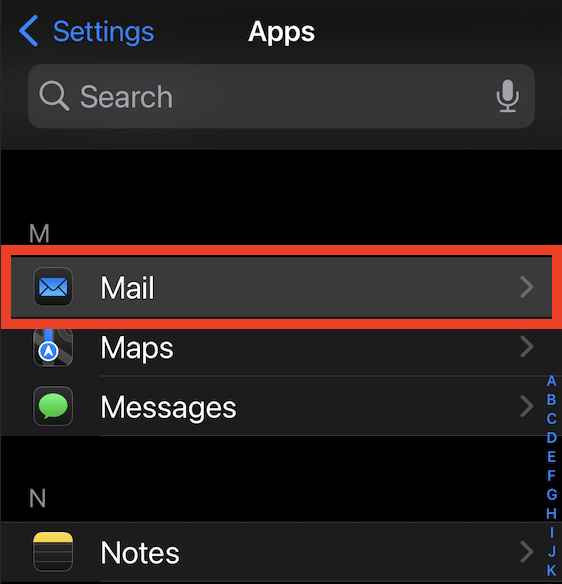
2. Click on “Mail Accounts.”
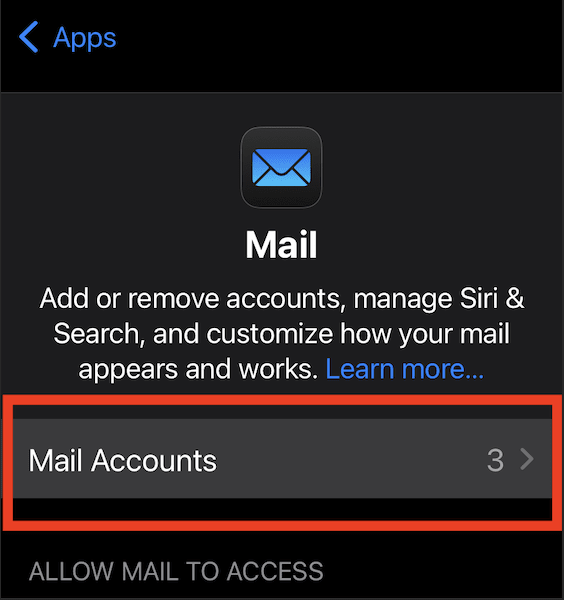
3. Sign out of all existing accounts, then sign back in with the email you want to use as your default account.
4. Continue signing in to your secondary accounts.
Simplify your Google experience
Use the Google Account button
Once you’ve added all the Google accounts you want to use, simply click the Google Account button (the circle with your account avatar) at the top right of your screen to toggle between accounts without signing out.
Create a Google profile
If you’re using Chrome, you can create multiple profiles within a Google account to make browsing easy and organized. For example, you may want to create a different profile for work and for personal use, which allows you to keep your passwords, bookmarks and settings separate.
Delete unused accounts and set up email forwarding
Delete accounts you no longer use to reduce clutter and set up mail forwarding from your secondary Google accounts. By forwarding mail to your default account, you’ll switch back and forth between accounts less and never miss an email.
Want a better default? Try Proton.
Signing up with Proton Mail is the easiest way to keep your email and your personal information private and secure. Even if you have multiple Gmail accounts, you can integrate all of them into your new Proton Mail account, so you’ll never have to deal with setting a default account ever again.
Unlike Gmail, Proton is end-to-end encrypted, meaning your email can’t be viewed by any third parties trying to make a profit off of your data. Proton Mail allows free users to create multiple aliases, which can help keep your inbox organized and spam-free without having to create multiple email accounts. Even better? Proton will never sell your information to data brokers or third parties.
You can even transfer your existing email messages and contacts from Gmail in a matter of seconds with Easy Switch.
Keep your account secure with Proton Mail
Say goodbye to hassling with multiple Gmail accounts. Proton Mail’s Easy Switch feature makes forwarding email from your Google accounts quick and easy. And you can transition your contacts and calendars to your new Proton Mail account without ever missing an important message.
Gmail, Outlook, Yahoo, and other popular email providers profit off your data by scanning the content of your emails, and they create detailed profiles on you without you even realizing it.
Proton Mail uses end-to-end and zero-access encryption to make sure you’re the only one who has access to your email. Not even Proton can view your conversations.
Millions of users around the globe trust Proton with their email and important data. When you sign up for Proton Mail, you’re joining an online privacy movement that makes the internet a safer place for everyone.
Ready to make the switch? Sign up now.






