Facebook is notorious for changing its interface regularly. Unfortunately the changes are rarely user-friendly(новое окно), and may leave you confused about how to change your password on Facebook.
In recent years, Facebook’s parent company Meta has introduced the Accounts Center. Seeing as Meta owns Facebook, Instagram, and WhatsApp, the Accounts Center is designed to help you manage all of those accounts in one place. In this article, we’ll take a look at using the Accounts Center to change your Facebook password on your web browser. We’ll also explore how a secure password manager like Proton Pass can help protect all of your online accounts.
How to change your Facebook password on a web browser
- Select your profile picture in the top right corner of your screen → Settings & privacy.
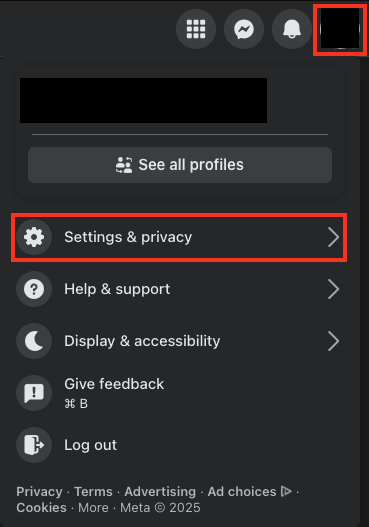
- Select Settings.

- Select See more in Accounts Center.
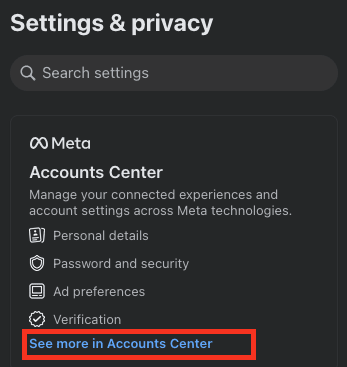
- Select Password and security.

- To update your password, select Change password → Choose the profile you’d like to update the password for. We recommend creating a unique, strong password for each account.
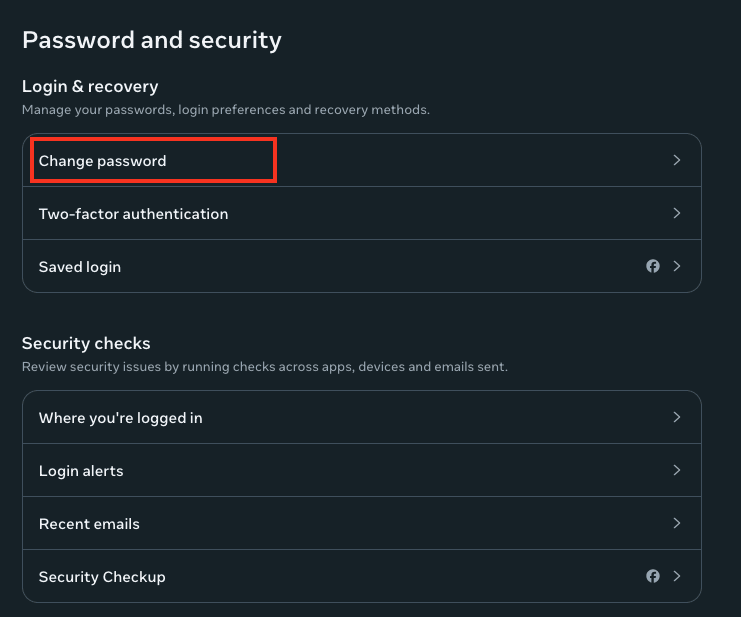
How to change your Facebook password on the Facebook app
- In the bottom right corner of your screen, select the Menu icon.

- Select the Settings icon.

- Access the Accounts Center.

- Select Password and security.

- To update your password, select Change password → Choose the profile you’d like to update the password for. We recommend creating a unique, strong password for each account.

What else can you do in the Meta Accounts Center?
While you’re reviewing your password settings on Facebook, it’s worth exploring your privacy settings. Here are some of the changes we’d recommend making while you’re logged in.
Turn on two-factor authentication (2FA)
2FA protects your Facebook account by creating an additional layer of security. Usually, you’ll verify your identity by using an email address and password to log in that are only known to you. But with data breaches on the rise, it’s easier for hackers to find and leak passwords on the dark web.
To protect your account, 2FA asks you to verify your identity with an extra piece of information, such as a one-time code sent as a text, a hardware key, or a biometric scan such as your fingerprint or face ID.
On Facebook, you can opt for one of the three following 2FA methods:
- Tapping your security key on a compatible device.
- Login codes from a third party authentication app.
- Text message (SMS) codes from your mobile phone.
We’d recommend enabling 2FA. Your password can be stolen or leaked but with 2FA enabled, it’s much harder for anyone to access your account. You can use Proton Pass’s built-in 2FA authenticator to generate 2FA codes.
Review your Security checks
Under Security checks, you can review recent logins, emails sent to your account, any suspicious login attempts, and perform a brief security check.
Checking which emails have been sent to your account helps you verify that no emails about your account are being sent to unknown email addresses. Recent logins will also show you if any unknown devices have logged into your account.
If you’re logged into Facebook on a computer or the latest version of the Facebook for Android or Facebook for iOS app, Facebook can also perform a Security Checkup. You’ll get a brief report on three important account security factors:
- The strength of your password
- Whether you have login alerts turned on (these are notifications to let you know if someone tries to log into your account from an unrecognized computer or mobile device)
- Whether you have 2FA switched on
This is a good place to start if you’re just beginning to review your account security. We always recommend having a strong password, turning on login alerts, and using 2FA.
Is your data secure on Facebook?
Unfortunately, Facebook and its parent company, Meta, don’t have the best reputations when it comes to protecting user data. Even if you’re using a strong password to protect your account, Facebook isn’t necessarily prioritizing your privacy. Meta has been fined for data breaches(новое окно) affecting millions of people, being accused of bad record-keeping, poor handling of teenagers’ data, and failure to comply with with data regulations including the GDPR.
Facebook’s use of targeted advertising also pulls the platform’s use of personal data into question. Facebook is also considering charging UK users for an ad free experience(новое окно) after losing a legal fight with a user: UK user Tanya O’Carroll successfully sued Facebook in 2022(новое окно) after the platform targeted her with invasive pregnancy-related ads early in her pregnancy.
Targeted ads generate revenue for Meta, but they also lead users to feeling that they can’t opt out of digital surveillance. Facebook’s Accounts Center also offers an Ad preferences section where users can investigate how ads are targeted at them, but they can’t opt out of them or see which businesses have accessed their data.
If you’re concerned about Facebook’s security or its ad targeting, there are things you can do to protect your data.
Use Proton Pass to protect yourself on Facebook and the rest of the internet
Your passwords and your email address are the keys to your digital life, and a password manager can help you keep them safe.
Proton Pass is an end-to-end encrypted password manager you can use to create, store, and autofill passwords for all of your online accounts. You can also create and manage email aliases, obscuring your personal email address from data harvesting platforms like Facebook. Proton Pass offers proactive dark web monitoring, alerting you if any of your personal data appears on the dark web.
Using a social media platform doesn’t have to mean you forfeit your privacy. We believe in building a more private internet, and Proton Pass is the perfect tool for you to take control of your digital privacy.
