How to report a bug using our web app
If you’ve found a bug in Proton Mail, you can report it directly to us. In this article, we look at how to report a bug using our web app (browser).
Learn how to report a bug in our mobile apps
How to report a bug using our web app
1. Log in to Proton Mail at mail.proton.me(nueva ventana). Click on your account name → Report a problem.

2. Fill in our bug report form.
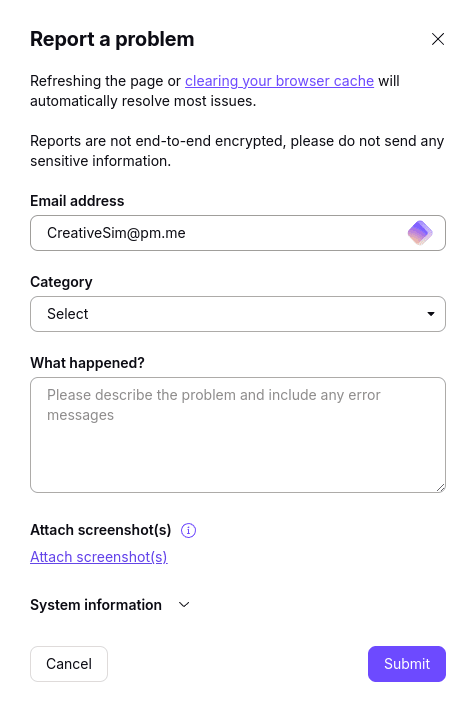
Please include the following details in your report:
- Email address: Your address is added automatically.
- Category: Select the closest match from the dropdown menu.
- What happened: A description of the error. This should ideally include a description of the bug, plus any other information that might be useful (such as what happened just before the issue occurred). If the bug is reproducible, a step-by-step record of exactly what actions result in the bug would be a great help.
- Attach screenshots: If possible, please upload screenshots that show the bug.
- System information: Basic system information is sent to us automatically when you file a bug report. Click the arrow next to System information to view the information being submitted.

3. Click Submit when you are done.
