UPDATE July 21, 2020: Multi-account support for iOS has exited beta and is now available to all our iOS users.
Version 1.12 of Proton Mail iOS lets you manage multiple Proton Mail accounts on your phone without needing to log in and log out repeatedly. This makes it perfect for business owners, freelancers, or anyone else who likes to use multiple inboxes to stay organized.
Multi-account support
Ever since we introduced the multi-account feature for Proton Mail Android, users have been asking us when this would come to iOS. We are happy to announce that day has arrived: the multi-account feature is now available on our iOS app.
Because you can be logged in to one free account and an unlimited number of paid accounts at the same time on your iOS device, there are dozens of use cases for this feature, particularly for secure business communications(nieuw venster) on the go:
- Business owners can quickly toggle through their different, role-based email accounts, responding to questions in support@, sales@, and admin@.
- Workers can easily switch between their personal and professional inboxes.
- Freelancers can create inboxes dedicated to important clients, allowing them to separate their workflows and stay organized.
Here’s how the multi-account feature works:
You can quickly switch from one account to another without having to log out and back in…
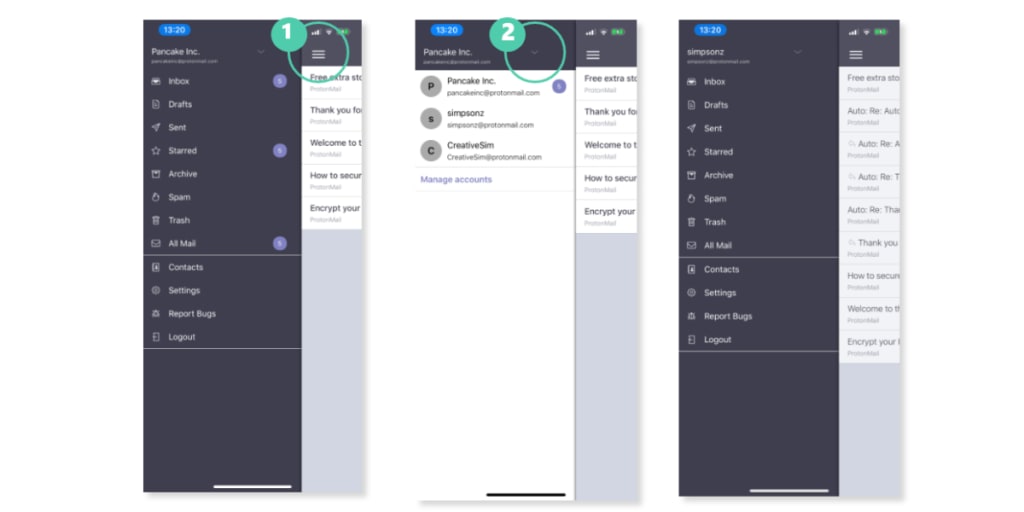
and also add accounts to the app or remove them.

Proton Mail iOS version 1.12 also has two other important features updates:
Updated Settings menu
We redesigned the Settings menu to be more simple and intuitive. Using this new menu setup, you can easily manage all your accounts.
Your Settings options are now split between Account settings (which are settings for the account you are using) and App settings, which apply to the entire app and all the accounts currently active on it.
App settings control the options that affect the entire app. These options will apply to every account you log in to on the app.

Account settings adjust the options for the account you are currently using. These settings will not apply to the other accounts you use on the app.

Improved censorship resistance
We have also introduced the alternative routing feature in this latest version of our iOS app. This feature will help Proton users access our services in countries like China where there is strong Internet censorship.
Alternative routing is turned on by default and helps ensure that you can connect to Proton Mail even if the network you are on is blocking access to Proton. The feature is only active if we detect that the network is attempting to block access to Proton Mail.
If you wish to turn off this feature, tap the menu button. Then tap “Settings” and scroll down until you see “Allow alternative routing.” Tap the switch to turn off alternative routing.
This is a big year for Proton Mail. We recently introduced new security features, such as DKIM key management, to keep your messages safe, and made the Proton Mail Android app open source. (In case you missed it, the Proton Mail Bridge(nieuw venster) and iOS app are already open source, which means all Proton apps are open source.) These updates make our service more secure and our apps easier to use.
Follow us on Twitter(nieuw venster), Facebook(nieuw venster), Reddit(nieuw venster), and Instagram(nieuw venster) to stay up to date with the latest news and let us know what you think!
You can get a free secure email account(nieuw venster) from Proton Mail here.
We also provide a free VPN service(nieuw venster) to protect your privacy.
Proton Mail and Proton VPN are funded by community contributions. If you would like to support our development efforts, you can upgrade to a paid plan. Thank you for your support.
Feel free to share your feedback and questions with us via our official social media channels on Twitter(nieuw venster) and Reddit(nieuw venster).





