How to control access to Proton services within your organization
As an organization admin, you can customize your team’s digital work environment to help eliminate distractions and enforce compliance. This can include blocking access to Proton services that aren’t necessary to their day-to-day work.
How to block unnecessary services for your users
- Sign in to your admin Proton Account at account.proton.me and go to Settings.
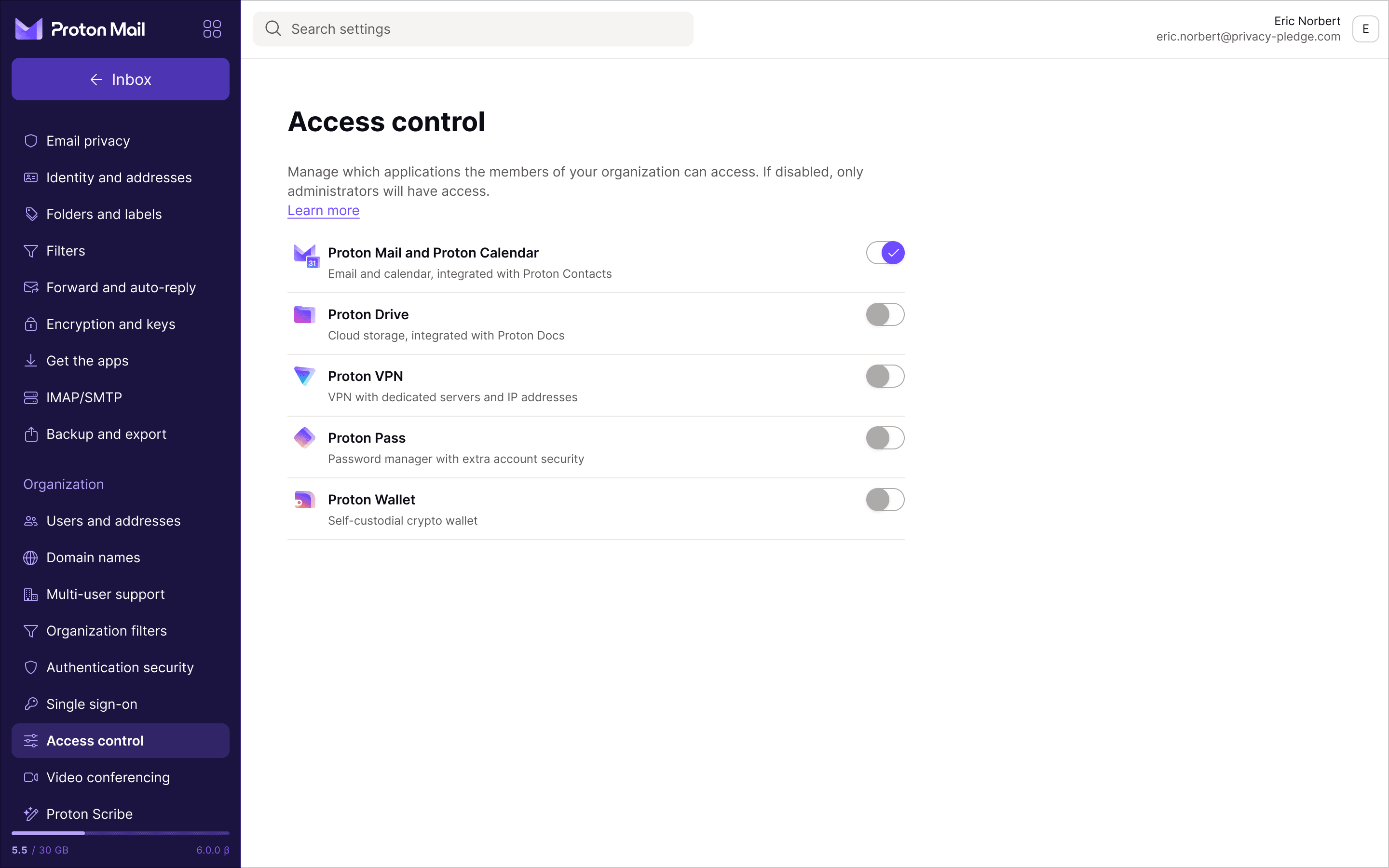
- In the menu bar, select Access control. You can click the toggle switch next to any Proton service to turn it off. This will prevent all the users in your organization from being able to access that service. Admins will still be able to access and use blocked services.
Note: By default, users in your organization have access to all Proton services. However, if you turn off access to any Proton products, any new service we release will also be blocked until an admin manually turns on access.
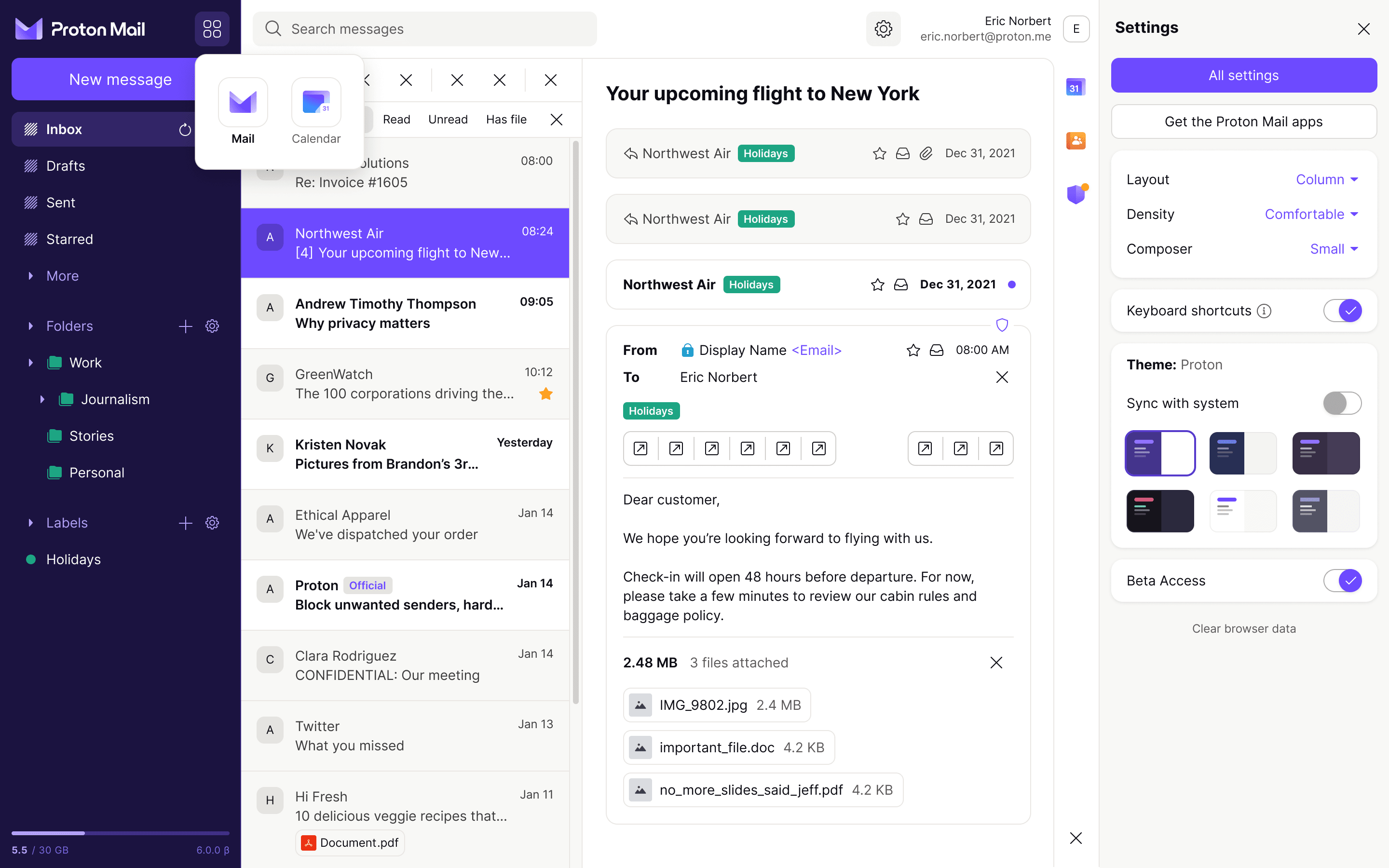
- Once you’ve turned off access to a service, it will no longer appear as an option in the Proton app switcher.
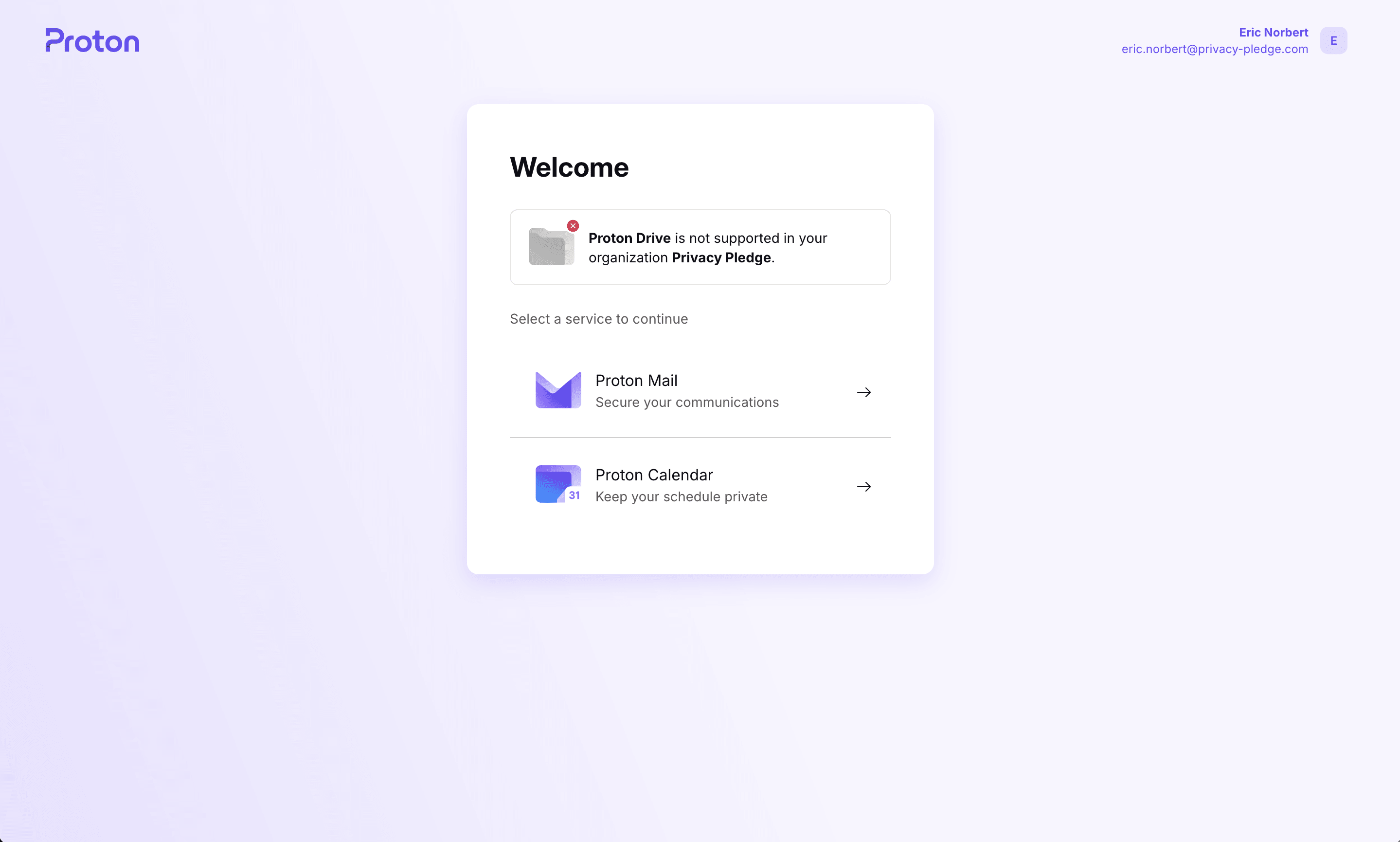
If your team members try to access a blocked service, they will see an error message and be directed to select one of the approved services.