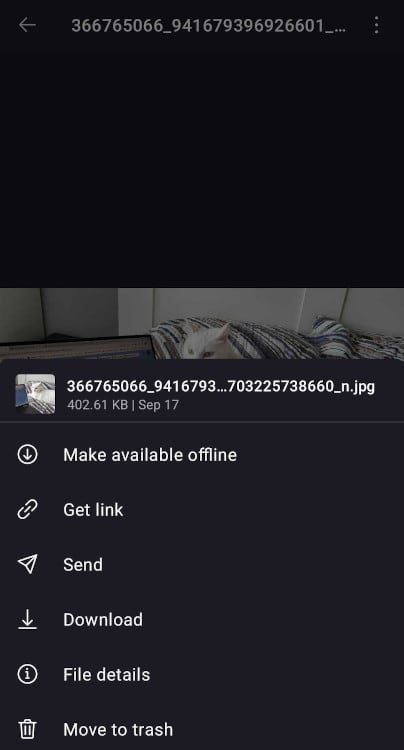How to navigate Proton Drive’s photo gallery
Proton Drive conveniently organizes your backed-up photos and videos in a grid view by month, with the most recent items displayed at the top. You can scroll down to view older entries.

To preview a photo or video, tap its thumbnail. In preview mode, you can easily swipe through your gallery quickly and seamlessly.
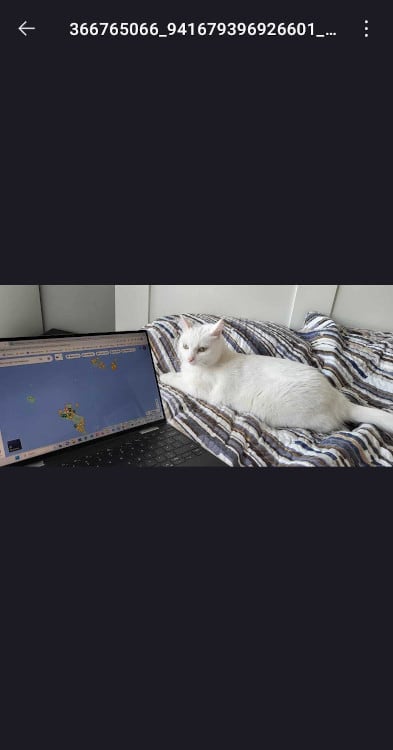
Tap an image to see the options associated with it, like sharing it with others, making it available offline, or deleting it. If you have an Android, you can also download pictures.