How to merge Proton accounts
With a paid Proton Mail account, you can send and receive mail from multiple Proton Mail addresses. If you have other Proton accounts, it makes sense to combine them with your paid account.
How to merge Proton accounts
If you have multiple Proton accounts that you wish to merge, repeat these steps for each account.
Step one: Delete the Proton account you wish to merge with your main Proton account
Note that deleting your account in this way means that all data belonging to the account will be permanently deleted. You will also lose any storage bonuses you have received before deletion. Before you continue, you can export your emails from your Proton Mail account. This article will guide you through the process.
1. Go to mail.proton.me(nieuw venster) and sign in with the username and password for the account you want to delete. Go to ⚙ Settings → All settings → Account and password → Delete account → Delete your account.
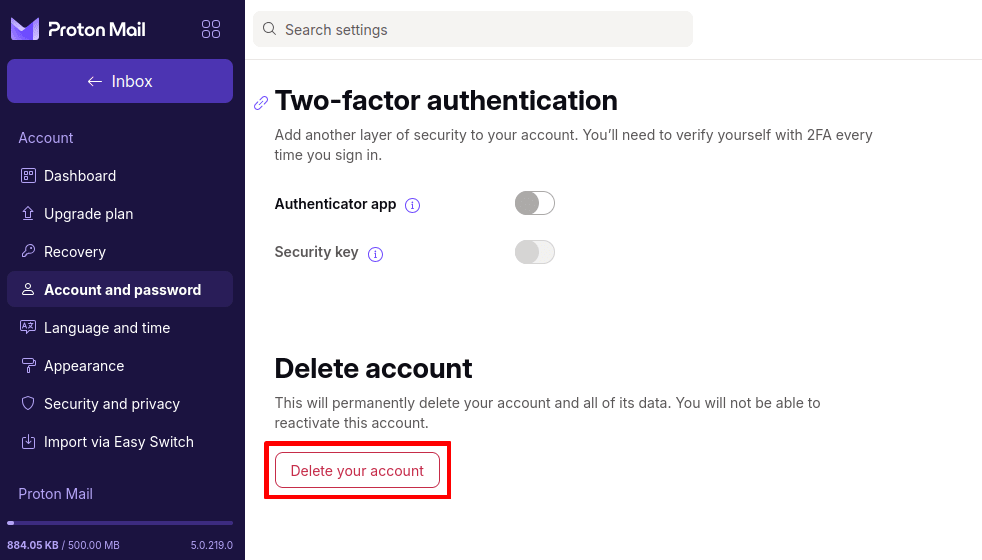
2. In the What is the main reason you are deleting your account dropdown menu, select I’d like to merge this account into another one. Click Continue and follow the prompts to delete the account.
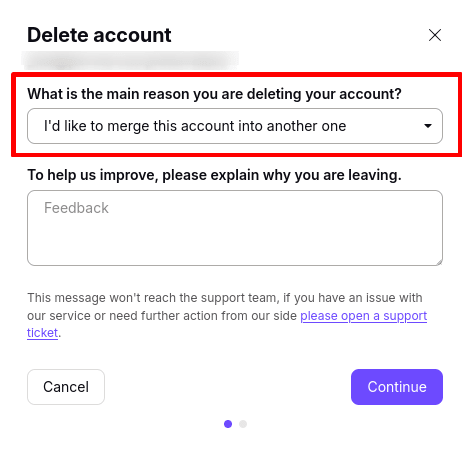
Step two: Add the email address to your primary account
When an account is deleted, its corresponding email address becomes available to the general public. It’s therefore vital to perform this step immediately after deleting the account you wish to merge to ensure you retain possession of it.
1. Go to mail.proton.me(nieuw venster) and sign in with the username and password for your primary Proton account. Go to ⚙ Settings → All settings → Proton Mail → Identity and addresses → My addresses → Add address.
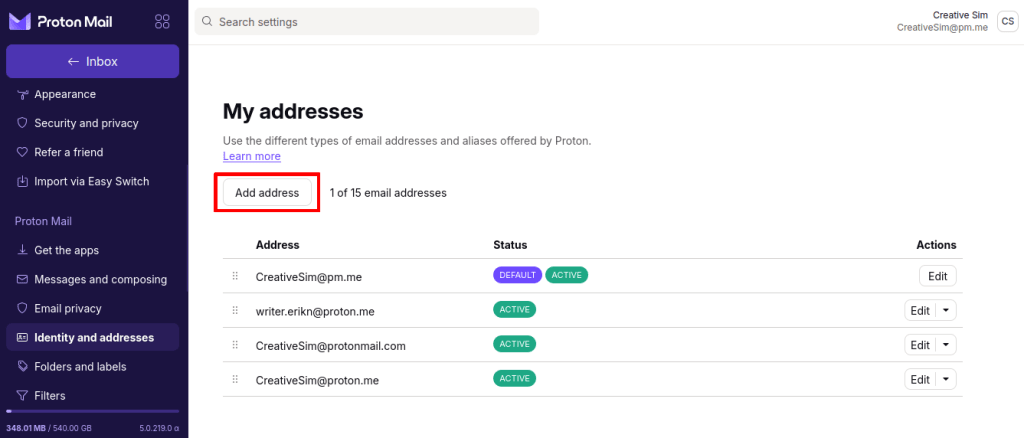
2. Enter the email address you deleted and a suitable display name, and click Save address.
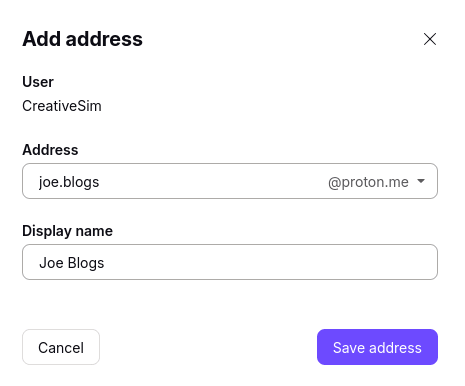
You can now send emails from and receive emails to this email address.