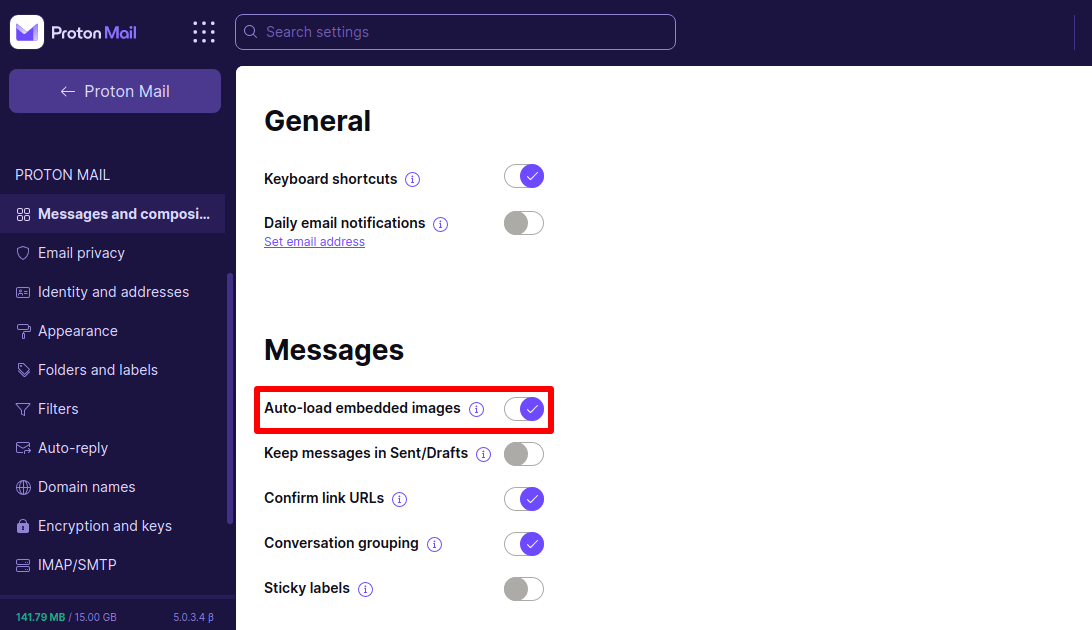Embedded Images
Proton Mail supports encrypted embedded images, allowing you to insert images directly into the body of a message alongside the text. This lets you compose and read emails with images in the message instead of having them be email attachments.
To compose a message with an embedded inline image, simply drag and drop the image into the Composer. The image will be uploaded, and you will be asked if you want to Insert image as an Attachment or Inline.

If you select Inline, the image will be inserted inside the message body at the cursor position. It can also be viewed as a regular email attachment.

By default, embedded images will auto-load when a message is opened (unlike remote content, which is blocked by default). You can change this by going to Settings → Proton Mail → General → Messages → and disabling Auto-load embedded images.