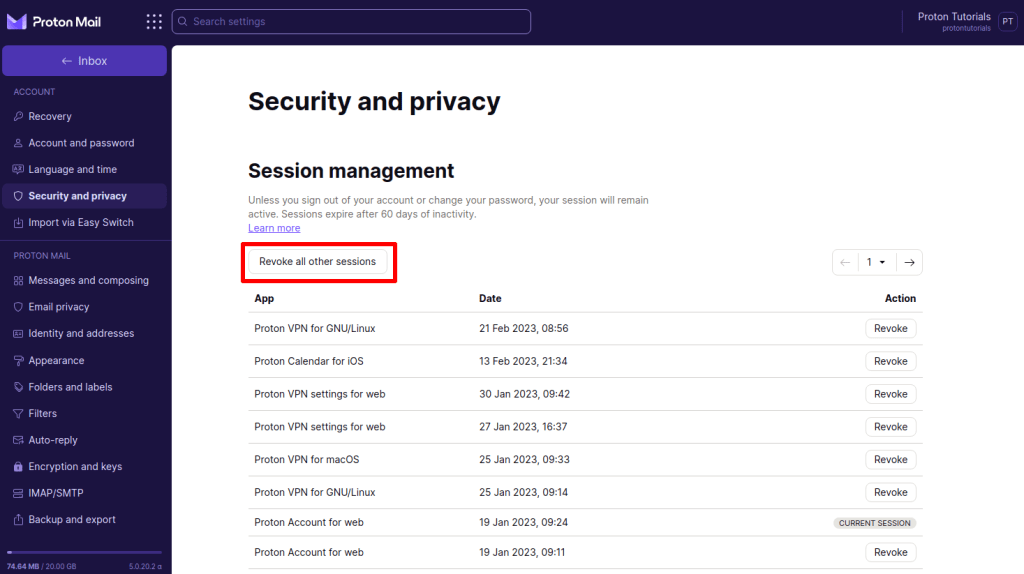Logging out of sessions
Proton Mail provides a security feature that enables you to log out of your account from other devices. If an unauthorized party has access to your account or you forgot to log off from a public device, you can log out remotely through your settings.
Unless you explicitly log out of a session, all sessions expire after 60 days of inactivity.
To log out of a session on other devices, follow these steps:
1. Log in to your account at account.proton.me and go to Settings → All settings → Security and privacy → Session management.

You will see a list of active sessions. Click the Revoke button next to the device(s) you wish to log out.
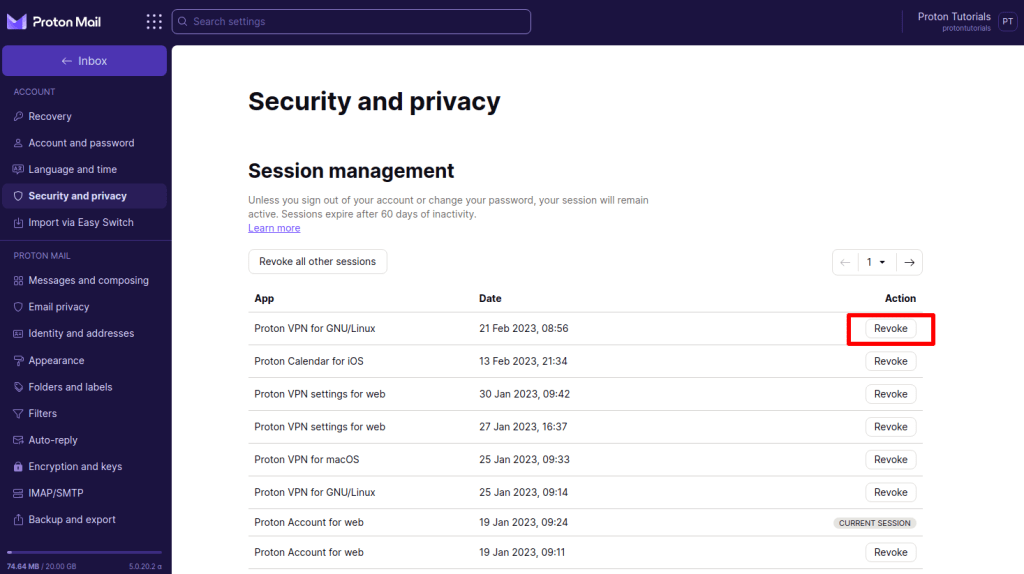
If you wish to log out of all sessions except your current one, click the Revoke all other sessions button at the top.