How to create and delete Bitcoin accounts
Each Proton Wallet user has one Proton account. Depending on your Proton Wallet plan, you can create multiple wallets in your Proton account. Each wallet has a unique 12-word seed phrase that should be backed up. Instead of creating multiple wallets and having to back up multiple seed phrases, you may want to create multiple Bitcoin accounts inside one wallet.
This article explains how to create and delete Bitcoin accounts, as well as information about why it’s useful to have more than one.
- Understanding Bitcoin accounts in Proton Wallet
- How to create new Bitcoin accounts
- How to delete a Bitcoin account
Understanding Bitcoin accounts in Proton Wallet
Multiple Bitcoin accounts help organize your finances and protect your privacy. This is because BTC in one account will not mix with BTC in another account, unless you send from one account to the other. This means people you transact with on one account will generally not know about your transactions and addresses on another account.
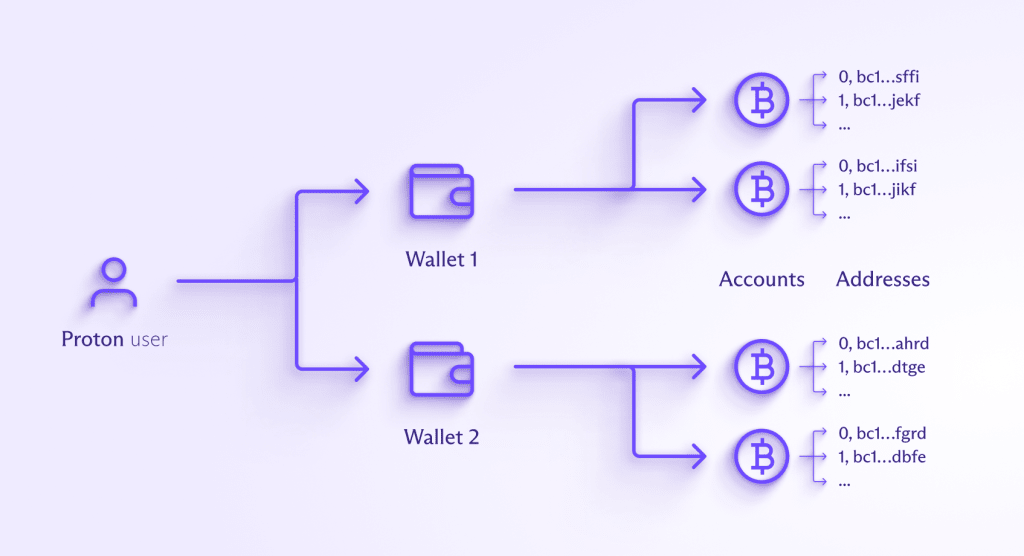
For privacy reasons, we also limit Bitcoin via Email to link only one email to one Bitcoin account. So if you want to receive Bitcoin via Email on two email addresses, you will need to create two Bitcoin accounts.
When you navigate to a wallet on the left sidebar, you will see the All accounts view, showing your total balance and a list of transactions for the accounts in that wallet. You can navigate to a particular account under each wallet in the sidebar to see only that account. When you select actions such as Receive, Send, and Buy, they will default to the account that you are viewing. If you are viewing All accounts, they will default to the first account.
How to create new Bitcoin accounts
Proton Wallet automatically includes a primary Bitcoin account in each wallet you create. Depending on our Proton Wallet plan, you can add more Bitcoin accounts for better asset management.
- Go to the left menu and select a wallet.
- To create a new Bitcoin account, click or tap on the + Add account button.
- This will bring up a new pop-up window. Enter a name for your new Bitcoin account. Then you can either modify the advanced settings (see below for more details) or select Create wallet account.

You can use this process to create as many Bitcoin accounts as your Proton Wallet plan allows.
Advanced settings of your Bitcoin accounts
When creating a new Bitcoin account, you can modify your Bitcoin address type and/or your account index via the Advanced settings.
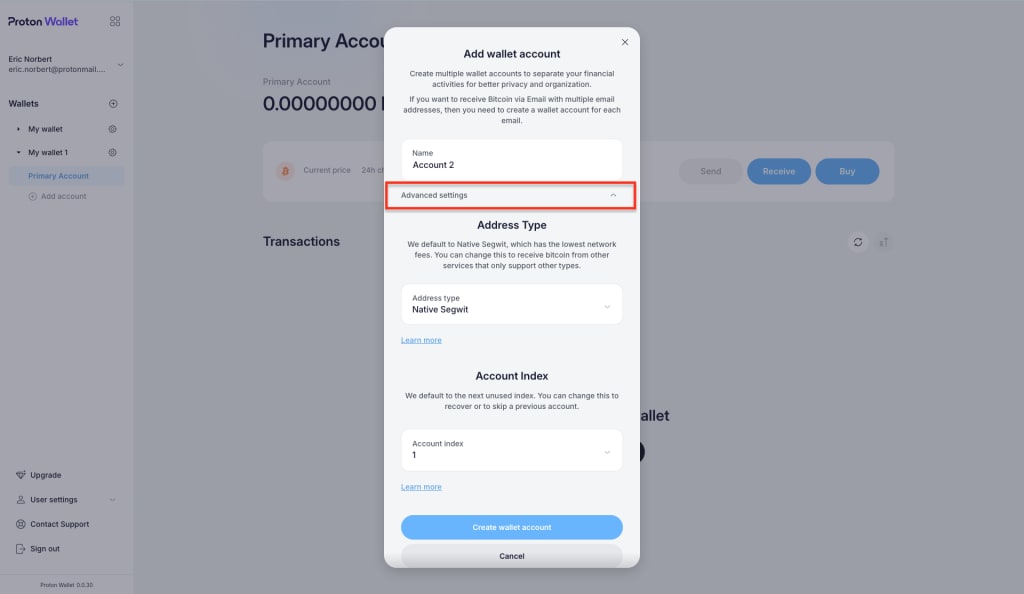
Bitcoin address type
Proton Wallet will automatically set the Bitcoin address type, also known as the script type, to Native SegWit as it is a newer protocol that has lower fees and is widely adopted.
However, you can change this to receive BTC from other services that support different script types.
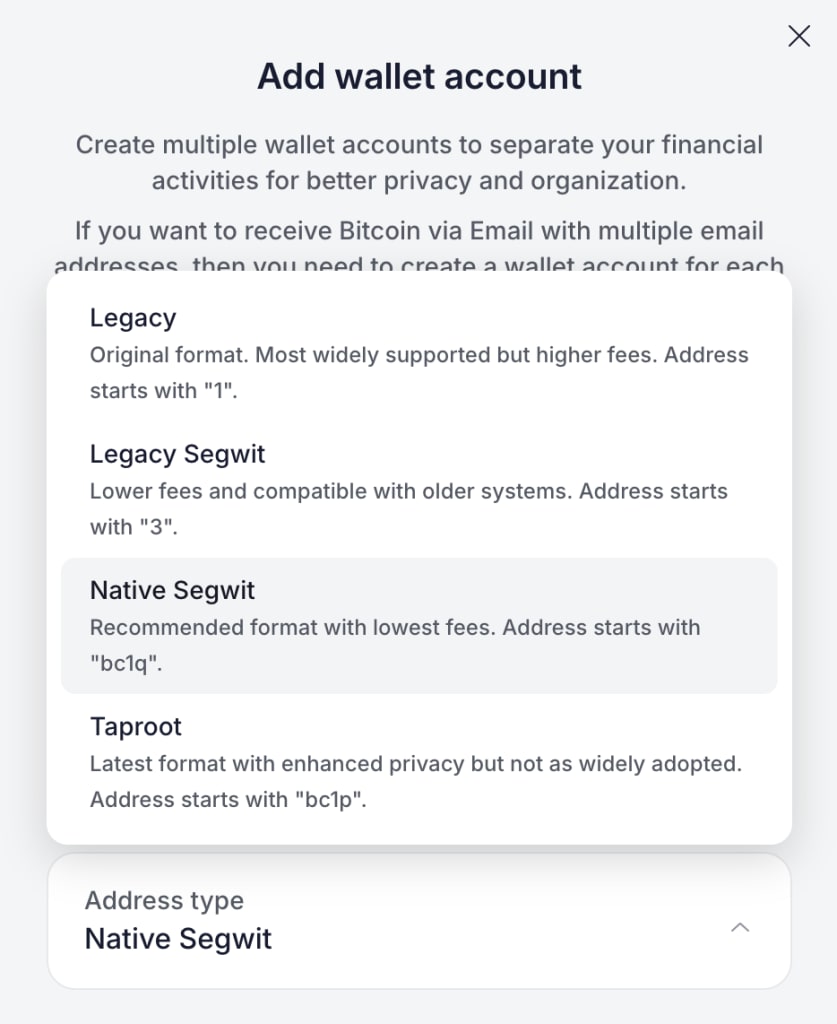
Bitcoin account index
An account index is a unique number, and together with the account address type, they identify different Bitcoin accounts within your wallet. The account index will default to the lowest index that does not have an active account of that address type.
However, you can manually select a different account index to recreate an old account or skip a previously deleted account.
By specifying these two advanced settings (address type and index), you can recover deleted accounts and access their BTC.
How to delete a Bitcoin account
We strongly recommend you:
- Ensure you transferred all your BTC to another Bitcoin account before deletion.
- Double-check your account balance is zero before proceeding.
By continuing with Bitcoin account deletion, you acknowledge that you have understood these recommendations.
- Open the app to the homepage.
- In the left menu, select the wallet that the Bitcoin account you want to delete belongs to.
- In the main window, click or tap ⚙ (settings button) next to the wallet name. In the resulting pop-up, scroll down to the Bitcoin account you want to delete, click or tap the three dots next to its name, then click or tap Delete account.
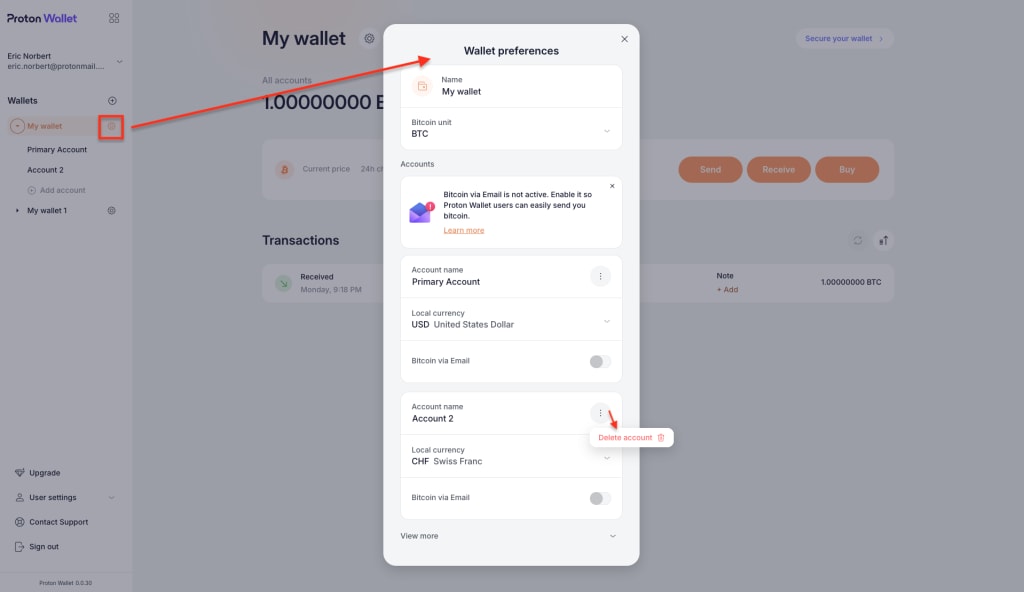
This is a permanent action. Once you click or tap Delete account, you will no longer have access to that account or any assets within it until you recreate it. Please ensure your Bitcoin account’s balance is zero before you proceed.