Allowing sessionStorage
Proton Mail uses the latest web technologies to secure your data, including sessionStorage. In this article, we will explain what sessionStorage is and address common issues.
What is sessionStorage?
sessionStorage is a new web technology that allows you to store website information securely on your device. We use sessionStorage to store your mailbox password, which is used to decrypt all messages in your account.
Without sessionStorage, we would need to ask you for your mailbox password every single time you read or send an email.
I got an error saying I don’t have sessionStorage. How do I get it?
As the first step, check if your browser supports sessionStorage. You can find a list of supported browsers here(yeni pencere).
For All Browsers:
Please ensure that cookies are enabled.
Firefox
1. Enter about:config in the address bar.
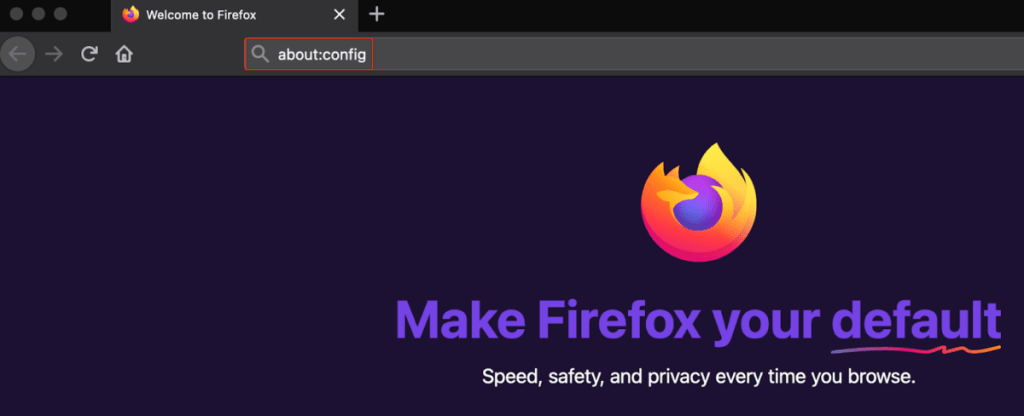
2. Click Accept the Risk and Continue.
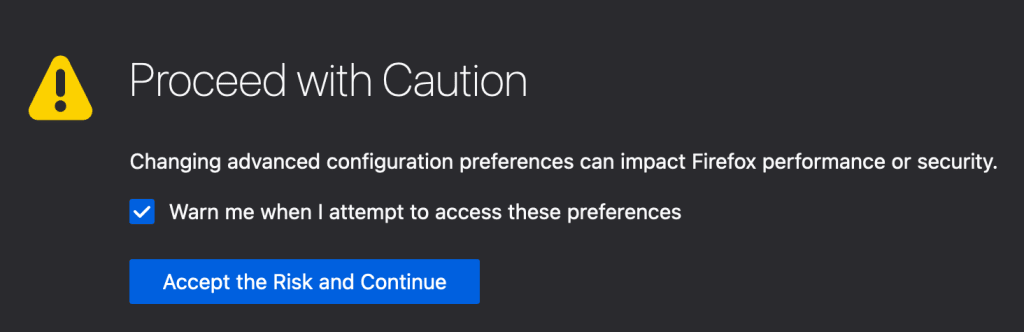
3. Type in dom.storage.enabled in the search bar. Change the value from false to true.
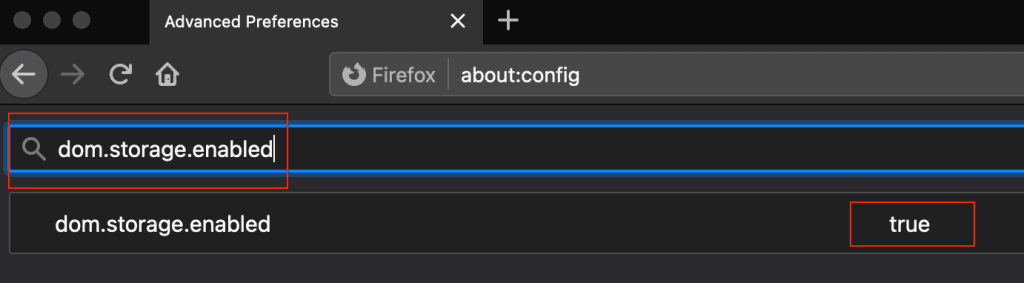
Chrome
You can enable sessionStorage in Chrome and other Chromium-based browsers by following this article.
Safari
Instead of using incognito mode, switch to regular browsing mode instead. sessionStorage is automatically enabled in Safari by default.