En lösenordshanterare för Chrome byggd för integritet
- Säkert och privat: Skydda dina inloggningsuppgifter och mer med end-to-end-kryptering
- Bekvämt: Fungerar på Chrome, Brave, Edge och andra Chromium-baserade webbläsare
- Lätt att använda: Synkronisera dina data mellan alla dina enheter för att få åtkomst till dem när som helst, var som helst

Så här använder du Chrome-tillägget för Proton Pass
Konfigurera ett Proton-konto
Välj ett gratis eller betalt paket, ange en e-postadress eller ett användarnamn och välj ett lösenord för att skapa ett Proton-konto.
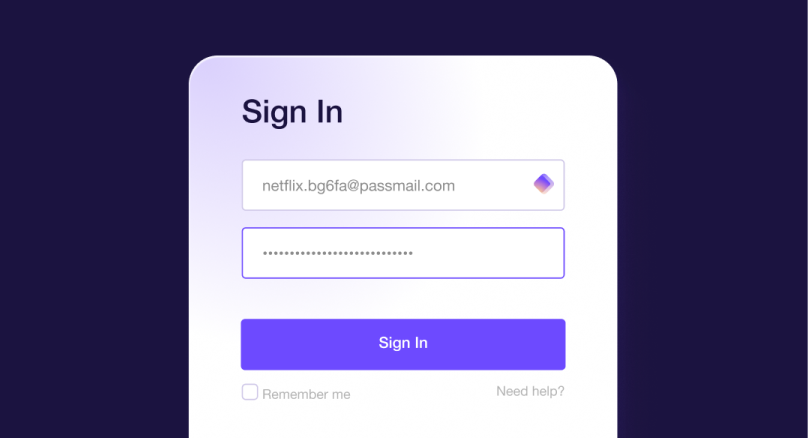
Ladda ner Proton Pass och logga in
Ladda ner och installera Chrome-tillägget på din enhet. När den är installerad, starta lösenordshanteraren och logga in.

Lägg till och hantera lösenord
Börja lägga till lösenord manuellt eller importera dem enkelt från Chrome eller en annan lösenordshanterare.
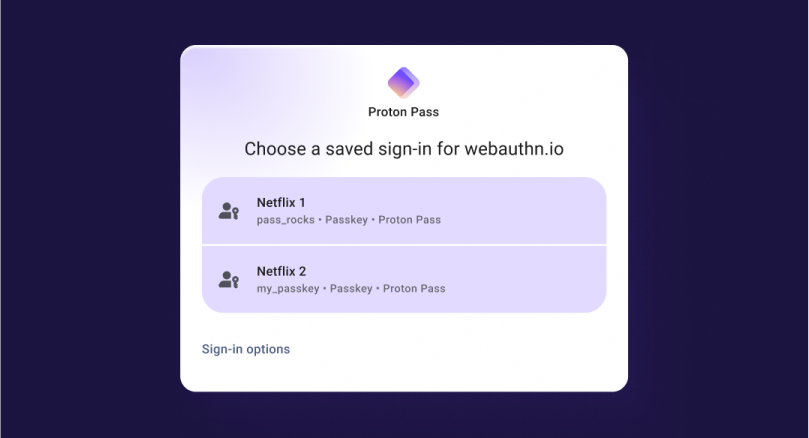
För steg-för-steg-instruktioner, ta reda på hur du konfigurerar Proton Pass i Chrome, eller utforska vår fullständiga guide till hur du använder webbläsartillägget för Proton Pass.
Ladda ner Proton Pass för din enhet, ditt operativsystem eller din webbläsare
Windows
macOS
Android
iPhone & iPad
Linux
Chrome
Firefox
Chromebook
Apple TV
Android TV
Fire TV
En lösenordshanterare för Chrome för alla dina känsliga data – inte bara lösenord

Lätt att använda
✓ Skydda dina lösenord, anteckningar, kreditkort och din identitet med schweiziska integritetsstandarder
✓ Synkronisera och få åtkomst till dina krypterade data på alla dina enheter
✓ Överför snabbt dina lösenord från Firefox eller andra lösenordshanterare till Proton Pass
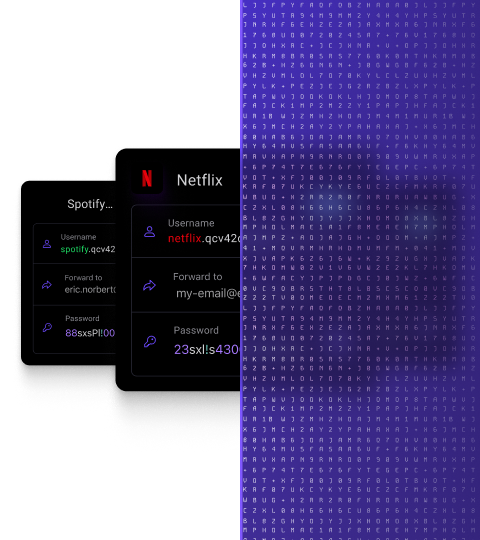
Zero-knowledge-arkitektur
Proton Pass säkrar dina lösenord, användarnamn, webbadresser och metadata med 256-bit AES-GCM-kryptering och end-to-end-kryptering. Alla kryptografiska åtgärder sker lokalt på din enhet, så okrypterade data lämnar aldrig din kontroll eller når Protons servrar.
Endast du kan få åtkomst till din privata information, inklusive ditt lösenord för Proton Account. Vid den osannolika händelsen av ett dataintrång skulle det inte finnas något för angripare att stjäla.
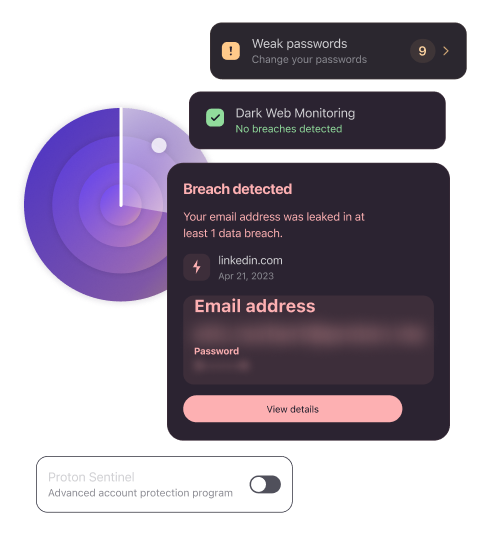
Övervakning av dark web
Som en del av vår säkerhetsfunktion Pass Monitor, skannar Övervakning av dark web kontinuerligt onlinedatabaser efter förekomster där dina e-postadresser — och all tillhörande information, såsom kreditkortsdetaljer — har exponerats i dataintrång. Detta tillämpas på Protons 19 e-postdomäner (som @pm.me eller @protonmail.ch) och, för betalda paket, på anpassade e-postdomäner med ditt samtycke. Om dina data avslöjas får du en snabb varning, vilket låter dig agera snabbt för att förhindra identitetsstöld eller obehörig åtkomst.
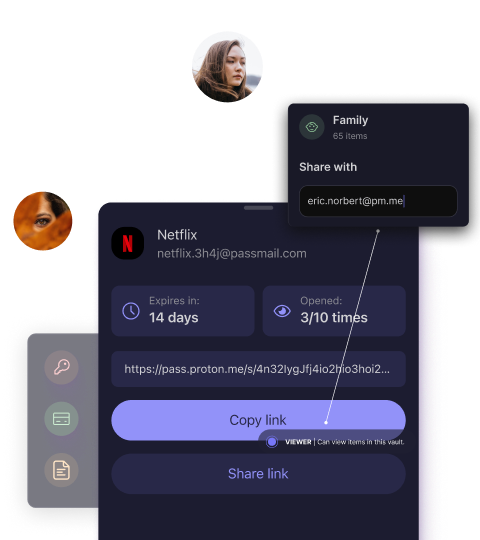
Lösenordsdelning
Dela lösenord säkert, kreditkort eller anteckningar med andra, även om de inte använder Proton Pass. Dela enskilda objekt via end-to-end-krypterade länkar, eller bevilja åtkomst till valv via e-post, med alternativ för att ställa in utgång, begränsa visningar, kontrollera åtkomst och återkalla den när som helst.
Välj Proton Pass som din standardlösenordshanterare för Chrome
Webbläsaren Chrome har en egen inbyggd lösenordshanterare, men det finns en annan lösenordshanterare som erbjuder mer: Proton Pass för webbläsaren Chrome hjälper dig att hantera hela din digitala identitet.
Funktion |  Proton Pass | Chrome lösenordshanterare |
|---|---|---|
End-to-end-kryptering | ||
Inbyggd lösenordsgenerator | ||
Hide-my-email-alias | ||
Lagringsutrymme för mer än lösenord* | ||
Säker delning | ||
2FA-inloggning stöds |
Prova Proton Pass riskfritt
Börja använda Proton Pass gratis med obegränsade inloggningar, anteckningar och enheter, 10 hide-my-email-aliaser och varningar för svaga eller återanvända lösenord. Om du gillar det kan du tryggt prova ett premium-paket för fler funktioner. Inte nöjd? Vi återbetalar din betalning till fullo inom 30 dagar.

Vanliga frågor (FAQ)