If you own a business, you probably already know that sending a secure email is important. For example, if you work in the healthcare industry, the last thing you’d want is your patients’ private health information being leaked in a data breach. But sending a secure email can be time-consuming and confusing if you’re just figuring out how the process works.
In this article, you’ll learn how to send secure emails in Gmail, Outlook, Proton Mail, and more, using built-in features and tools that enhance your email security easily and efficiently.
Whether you’re sharing sensitive personal data or confidential business information, knowing how to send a secure email is an important skill to have. That’s because email that isn’t secure can expose you to data breaches, phishing and ransomware attacks, and identity theft — all of which are costly mistakes that you can avoid just by learning how to send a secure email.
Why email security matters
According to a 2025 data breach report by Verizon(nuova finestra), ransomware attacks are up 37 percent from last year. In the healthcare industry, ransomware is the number one cause of data breaches.
Typically, ransomware is downloaded by accident through a phishing email — an email where a cybercriminal makes contact by pretending to be someone you trust (like a credit card company or bank). A successful ransomware attack tricks the recipient into downloading a virus, and then demands money to remove it.
Email is the most commonly used form of communication for businesses across the world, which is why it’s a main target for cybercriminals. According to the same Verizon report, organizations paid an average of $115,000 to cybercriminals per ransomware attack. If you send emails without the right security measures, your data could be intercepted, manipulated, and sold — or your organization could become the next ransomware statistic.
Risks of insecure emails:
- Allows access to sensitive data
- Leaves people vulnerable to phishing attacks and ransomware
- Provides no safeguards against email forwarding
- Does not comply with regulatory standards (HIPAA)
Advantages of secure email:
- Protects your personal information
- Makes it difficult for cybercriminals to infiltrate your data
- Prevents unauthorized forwarding or copying
- Is HIPAA-compliant
How to send a secure email in Gmail
1. Use Gmail confidential mode
When you send an email using Gmail, Google protects your messages with Transport Layer Security (TLS) so that the messages can’t be intercepted en route to the recipient. But Google — and anyone who has the ability to access Google’s servers — can still read your messages. Because of this, Gmail’s encryption method isn’t actually secure or private.
Confidential mode is a feature that anyone with a Gmail account can use, and while it doesn’t use end-to-end encryption, recipients can’t forward, copy, or download your message or any attachments when you turn on Confidential mode. You can also set your emails to expire after a certain date and include an optional SMS passcode for additional security.
- Open Gmail and click “Compose.”
- At the bottom of the window, click the Confidential mode button (lock & clock icon).
- Set an expiration date and choose whether to require a passcode.
- Click “Save” and then “Send.”
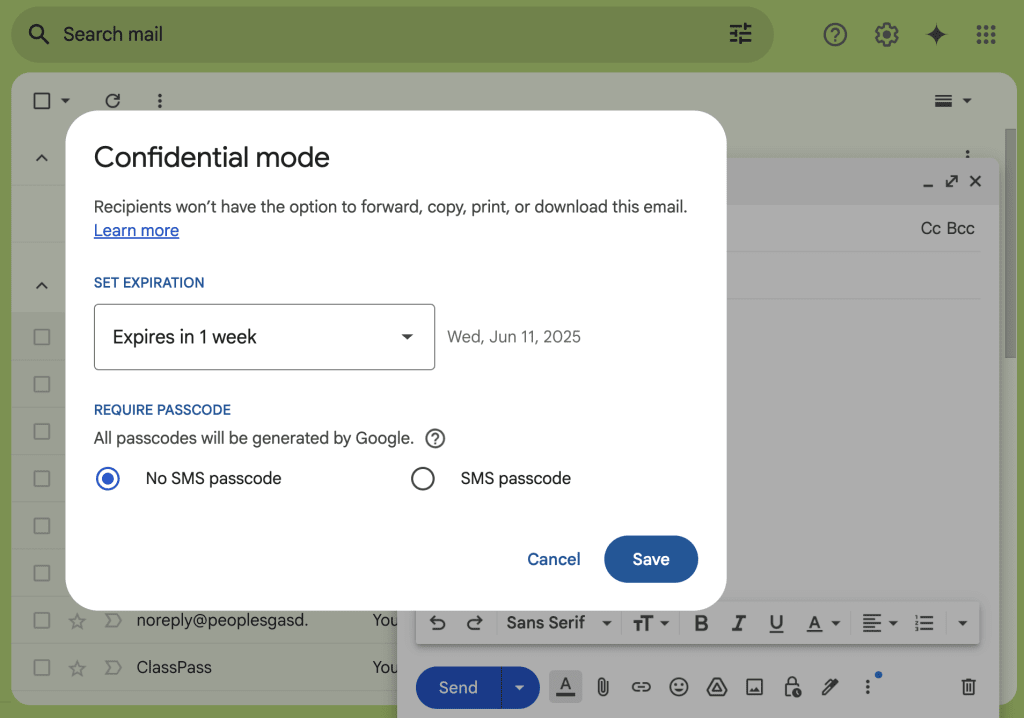
2. Use S/MIME Encryption in Google Workspace
If you use Google Workspace for your business, then protecting your employees and your organization from phishing and cybercrime should be a priority. You can use Secure/Multipurpose Internet Mail Extensions (S/MIME) encryption to boost your email security by encrypting messages that can only be decrypted with a key.
To set up S/MIME, you must be the administrator of your Google Workspace account. Learn how to set up S/MIME in Google Workspace here(nuova finestra).
3. Use third-party encryption
If you don’t have a Google Workspace account and want to encrypt emails from your free Gmail address, you can do so using third-party tools, though the security of these extensions isn’t always guaranteed.
How to send a secure email in Outlook (with Microsoft 365)
You can’t encrypt email sent from a free Outlook account. However, with a Microsoft 365 subscription, Outlook includes a built-in encryption tool. The process is similar to Gmail’s confidential mode, but unlike Google, Microsoft 365 actually allows for real encryption.
1. Click “Options” followed by “More Options” in the Outlook toolbar.
2. Select “Encrypt this message (S/MIME).
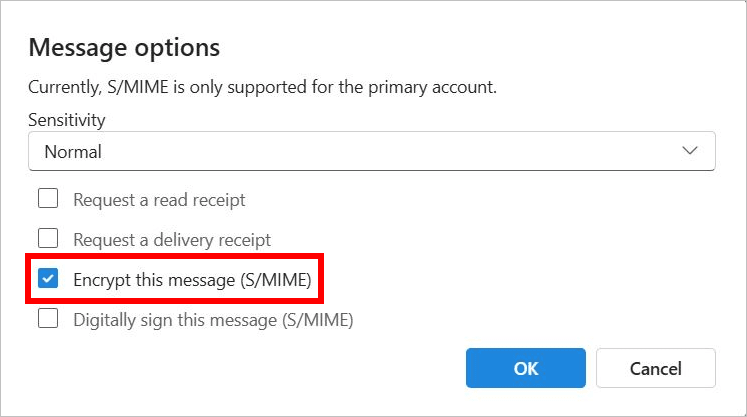
3. Click “OK.”
4. Finish your email and hit “Send.”
For more information on how to send an encrypted email in Outlook, click here(nuova finestra).
How to send a secure email in Yahoo
Like Google, Yahoo also uses TLS to protect your emails from being intercepted by unintended readers. Yahoo doesn’t offer any additional security measures, so if you’re looking to encrypt your email from a Yahoo address, you’re going to need to download a third-party encryption tool.
How to send a secure email in Proton Mail
Proton Mail is a free, open-source email provider that adheres to the highest security standards. Every email sent and received in Proton Mail is end-to-end encrypted, so not even Proton can read your emails or access your information. Proton Mail uses the strictest security protocols to encrypt your emails. All you have to do is click “send” and everything is done for you seamlessly behind the scenes.
To send a secure email in Proton Mail, simply sign up for a free account and compose your email. When you send any message, Proton encrypts the email automatically, providing the safest, easiest email security with the click of a button.
No matter what email provider you use, there are ways to send secure and encrypted emails. But for advanced protection, Proton Mail offers the highest level of security to protect your messages and your sensitive data.
Switching to Proton is as easy as clicking “send.” Transition your emails, contacts, and calendars to Proton using the Easy Switch feature, and automatically forward emails to your new Proton Mail inbox so you never miss an important conversation.
Join the millions of users who have made the move to Proton Mail and help create a better internet where privacy and security is the status quo.
Frequently asked questions
What is a secure email?
A secure email is a message that’s end-to-end encrypted to prevent unauthorized access while in transit and at rest. Secure emails protect sensitive information from being intercepted, read, or altered by anyone other than the intended recipient.
How do I know if my email is secure?
If your email provider uses TLS, your message is protected in transit — but that doesn’t mean it’s end-to-end encrypted. To ensure full security, check whether your provider offers end-to-end encryption or opt for a provider that guarantees it, like Proton Mail.
Is Gmail confidential mode encrypted?
Not end-to-end. Gmail’s confidential mode limits actions like forwarding, downloading, or copying, and lets you set expiration dates. However, Google can still access the contents of your email, including attachments. For full encryption, use third-party tools or switch to an encrypted email service, like Proton Mail.
Can I send encrypted emails for free?
Yes. Proton Mail offers free end-to-end encrypted email. Other providers, like Gmail or Yahoo, require third-party extensions for encryption unless you’re using a business account with advanced features.
What’s the difference between TLS and end-to-end encryption?
TLS (Transport Layer Security) encrypts email while it travels from one server to another but does not encrypt it on the server itself (also known as “at rest”). End-to-end encryption ensures only you and the recipient can read the message — not even the email provider can access the contents.
How do I send a HIPAA-compliant email?
HIPAA-compliant email requires encryption, audit controls, and access safeguards. Google Workspace and Microsoft 365 can be configured to meet HIPAA standards, but using an encrypted service like Proton Mail simplifies the process and is compliant by default.
Can I encrypt email attachments too?
With Proton Mail, yes. Your attachments are encrypted along with the message body to ensure full security.
Do recipients need special tools to read encrypted emails?
Sometimes. If you’re using Proton Mail to send to another Proton Mail user, it’s seamless. If you’re sending to someone using a different provider, Proton gives you the option to send a password-protected message via a secure link.






