Proton Pass sta lanciando la sua nuova app per Windows, che ti permette di accedere al nostro gestore di password direttamente dal tuo desktop. Come una delle funzionalità più richieste dalla nostra comunità, è disponibile per tutti a partire da oggi.
Proton Pass è il fulcro del nostro impegno per restituirti il controllo della tua identità online. Oltre a permetterti di gestire le tue password, Pass offre anche alias hide-my-email per garantire che solo tu possa condividere il tuo vero indirizzo email e un autenticatore 2FA integrato per aumentare il livello di sicurezza di tutti i tuoi account.
Capiamo anche che uno strumento è efficace solo se viene utilizzato, ecco perché abbiamo posto tanto accento sull’accessibilità e la facilità d’uso. Con il supporto offline e un’interfaccia utente acclamata, l’app Proton Pass per Windows ti permetterà di avere un’esperienza ancora migliore.
Accedi alle tue password, anche offline
Se il tuo abbonamento include le funzionalità premium di Pass, puoi attivare la modalità offline. È particolarmente utile quando sei in viaggio o quando Internet non è disponibile o stabile. Puoi attivare la modalità offline abilitandola nelle impostazioni con un solo clic.
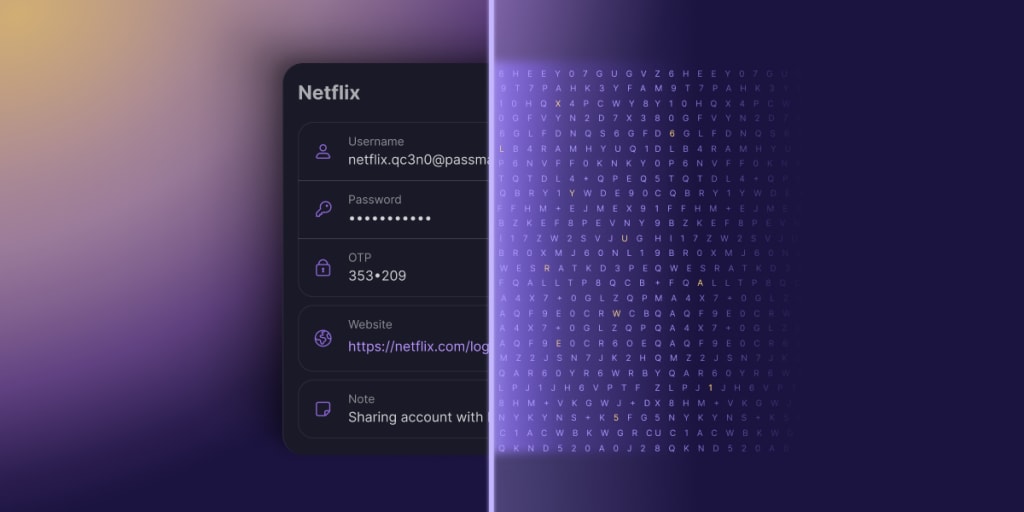
La modalità offline è protetta con la crittografia Argon2, progettata per resistere agli attacchi di forza bruta. Questo significa che le tue password sono sempre disponibili e sicure, con o senza accesso a Internet. E come tutte le app Proton, anche l’app Proton Pass per Windows è open source, quindi chiunque può esaminare il codice, permettendoci di trovare e risolvere rapidamente eventuali problemi.
Ottieni oggi l’app Proton Pass per Windows
Se hai già un Account Proton, puoi scaricare oggi stesso l’app Proton Pass per Windows e iniziare a utilizzarla. Se hai un piano a pagamento, puoi attivare la modalità offline dopo aver effettuato l’accesso.

Come per tutte le nuove uscite Proton, ci affidiamo a te, la comunità, per fornire feedback su come possiamo rendere i nostri prodotti più adatti alle tue esigenze.
Come azienda che si basa sul sostegno della comunità piuttosto che su investitori o capitale di rischio, non potremmo esistere senza di te. Grazie. La nostra app per Windows è solo il primo passo: annunceremo app per macOS e Linux nel prossimo futuro.