Your email is your online identity. It’s what you use to create accounts and is often one of the first pieces of personal information you share with businesses, recruiters, and new acquaintances. Unfortunately, this typically isn’t what people think about when they first create their email address.
Whatever the reason, whether you’re changing jobs or your name, we can help you find the best way to change your email address easily across email services, including Gmail, Yahoo, Outlook, iCloud, and Proton Mail — without risking your data.
How do I change my email address quickly and securely?
Depending on your email provider, you may not always be able to change your email address. For example, if you have an iCloud email address or a Google Workspace account (and are the administrator), you can change your email address using the instructions below. Other email services, like Gmail, Yahoo, or Outlook, won’t allow you to change your address without creating a new account for security reasons.
However, there are some tricks — like creating an email alias — that can help you create a new email username using the same email account.
What is an email alias?
Email aliases are different email usernames or forwarding addresses that are connected to the same email account. Using an alias can be helpful if you need to sign up for a new service or mailing list that you’d like to filter from your main inbox. It’s also a great way to keep your account secure, by not giving every website you sign up for access to your personal email address.
Some email providers allow multiple aliases by simply adding “+” and a keyword to your already existing email. For example, if your email address is mycoolbusiness@proton.com, you could use an alias like mycoolbusiness+newsletters@proton.me when signing up for newsletters. This won’t necessarily protect your privacy, as the + alias contains your real email address, but it does allow you to segment your emails in a useful way (for example, if you notice one + alias is receiving a lot of spam, you can delete it without affecting your other accounts).
How to change your email address
How to change your personal Gmail address
You can’t change your Gmail address without making a new account, but you can create a “+” alias to help filter spam.
If you want to make an entirely new email address, you can do so only if you have a Google Workspace account and are the admin.
How to change your Google Workspace email address
You might have created a Google Workspace account if you own a business and want your employees to have a unique email address with a custom domain.
When you first created your Google Workspace account, you likely purchased and created a new domain (that’s the part of the email address that comes after the “@” symbol).
If you are the Google Workspace administrator for your business or organization, you can add another domain (that you have purchased the rights to) and change your primary domain.
If you’re just working within one domain, changing your Google Workspace email address for yourself or another user is easy.
- Log in to your Google Workspace admin dashboard at admin.google.com by using the email address registered with your domain.

- Under Users, click on the email address you want to change or click Update a user’s name or email and enter the username manually.
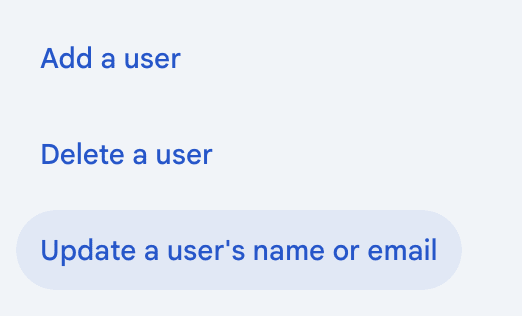
- Choose Update user from the left-hand menu.
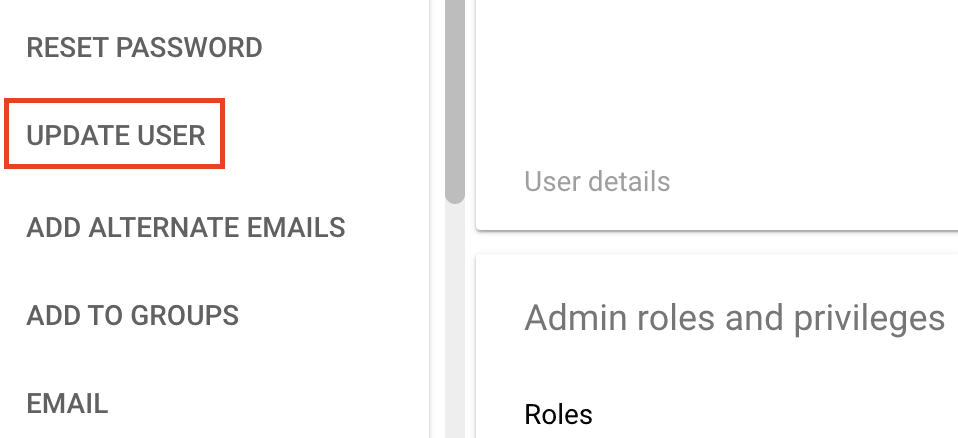
- Enter a new first and last name for the user, followed by a new email username. Note that the email domain will remain the same. For example, if your old email address is oldusername@business.com, your new email address will appear like this: newusername@business.com.
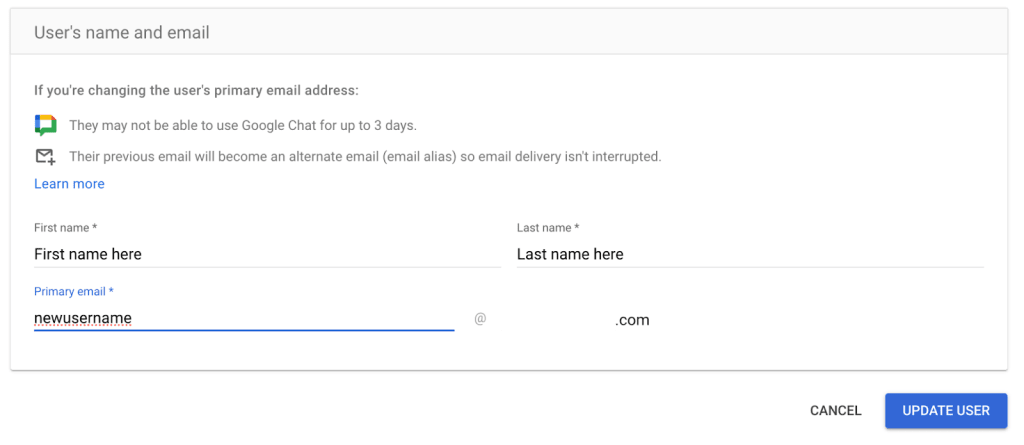
Create a disposable account using Yahoo!
Yahoo! offers the ability to add a “disposable account” under your already-existing email address, which is similar to creating an alias. To create a disposable Yahoo! account, you must first sign in using your existing Yahoo! email address.
- Using the menu bar on the left inside your Yahoo! inbox, click the ellipses, followed by Settings.
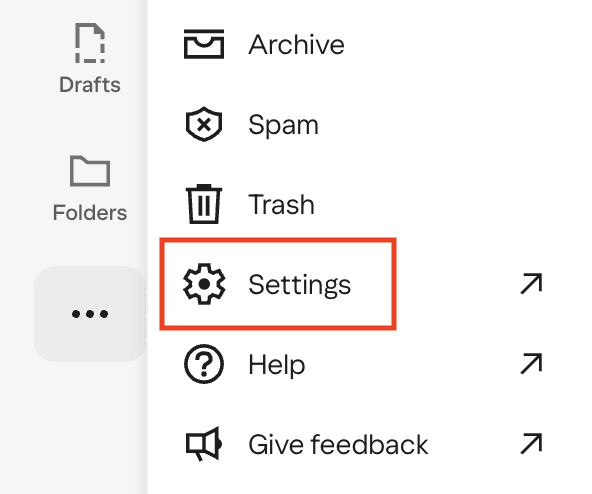
- Select Mailboxes from the Personalize inbox menu on the left.

- Locate Temporary email addresses at the bottom of the Mailbox management section and click Add.
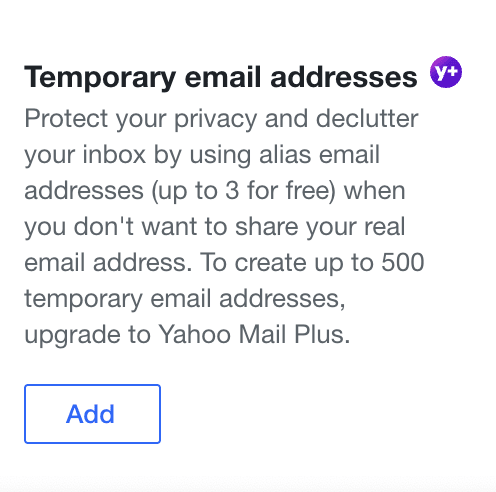
- Create a permanent nickname for your temporary email address. This will be used for any future aliases and can not be changed. Click Next.
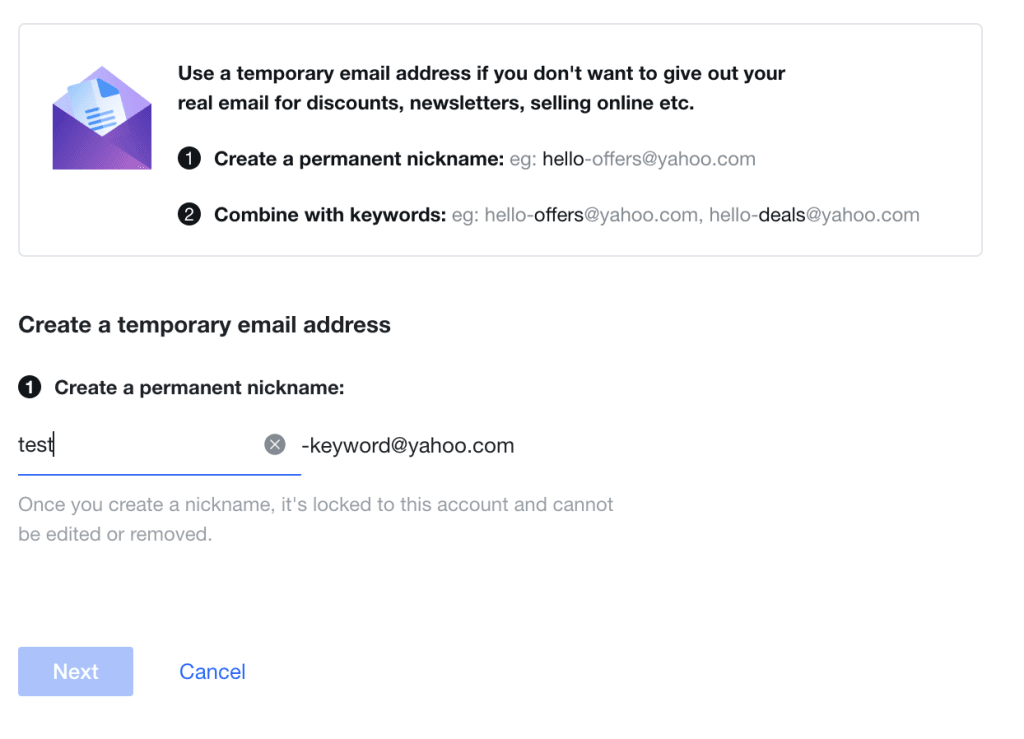
- Finally, create a keyword to use with your permanent nickname. If you’re using a disposable account to sign up for newsletters, for example, your keyword could be “newsletters.”
Keep in mind that creating a Yahoo! disposable account does not work for sending mail, only receiving it.
Make a new Outlook alias using your Microsoft email account
If you have an Outlook email address, you can create a new alias by logging in to your Microsoft account at account.microsoft.com. You can send and receive email with any of your Outlook aliases, and your password will remain the same for every alias associated with your Microsoft account.
Once inside your Microsoft account dashboard, click the Your info button on the left menu.

Click Edit account info. (Not to be confused with Edit profile info.)

Under “Account aliases”, click Add email.

Enter your new Outlook email alias and click Add alias.

Change your iCloud email address using your iPhone
You can change your iCloud email address if it’s the only email linked to your Apple Account (formerly Apple ID) and if you’re using an iPhone with iOS 18.1 or later.
First, make sure that the only email address associated with your Apple Account is an iCloud email address.
- Open Settings and tap on your name.
- Tap Sign-In & Security.
- Tap your iCloud email address.
- Choose Change Email Address.
Note that changing your iCloud email address will replace your old iCloud email address entirely.
Change your email address using Easy Switch for Proton Mail
If you need to create a new email account altogether anyway, you should choose a secure email provider that protects your privacy and shows no ads. With Easy Switch, Proton Mail makes creating a new email account safe, quick, and convenient.
Seamlessly transition all your emails, contacts, and calendars to Proton, and automatically forward old emails to your new Proton Mail inbox so your important conversations never get lost.
Free Proton Mail account
You can create a free Proton Mail account in minutes to get:
- End-to-end and zero-access encryption to ensure your email and personal information is always secure
- An unlimited number of +aliases. Proton Mail users can’t compose new emails using +aliases, but they can reply to messages sent to that address.
- Up to 1 GB of mail storage as well as
- Access to Proton Drive, Proton Calendar, Proton VPN, Proton Wallet, and Proton Pass.
You can also use 10 hide-my-email alias feature, which creates a randomly generated email address when you’re filling out online forms and prompted to share your email address. These aliases will keep your personal email address hidden from third parties, but you will still receive email as usual in your Proton Mail inbox.
Paid Proton Mail account
Proton Mail Plus is our basic paid plan that comes with a number of advanced features for your everyday communications.
- 1 user with up to 10 email addresses
- 15 GB of total storage shared with Proton Drive
- Support for 1 custom email domain
- Short domain email address (@pm.me): send and receive messages
- Unlimited labels, folders, and filters
- Email client support (via IMAP/SMTP and Proton Mail Bridge)
- Contact groups
- Auto-reply
- Catch-all email
- Easy Switch import assistant
- Password-protected Emails
- Sending limit: unlimited*
- Priority customer support
- Proton Drive
- Proton Calendar (up to 25 personal calendars)
- Access to free Proton VPN(new window)(nova janela)
- Access to free Proton Pass
- Access to free Proton Wallet
Pricing is €4.99/month or €47.88 for one year (€3.99/month).
If you need a plan with higher limits, consider Proton Unlimited.
Change your email address quickly and securely with Proton Mail
Proton Mail makes it easy to create multiple email aliases for free. And with Proton Mail Unlimited, you can create up to 30 different email addresses all under one account.
Proton also safeguards your information from third parties, giving you the ability to protect your privacy. Unlike other Big Tech companies, Proton never uses your personal information for profit, ensuring no third parties can access your email or data.
Switching to Proton has never been easier. Seamlessly transition all your emails, contacts, and calendars to Proton using the Easy Switch feature, and automatically forward email to your new Proton Mail inbox, so your important documents and emails never get lost.
Millions of people trust Proton with their data. All of Proton Mail’s end-to-end and zero-access encryption happens in the background, making it simple and secure for all users. When you move to Proton Mail, you can rest easy knowing your information is safe and that you’re joining a privacy movement to create a better online experience for everyone.
If you’re ready for a better internet, sign up here.
