In 2014, Proton Mail was introduced as a web app, revolutionizing how we think about email privacy.
Today, we’re excited to broaden the horizons of secure communication by launching the Proton Mail desktop app. Anyone can now use the new Proton Mail desktop app for Windows and macOS, with a Linux version in beta.
These new additions complement our existing web and mobile applications, ensuring you can keep your emails private across all your devices without being confined to a web browser.
You can get the app right now. And if you’re on a free Proton plan, you’ll receive a 14-day free trial to get started
A fast, focused email experience
At Proton, we believe you should be able to access your email however you want to without compromising your privacy. If you use Outlook, you’re potentially sharing your data with Microsoft’s 801 external partners. Or, if you prefer accessing your emails from Chrome, you risk exposing your browsing history to advertisers or having your data exploited by malicious browser extensions.
In addition to privacy concerns, accessing your email from a browser can make it hard to focus on the task at hand. You use your browser for much more than email, so it’s easy to miss new messages or reminders in between all the open tabs for social media, online shopping, and more. With this in mind, we wanted to give you the best email experience that’s not only safe but distraction free.
With the new Proton Mail desktop apps, you get a dedicated email experience, allowing you to enjoy all the productivity innovations of our web app, allowing you to go through your emails and events faster without the potential distractions that pop up anytime you open your browser. And, of course, your privacy remains protected at all times.
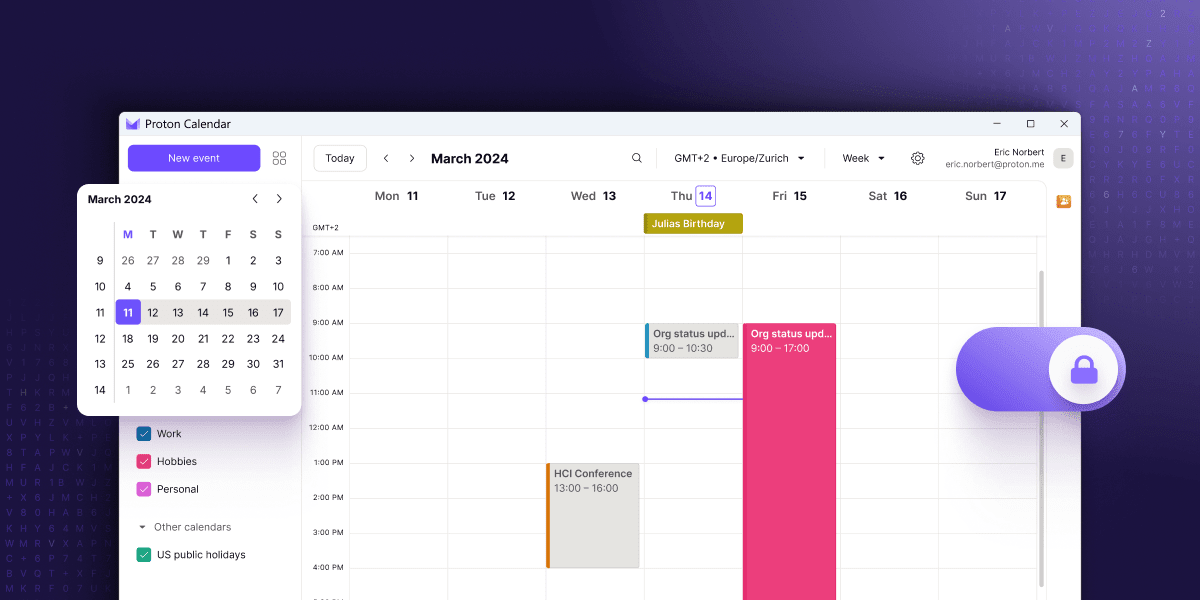
The Proton Mail desktop apps are optimized to work with your device, meaning they can sync themes with your desktop’s light or dark mode, display notifications natively, and offer instant switching between mail and calendar. Despite these new additions, our desktop apps remain recognizably Proton. Anyone who has used our web app before will instantly feel at home.
If you’re not already using Proton, it’s easy to switch, no matter which email service you’re currently with. With our Easy Switch tool accessible right from the Proton Mail app, you can import your messages from Outlook or Gmail, forward any new messages you get on Gmail, and more.
New app, same trusted Proton security
The new Proton Mail desktop app inherits from a decade of security enhancements we built for our web application. That means Proton Mail for Windows and macOS maintains our commitment to security and privacy with several key features: zero-access encryption and end-to-end encryption, protection against trackers and phishing attempts, and our high-security account protection program, Proton Sentinel.
The ability to use a separate app from your browser for your email and calendar offers additional security benefits, such as protecting your emails or events from rogue browser extensions and allowing automatic updates without relying on your browser.
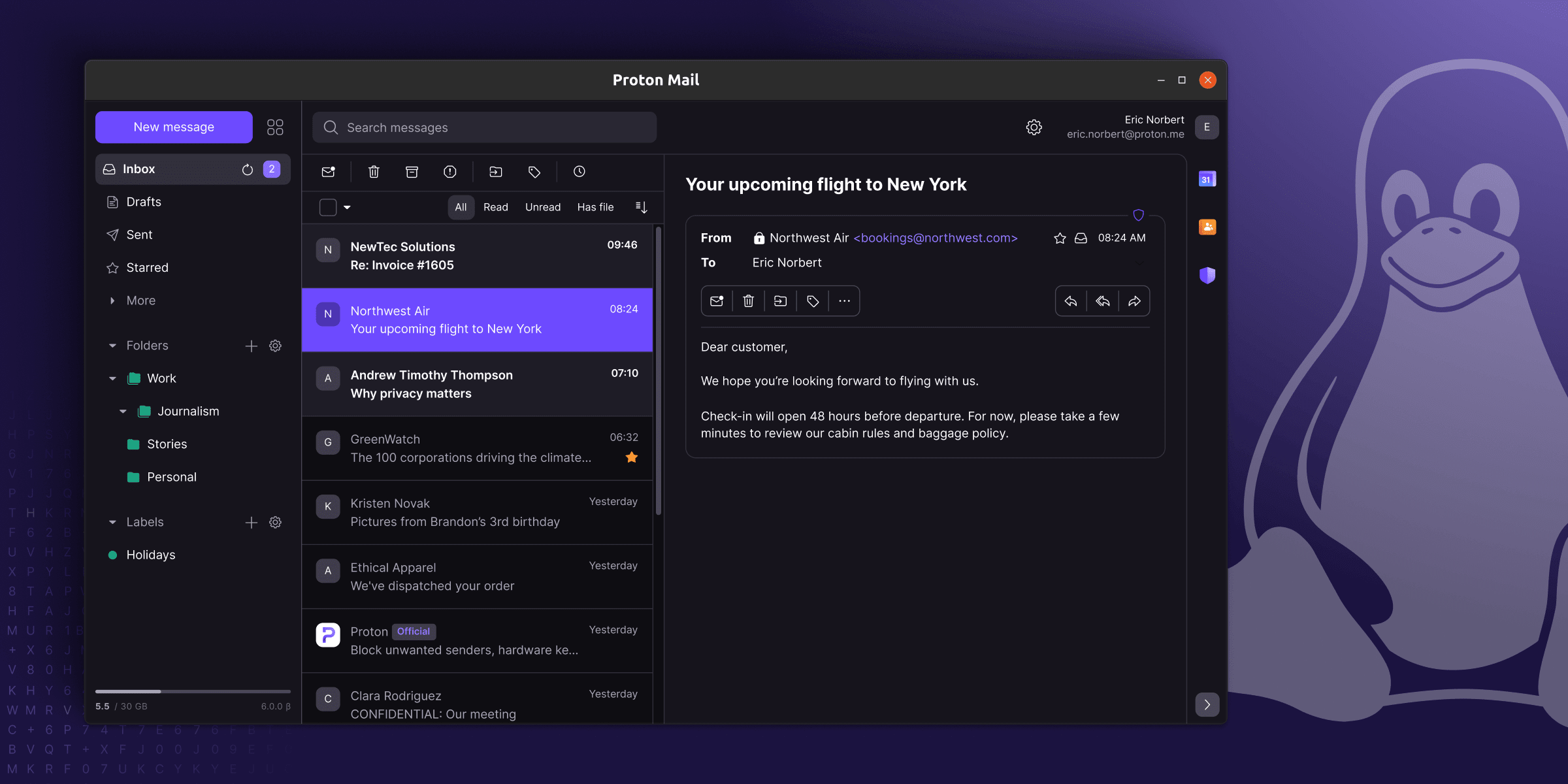
We can now deliver new features to you on Windows, Linux (now in beta), macOS, and our web app at the same time — starting with the new Security Center. It lets you easily create hide-my-email aliases to protect your identity, from the Proton Mail web and desktop apps.
Get the Proton Mail desktop app today
Anyone can now try our dedicated desktop app on Windows and macOS. If you have a free Proton Mail plan, you can try it for 14 days for free. The Linux app is also available in beta at the link below.
As always, please let us know what you think and what you’d like to see next. A desktop email app has been one of the most popular requests from the Proton community, so we hope you enjoy it and look forward to your feedback.





