Updated: September 22, 2022
This article documents Proton Drive’s security model by showing how it uses end-to-end encryption to protect your sensitive data. While somewhat technical, this document is meant to be accessible to a general audience and attempts to explain how Proton Drive works in plain language.
Proton Drive(nova janela) has been released and is now available for everyone.
Overview
Proton Drive is the newest addition to the Proton encrypted ecosystem. It offers secure online storage space for our users’ photos, documents, and other files with the same focus on privacy and security as the other Proton products.
Proton Drive’s design is based on end-to-end encryption. This model prevents any attacker who gains access to one of our servers from:
- viewing or changing the contents of your files
- viewing or changing the file names
- adding new files and attributing them to you
- modifying the file structure without your knowledge
With this in mind, our goal is to ensure that the presence of encryption does not hinder the user in any way from seamlessly:
- uploading, downloading, and previewing files
- organizing their Proton Drive content into folder hierarchies
- moving, renaming, and deleting files and folders
Data model
All content in Proton Drive lives inside a volume, an allotted amount of storage space, with each user having their own private volume. In the future, Proton Drive will allow administrators to create a volume for their organization and to offer access to members of the organization.
Each file and folder in Proton Drive is described by two entities:
- a node — this keeps track of the entry’s metadata (for example, type, size, creation, and modification time) and its attributes
- a link — this identifies the entry’s position in the folder tree. The link indicates the entry’s location by referencing the parent entry and by storing the name of the entry.
This model, similar to the Portable Operating System Interface (POSIX) file system model, facilitates communication and synchronization between Proton Drive and the file systems on your device and will support the app on desktop and notebook in the future. In the case of files, the associated node also references the file content, which is split into multiple blocks, each with a maximum size of 4 MB.

Access
Accessing a volume is always done using a piece of information known as a share. A share can be seen as a kind of access card that provides a user with certain permissions and access to a specific part of the folder tree. A share, thus, has three functions:
- It references a link in the tree
- It limits the operations that can be performed on the content (ex: read-only, write-only, etc.)
- It carries the cryptographic material required to start the decryption process of the content
Each volume has a default share, corresponding to the root of its folder tree without any permission restriction.

Multiple users can be members of a share, and each membership can have its own permissions (admin, read, or write). This enables sharing content between Proton users or between members of an organization. A different method for sharing content with people without a Proton account is described in a later section.

Main encryption model
In this section, we describe the way content is encrypted in Proton Drive. While there are many similarities with the ProtonCalendar encryption model, the difference lies in Proton Drive’s hierarchical content structure, in which folder trees can have different depths. This means the decryption steps are repeated at each level of the tree.
All keys and passphrases are generated on the client’s side and only transmitted to the server in encrypted form. Similarly, file and folder names, as well as file contents, are only sent to the server in encrypted form, making it impossible even for Proton to decrypt any of these entities.
Accessing shares
Proton users with multiple Proton Mail email addresses can have multiple email addresses associated with their Proton Drive account. Each address has an associated key that allows the account owner to access a share when they become a member.
When the share is created, the encryption system generates a 32-byte random share passphrase, along with an asymmetric key (the share key). The share key is locked using the share passphrase, which is encrypted and signed with the user’s address key.
In the case of multiple share members, the share passphrase is encrypted with each member’s address key.

Payload encryption
The PGP encryption method allows using multiple asymmetric keys or passwords to encrypt a payload. PGP begins the encryption process by generating a new symmetric session key, which is a random passphrase of sufficient length. The session key is used to encrypt the payload, producing the data packet.
The next step is to encrypt the session key, in turn, with each asymmetric key and each password provided by the user, resulting in multiple key packets. Each asymmetric key or password can decrypt its corresponding key packet and use the session key within to then decrypt the data packet. (See figure 5)
Allowing a new key (i.e., a new user) to decrypt the payload is a simple operation that doesn’t alter the data packet — only the session key needs to be encrypted again with the new key, producing a new key packet.
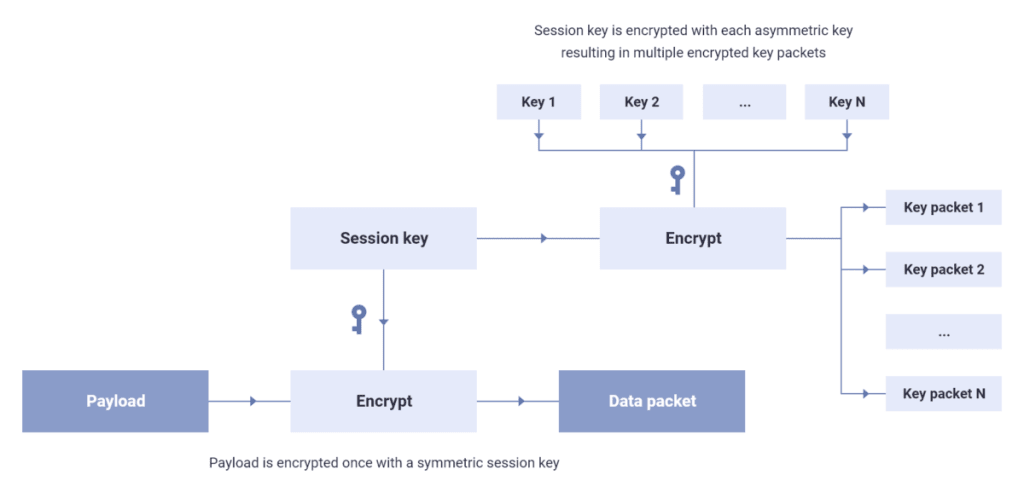
Files and folders are arranged in a tree structure. Therefore, there is a recurring pattern where a file or folder’s asymmetric key is locked with a passphrase, which in turn is encrypted with the asymmetric key of their parent folder. All passphrases are signed with the address key of the user, without which a malicious server could forge the contents of the tree.
Node encryption
For each node in the tree, whether a file or a folder, an asymmetric key and passphrase are also generated — the node key and passphrase. The node passphrase is encrypted with the parent folder’s node key (if the current node is not a volume root) or with a share key, if the current node represents a share root.
The file or folder name is also encrypted with the parent folder’s node key. As mentioned earlier, files are stored in blocks, where each block is at most 4 MB in size and is encrypted with the file’s node key. The blocks’ content hashes that mask the original content through encryption are linked in succession and the resulting string is signed with the address key of the uploader. This mechanism protects against a malicious or compromised server forging the contents of files.
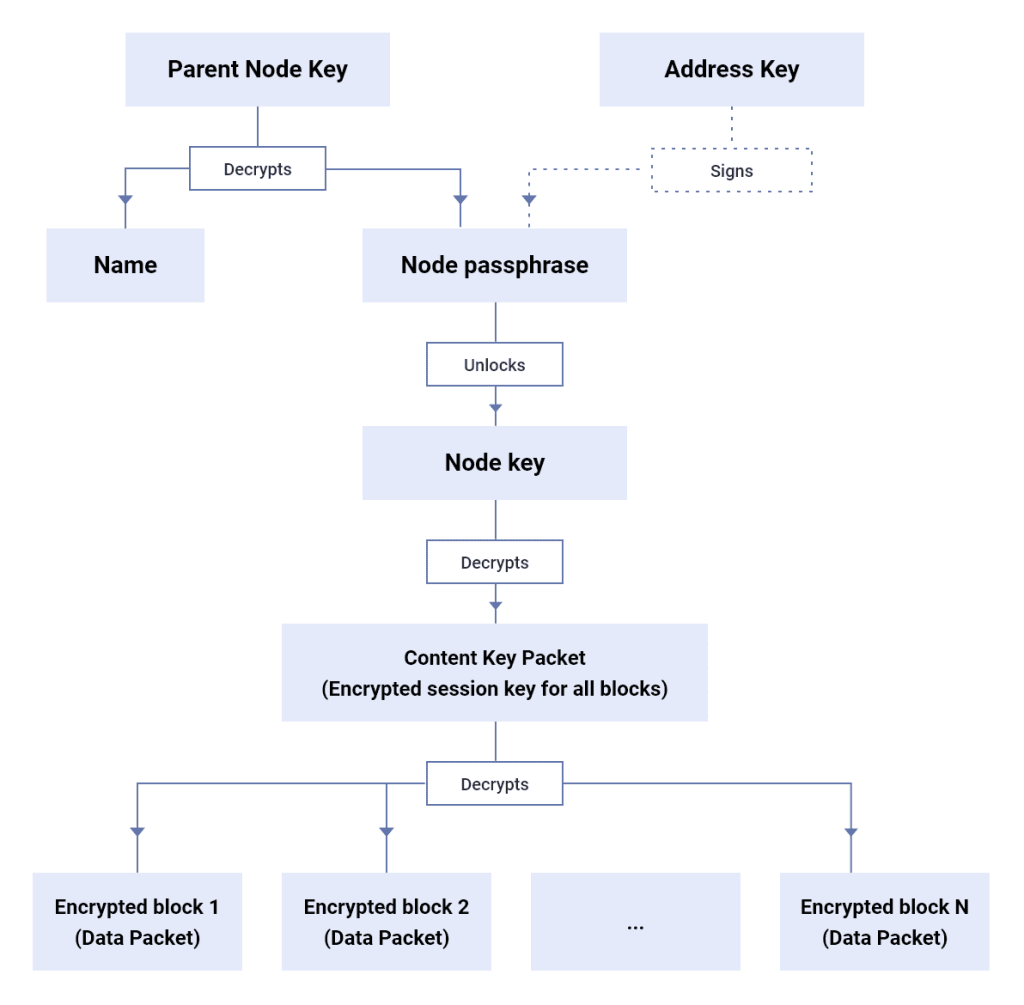
The explanation so far covers the main points of the security model: encrypting and verifying stored content and sharing content between Proton users.
Sharing by URL
Our users may wish to share a file located in a Proton Drive volume with someone who doesn’t have a Proton account. This can be done in a read-only manner through a mechanism that prevents Proton from accessing the shared content.
The method we developed is based on the web client generating secure URLs, which allow access to the contents of specific files. The URLs are password-protected, and having both the URL and the password gives access to the shared content. While the Proton server will know the URL, it will never receive the password.
When creating a new shareable URL for a file, the web client will first confirm that a share directing to the file exists. The passphrase of this share must then be encrypted with the new password associated with the URL. This new password is either randomly generated by the Proton Drive client, or is specified by the user.
In the case of randomly generated passwords, the user can choose whether they want to include it at the end of the URL, equivalent to sharing the content publicly. This section of the URL isn’t shared with Proton servers, making the password and the content inaccessible to Proton. Alternatively, the user can choose to share the password separately.
In the case of user-defined passwords, this option isn’t available and the password must always be communicated separately.
As a final step, the client makes a request to the server to create a new shareable URL, providing the new encrypted key packet of the share passphrase. The server stores the encrypted key packet and returns to the client a unique random URL for accessing the shared content.

When the URL is accessed, the server will return the encrypted payload needed to access the shared content. Only by knowing the URL password can the payload be decrypted and the shared file be accessed.
This is a simplified description which captures the central principle of the design. The actual implementation includes mechanisms to prevent the repeated abusive access of the URLs. It also offers the ability to set an expiration time for the URLs or to limit the number of times the URLs can be accessed.
Conclusion
In this article we described the security model of Proton Drive, which is designed to protect users’ data from malicious actors while offering the same ease of use as a non-end-to-end encrypted cloud storage service. As always, comments and suggestions are welcome, and security researchers can reach us at security@proton.me with comments or questions.
Best Regards,
The Proton Team
This post was authored by Proton Drive technical lead Radu Popescu.
Interested in building products like this? Join us(nova janela).
You can get a free secure email account from Proton Mail here.
We also provide a free VPN service(nova janela) to protect your privacy.
Proton Mail and Proton VPN are funded by community contributions. If you would like to support our development efforts, you can upgrade to a paid plan or donate(nova janela). Thank you for your support.
Feel free to share your feedback and questions with us via our official social media channels on Twitter(nova janela) and Reddit(nova janela).

