Google Calendar is widely used for managing schedules, but if you’re concerned about privacy, you might be disappointed by what you’re about to read.
Despite its range of features, Google Calendar is not private by default, and its data collection practices, like other Google products, have sparked a “deGoogle” movement.
This article explores what’s at stake when you use Google Calendar, and how using Proton Calendar can give you back total control over sensitive information about how, where, and with whom you spend your time.
Is Google Calendar private?
No, Google Calendar is not entirely private by default.
Google Calendar lacks end-to-end encryption, meaning Google can access your event details, including the title, description, location, and attendees. You have to trust Google not to share your data. The lack of end–to-encryption makes your data more vulnerable to data breaches; it’s like keeping the key next to the safe.
This data can be shared with third parties, including law enforcement, without telling you. Under laws like Section 702 of the Foreign Intelligence Surveillance Act, Google and other tech giants can be compelled to hand over user data to government agencies without a warrant. This effectively turns corporations into data sources for government surveillance.
With Proton Calendar, all of an event’s critical information — including the title, description, location, and attendees — are stored securely and privately with end-to-end encryption.
Is Google Calendar safe?
While Google Calendar provides encryption during data transmission and has protections against unauthorized access, it lacks true privacy because Google itself can access and analyze your calendar data.
Google’s access to your data makes it less safe for people who want to have control over their information.
- Google collects and uses your calendar data: While Google doesn’t use your calendar data for ads, it does collect and analyze it to enhance features or improve user experience. Because Google Calendar does not offer end-to-end encryption, Google has the keys to access your data.
- Risk of data breaches: That lack of end-to-end encryption in Google Calendar also means that if there’s a breach of Google’s servers, your calendars could be leaked publicly.
Who can see my Google Calendar?
By default, who can see your Google Calendar depends on your privacy settings. In professional or educational environments, your calendar is often shared within your organization, meaning colleagues may be able to see your events or availability.
For personal accounts, the visibility can vary based on how your calendar is configured and which third-party apps have access.
To check and control who can see your Google Calendar, you’ll need to review your calendar’s sharing settings. If your calendar is public, anyone with the link can view it. So it’s crucial to adjust the permissions to suit your privacy needs.
Proton is the easiest way to escape Google
Proton Calendar doesn’t spy on you and gives you control of your data. Just like Proton Mail, Proton Calendar offers end-to-end encryption, ensuring only you can access your events. Not even Proton can see your data, making it a highly secure option compared to other calendar services, including Google, Apple, and Microsoft products.
This level of privacy extends across Proton’s ecosystem, which includes Proton Drive, Proton VPN(новое окно), and Proton Pass. These tools are designed to help you manage your schedule, files, passwords, and browsing without compromising your privacy.
Some of the key features of Proton Calendar include:
- End-to-end encryption: Only you can access your event details.
- No tracking: Proton does not monitor your activity or serve ads.
- Cross-device synchronization: Easily manage your schedule across all devices while keeping your data secure.
- Based in Switzerland: We’re legally required to protect your data and can never share your information with foreign law enforcement without a valid Swiss court order.
Make the switch, take control
When you choose Proton Calendar, you’re choosing an internet where you control your data and privacy is the default. With Proton’s Easy Switch feature, migrating from Google Calendar to Proton Calendar is simple. You can transfer your calendar events (and emails and contacts) all in just a few clicks. Here’s how:
On the web
To launch Easy Switch:
- Sign in to your account at calendar.proton.me(новое окно)
- Select Settings → All settings.
- In the left sidebar, select Import via Easy Switch.
- Choose the provider you’d like to import from.
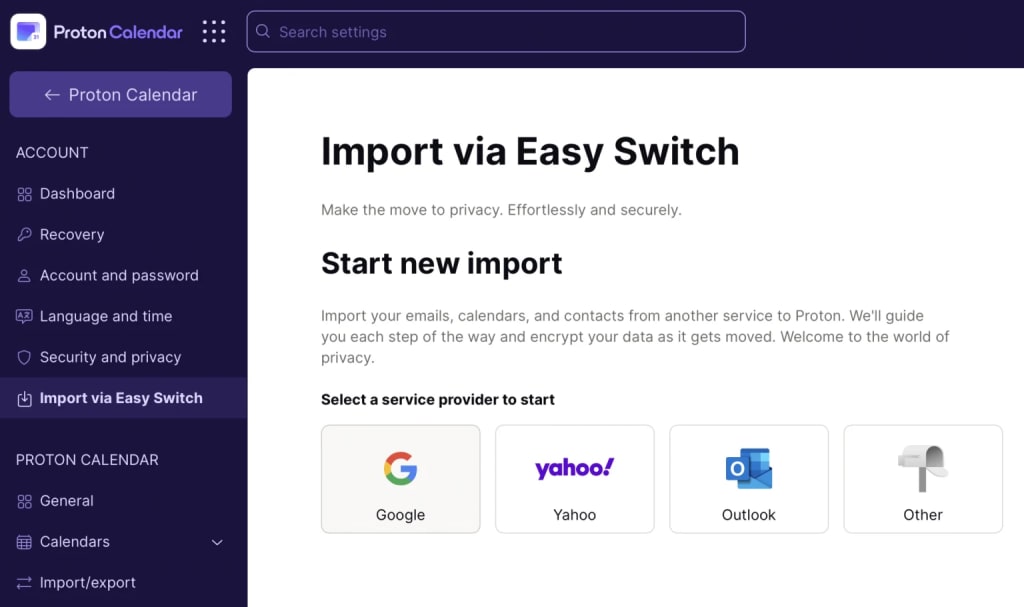
If you are importing from Google Calendar, Easy Switch runs seamlessly in the background. You can use your device normally while your calendars are transferred from your old account to Proton.
On the Proton Calendar for Android app
- Open the Proton Calendar app and select the hamburger menu (≡) at the top left.
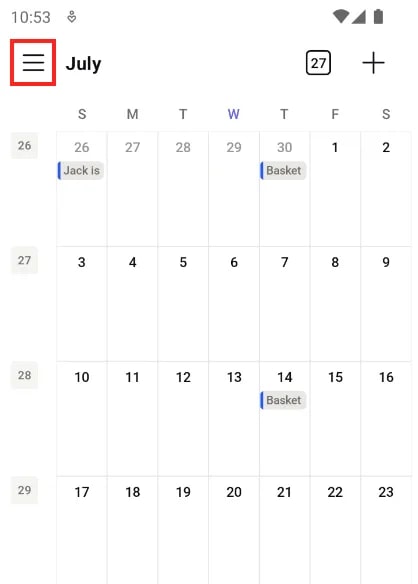
2. Tap on Settings in the left sidebar.
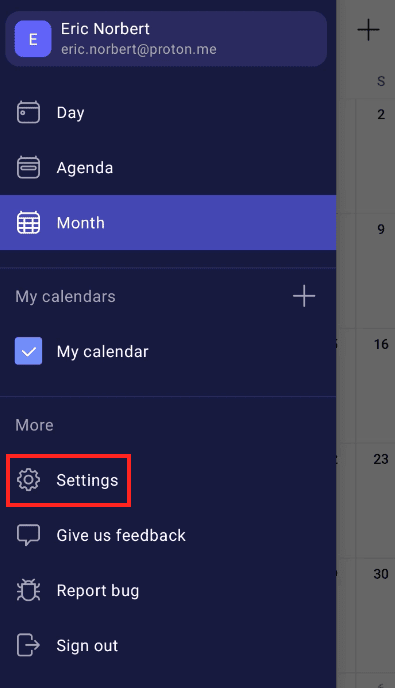
3. Select Import from Google.
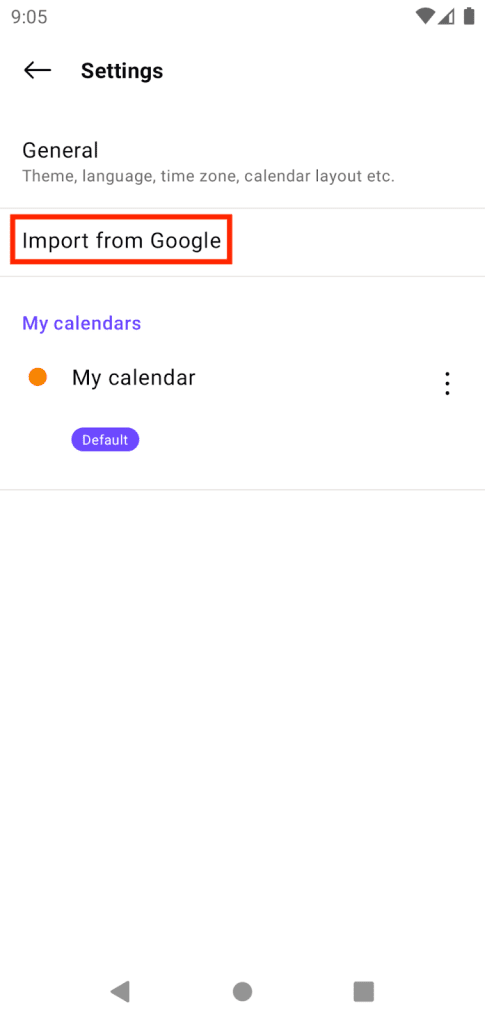
4. Select New import. You will be asked to sign in to your Google Account and give Easy Switch access to your calendar.

Create a Proton Mail account today to access Proton Calendar. You will not only take back control of your schedule and data but help build a better internet where privacy is the default.


