Whether you’re a lawyer building a case with a client or a researcher working on a report with your team, finding solutions that balance collaboration with security is essential for success.
Proton Drive’s latest updates offer new ways to empower your work without compromising your data or productivity. You can now: Collaborate on files, folders, and documents with anyone — even if they don’t have a Proton Account and receive email notifications so you never miss an update in Docs in Proton Drive.
Here’s a closer look at these new additions.
Invite people without a Proton account to work on files, folders, and documents
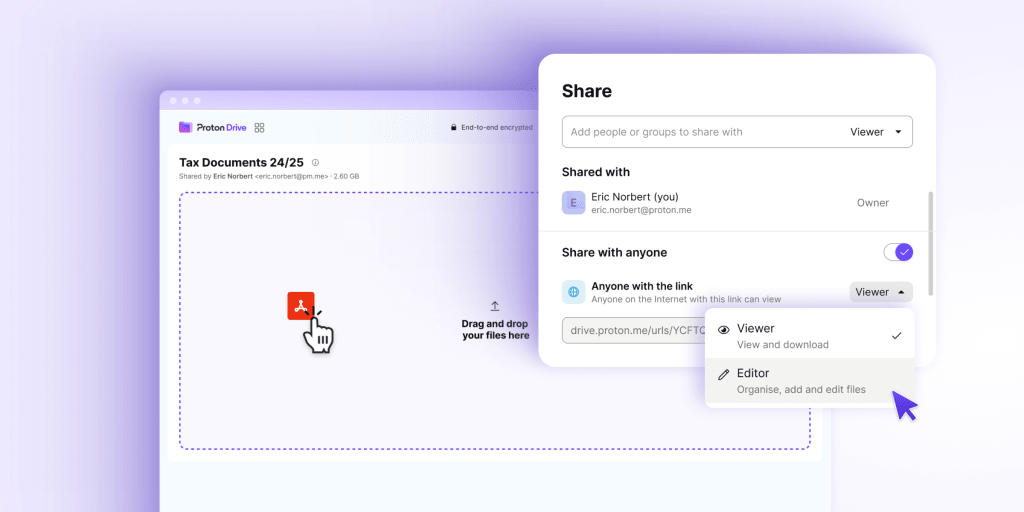
If you’ve ever felt worried about exchanging confidential files over email or been frustrated by the endless cycle of sending the same document back and forth to gather edits, the new Editor access option for public sharing links is here to change the way you collaborate. Now, you can invite anyone to contribute to encrypted documents, files, and folders — even if they don’t have a Proton Account, while still preserving end-to-end encryption.
Collect files from anyone with collaborative folders
Whether you’re gathering important documents from clients or exchanging confidential briefs and deliverables with freelancers, you can do it all with the peace of mind that every file remains private and protected. You can create a folder and generate a sharing link with editor access to allow others to upload their files directly. Share and receive sensitive files or folders without requiring collaborators to sign up to Proton Drive — making collaboration seamless and hassle-free.
Co-create documents and gather feedback
Stay productive and remove the friction of working with a distributed team. Generate a sharing link with editor access for documents created with Docs in Proton Drive to collect contract amendments from external partners, ask new clients to complete forms, or invite collaborators to contribute to meeting notes, product briefs, or reports. Work with others in real time, track their changes, and make suggestions — all within a secure, encrypted environment.
To create a public sharing link for a file or folder stored in Proton Drive — or a document created with Docs — locate the item, click Share, and toggle on Create public link. Then, choose whether those with the link should have Editor or Viewer access.
Stay in sync with email notifications and on-the-go editing in Docs in Proton Drive
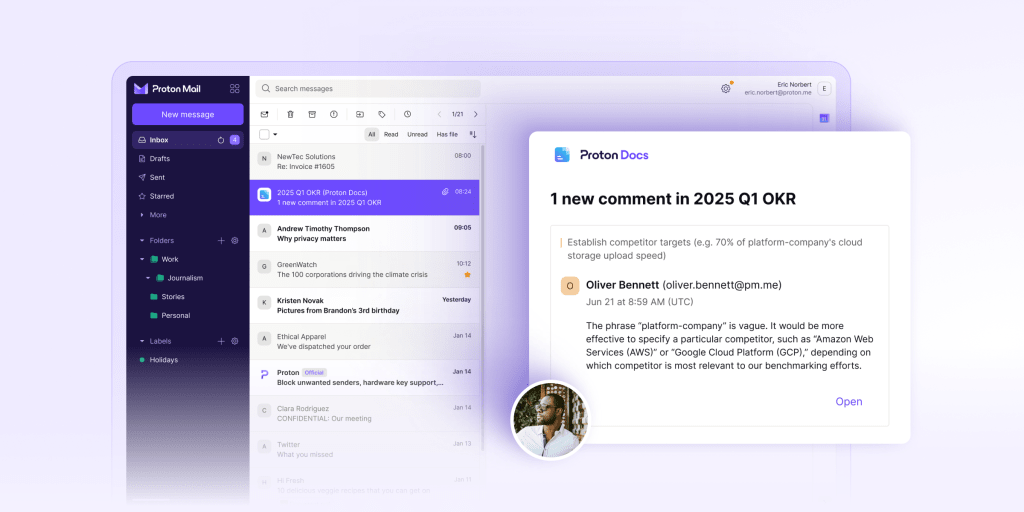
With recent updates to Docs in Proton Drive, you’ll now receive email notifications whenever someone adds comments or suggests edits to your document. Ideal for team projects or client collaborations, this new feature helps you stay on top of feedback and never miss a crucial detail.
And with Docs now available in Proton Drive’s mobile app for iOS and Android, you can easily respond to comments and make edits no matter where you are — experience smoother collaboration and more efficient workflows, whether you’re in the office or on the move.
Sync and safeguard your work with Proton Drive for Business
The above features are available for all Proton Drive users, but if you are using Proton Drive professionally, our Business plans offer the convenience of seamless collaboration paired with peace of mind for fine-grained user management.
Built on a foundation of end-to-end encryption, Proton’s suite of services keeps your organization’s files, documents, emails, calendars, and internet activity private by default. This means that only you and the people you choose can see your organization’s activity — not even Proton can gain access.
Proton is based in Switzerland, home to some of the world’s strictest privacy laws, adding a layer of security most other services can’t provide. With Proton, you’re not just streamlining your workflow, you’re ensuring your personal and professional information is handled with the privacy and security it deserves.
