Reporting in Proton Pass for Business
In Proton Pass for Business, user activity reporting is available for admins of Pass Professional and Proton Business Suite plans. It’s easy to track your team’s activity and ensure that every team member is compliant with your business security standards.
You can find two reports in your account, which you can download in CSV format.
Pass Monitor report
In this report, you can see the following data for each user on your plan:
- Reused passwords
- Inactive two-factor authentication (2FA)
- Weak passwords
- Excluded items
- Email breaches
- Date of most recent update, excluding any breaches
Usage report
In this report, you can see the following data for each user on your plan:
- Items owned
- Items the user has access to (includes owned and shared items)
- Vaults owned
- Vaults the user has access to (includes owned and shared vaults)
- Date of most recent activity
How to access reporting
- To access reporting for your organization, log in to your admin account for Proton Pass for Business.
- Under Proton Pass, select Reports.
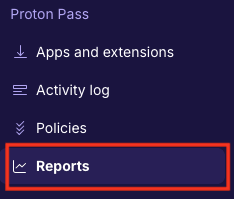
- Check your reports and download them as CSV files by selecting Export as CSV.
