How to buy BTC
After you set up your Proton Wallet, you can purchase BTC from one of our on-ramp partners.
This article explains the process you’ll go through on Proton Wallet before you go to one of our partners’ sites to complete the transaction.
- How to buy BTC through Proton Wallet partners
- How to transfer BTC from a cryptocurrency exchange to your Proton Wallet
- Important information about Proton and BTC transactions
How to buy BTC through Proton Wallet partners
1. Log in to your Proton Wallet account and click Buy
Open your browser and go to wallet.proton.me(nuova finestra).
On the home screen, click or tap the Buy button.

2. Enter your location
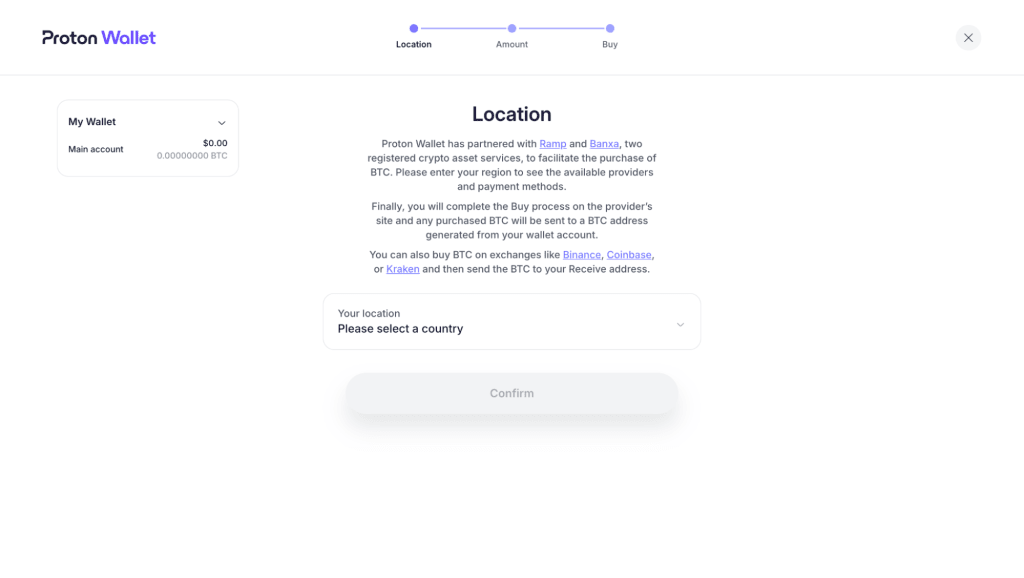
Why we need this information:
- Comply with local regulations: Bitcoin regulations vary by country and state. Sharing your current country ensures you only see options that comply with local laws.
- Ensure payment compatibility: Payment methods are often subject to regional restrictions. Sharing your current country helps us show you the payment methods available to you.
- Simplify security verification: Some partners might require verification depending on your country and payment details. Sharing your current country allows us to match this information and thus simplify the verification process and enhance your security.
To protect your privacy, we recommend you use Proton VPN(nuova finestra), which does not store data logs about your IP address or web activity. Proton Wallet will share only the country that you provide to us with our on-ramp partners. Using a VPN is a precaution you can take to ensure our partners (and other websites) can’t see your true IP address.
3. Enter your desired amount

Specify the amount of BTC you’d like to purchase and choose your preferred currency. Proton Wallet will automatically use the currency corresponding to the location you entered. You can change this by clicking the currency dropdown.
4. Choose an on-ramp partner

Your BTC purchase will be handled by one of our on-ramp partners: Ramp or Banxa.
We recommend using the partner offering the best deal for you, considering two key factors:
- Value for money: We prioritize getting you the most BTC for your purchase amount.
- Partner availability: Different partners may offer varying rates or payment methods depending on your location.
5. Choose your payment method

For alternative payment options, click the payment method dropdown. The alternative options will depend on your location, your currency and the amount you’d like to purchase.
6. Confirm and purchase

Once you’re satisfied with your selections, click the Buy button. You will be redirected to your chosen partner’s secure platform to complete the transaction.
Ready to buy? Use our guides below to get more details about buying BTC with Ramp or Banxa.
1. RAMP
2. BANXA
Important: Please note that banks may have restrictions on transactions involving cryptocurrency platforms, which can sometimes affect the purchase process through services like Banxa or Ramp.
How to transfer BTC from a cryptocurrency exchange to your Proton Wallet
While we prioritize a seamless BTC buying experience through our partner platforms, we understand that flexibility is key. For this reason, you can also purchase BTC on an external exchange and easily transfer it to your Proton Wallet.
1. Choose a cryptocurrency exchange
To purchase BTC, you’ll need a cryptocurrency exchange. Here are three popular options:
2. Buy BTC on the cryptocurrency exchange
After creating or signing in to your cryptocurrency exchange account, you can directly purchase BTC from their platform.
Once your BTC purchase is confirmed on the exchange, you can easily transfer it to your Proton Wallet.
3. Initiate a transfer
To initiate the transfer, select the Withdraw or Send option for BTC on your cryptocurrency exchange.
To share your Bitcoin address in the Recipient Address, you should carefully copy it from Proton Wallet and paste it into the recipient address field.
You can find your Bitcoin address in Proton Wallet by clicking or tapping on the Receive button from your home page.
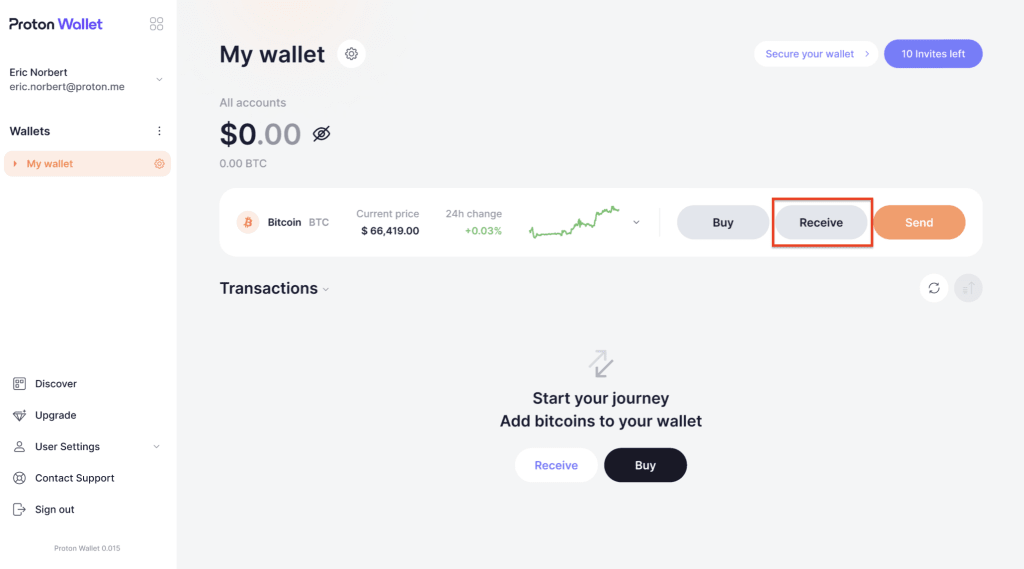
Then click or tap on Copy Bitcoin address.

Carefully review the transaction details, including the amount you’re sending, and confirm the transfer.
Remember to always double-check the Bitcoin address before sending funds. Incorrect addresses can result in permanent loss of your BTC.
Important information about Proton and BTC transactions
To ensure your safety, be aware of the following:
Neither Proton nor our partners (Banxa, Ramp) will ever ask for your seed phrase. Your seed phrase is a critical security detail to protect your assets and should not be shared with anyone. Be cautious of anyone contacting you and claiming to represent Proton or our partners, especially if they request your seed phrase. This is a common tactic used in phishing scams.
Proton and its on-ramp partners may contact you regarding:
- Transaction initiation
- Transaction status updates (success, failure)
- Additional information needed to complete your transaction (for example, to comply with “know your customer” laws or fraud prevention)
Our on-ramp partners will only ever email you regarding your transactions, and these emails will only come from the following email addresses:
- Banxa: support@banxa.com; no-reply@banxa.com
- Ramp: support@ramp.network; no-reply@ramp.network
We recommend familiarizing yourself with how to identify phishing scams in the cryptocurrency world.