How to sign a message with Proton Wallet
Message signing, mostly requested by banks and other institutions, is a process that uses your private key to sign a message, proving ownership of a Bitcoin address without needing to share the private key itself.
Custodial exchanges typically require this when you transfer BTC to self-custodial wallets like Proton Wallet, as it helps them verify that you control the address you’re transferring to, ensuring the transaction’s legitimacy and security.
How to sign a message
Log in to your Proton Wallet account
Open the Proton Wallet app on your mobile device or open your browser and go to wallet.proton.me(nuova finestra).
Navigate to your address list

- First, select the BTC wallet and account containing the BTC address you want to sign the message with. Wallets and accounts are in the menu bar on the left.
- On the main screen, select the arrow next to Transactions and select Addresses from the drop-down menu.
Navigate to the message signing button
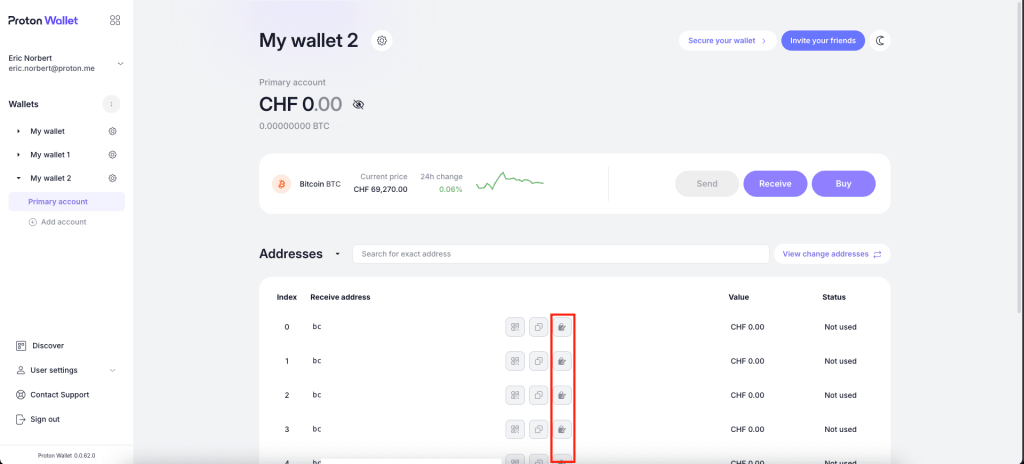
Choose the BTC address you want to use to sign the message. Ensure that the selected address is the one you want to prove ownership and control over, as this will be the address verified by the signature.
This should be the address where you intend to receive BTC, and ideally, you should not have used it previously. Once you’ve selected the address, click the message signing icon next to it.
Enter your message and sign it

Type or paste the message you want to sign in the provided text box. The message is typically provided by your bank or cryptocurrency exchange. The default signing method is Electrum.
If you’re unsure which one to use, we recommend leaving it as is. Once done, select Generate signature to create a signature for the message using the selected address.
Copy and share the signature

- After selecting Generate Signature, the signed message will be displayed immediately.
- You can now copy the signature and share it with your bank or cryptocurrency exchange, who can verify it to confirm that you own the address used to generate the signature.