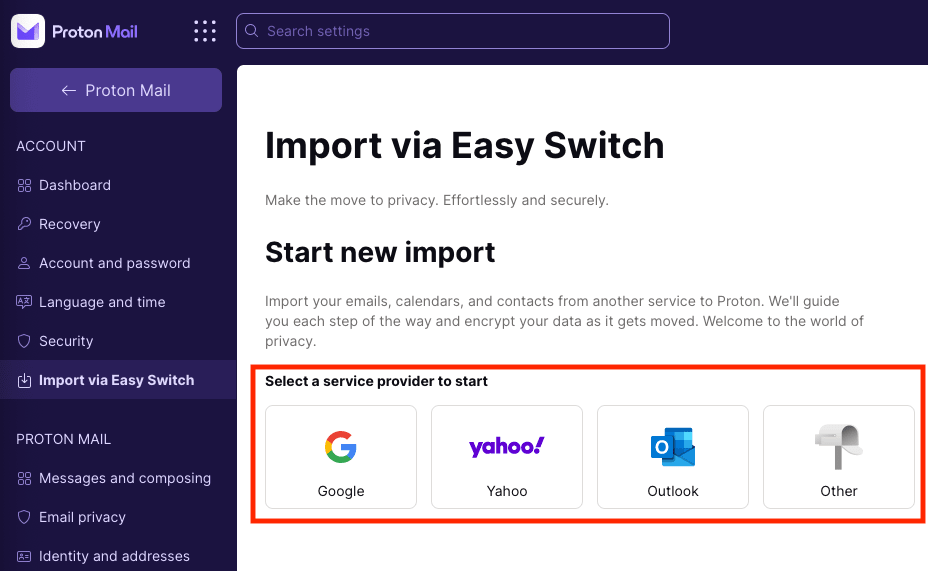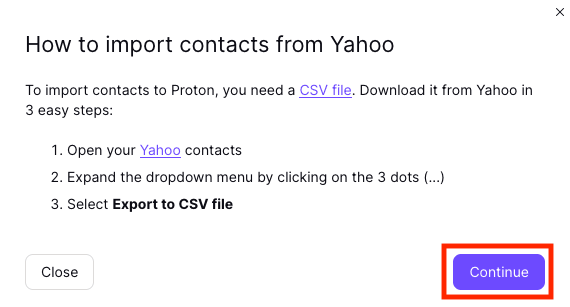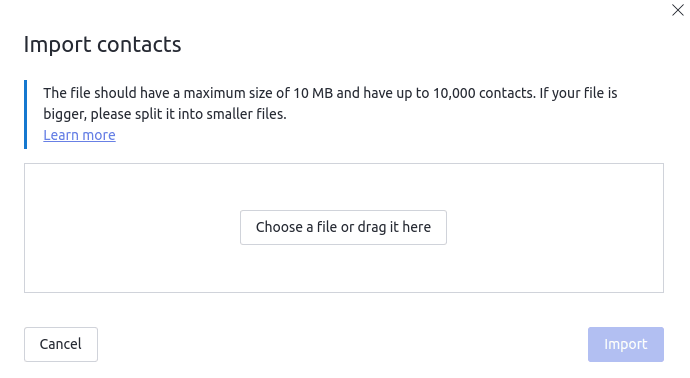How to import contacts with Easy Switch
You can use Easy Switch to quickly and securely import your contact list from external email providers to Proton Mail. Your contacts are encrypted so that Proton Mail cannot access them.
To import contacts with Easy Switch
1. Sign in to your account at mail.proton.me(nieuw venster) and go to Settings → All settings → Import via Easy Switch.
2. Select the email provider you wish to import from.
How to import contacts from Gmail
The import process for Gmail works slightly differently to other email services.
Learn how to transfer your emails and contacts from Gmail to Proton Mail
How import contacts from other email services
1. Select the email service you wish to import from and click Contacts.
2. You will need to generate a CSV file or vCard of your contacts from your old account. Here are some guides for exporting contacts from:
Once you have the CSV file or vCard, click Continue.
3. Drag and drop the CSV file or vCard file to the open window or choose it using your system’s file manager. This file must be smaller than 10 MB to be uploaded. Click Import when you are ready
Easy Switch works in the background so that you can use your computer as normal while your contacts are transferred from your old account to Proton Mail.
You can also use Easy Switch to import your emails and calendars.