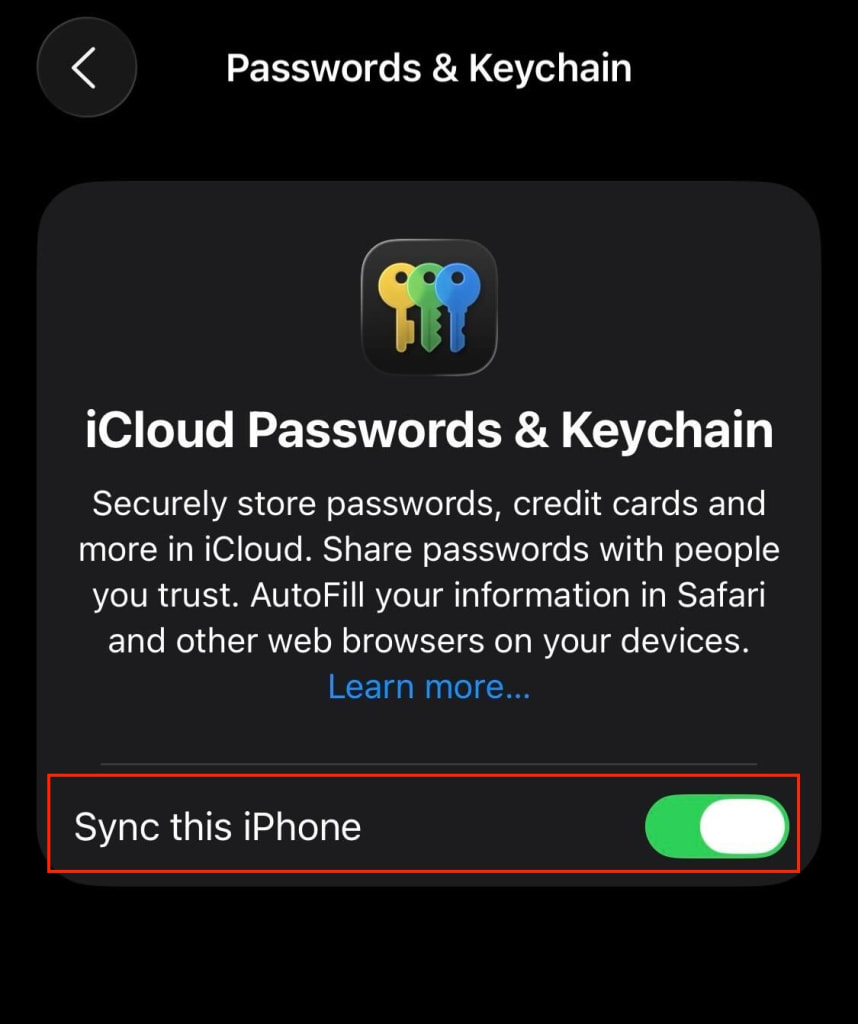How to resolve Keychain sync issues on Proton Authenticator
If you have iCloud backup enabled and you run into sync issues where all your codes aren’t appearing on your Apple devices, you’ll need to try turning iCloud Passwords and Keychain off and on again. To do this, take the following steps.
- On your Apple device, choose Settings → Apple Account → iCloud
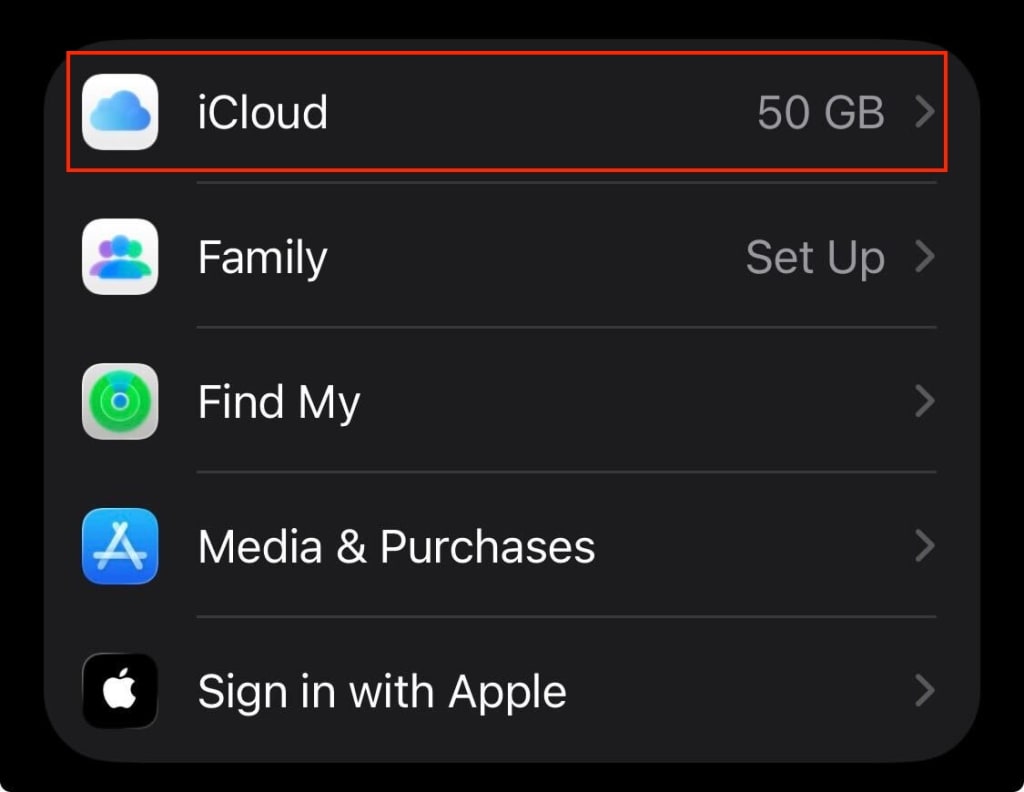
- Select iCloud → Passwords
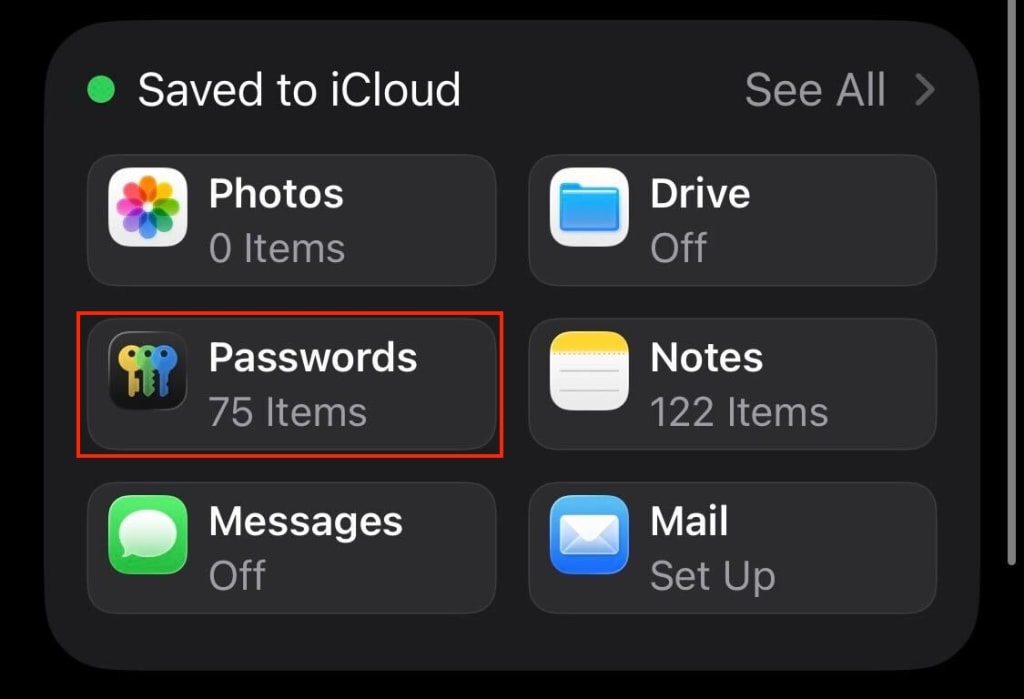
- Switch the toggle off and on again to resync your iCloud Passwords and Keychain.