SMTP errors
SMTP (Simple Mail Transfer Protocol) is a standard internet protocol that mail servers use to send and receive emails. If a mail server can’t send an email, it replies with an SMTP error message.
What are SMTP error messages?
What do SMTP error messages look like?
Types of SMTP error codes
Common SMTP 400 error codes
Common SMTP 500 error codes
What are SMTP error messages?
SMTP error messages are messages mail servers send if an incoming or outgoing message bounces. They provide valuable information about why the message wasn’t delivered successfully.
Reviewing the SMTP error code in the bounce message can help you diagnose and resolve the issue.
What do SMTP error messages look like?
SMTP error messages are generally made up of three parts:
| 1. Reply code | 2. Status code | 3. Description |
|---|---|---|
| xyz Example: 550 | x.y.z Example: 5.1.1 | Example: “The email account that you tried to reach does not exist.” |
Each digit (x, y, and z) in the reply and status codes indicates extra detail about the error.
Here’s an example of an SMTP error message:
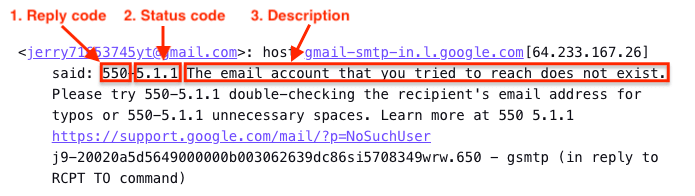
SMTP reply codes refer to different aspects of the email service and can indicate issues such as:
- The intended recipient’s email address is not registered with the service.
- The message has been marked as spam or flagged for containing a virus.
- The sender’s domain has been identified as a source of spam.
- The email message violates the company’s email policy, such as containing sensitive information like credit card numbers or using prohibited language.
Not all SMTP reply codes indicate errors. Reply codes starting with a “4” or “5” are errors.
Types of SMTP error codes
Errors in SMTP are categorized into two main groups based on the starting digit of the reply code:
- Error codes starting with a “4” indicate temporary failures: No immediate action is needed, and the sender’s mail server will automatically retry sending the email.
- Error codes starting with a “5” indicate permanent failures: Action is required to resolve the issue and successfully deliver the email.
Understanding and responding to SMTP error codes can help quickly resolve email delivery problems.
For further assistance on email delivery issues, please send us the details of your error using our support form.
Common SMTP 400 error codes
| Error code | SMTP error message | Explanation |
|---|---|---|
| 421 | 4.3.0 Temporary System Problem. Try again later. | Temporary issue on the server side; asking the sender to retry later. |
| 421 | 4.4.5 Server busy, try again later. | The server is currently overloaded; requesting the sender to retry later. |
| 421 | 4.7.0 IP not in whitelist for RCPT domain, closing connection. | The sending IP address isn’t authorized to send emails to the recipient domain. |
| 421 | 4.7.0 Our system has detected an unusual rate of unsolicited mail originating from your IP address. | The sending IP address has been blocked temporarily due to suspected spamming. |
| 421 | 4.7.0 Temporary System Problem. Try again later. | Temporary issue on the server side; asking the sender to retry later. |
| 421 | 4.7.0 TLS required for RCPT domain, closing connection. | The recipient domain requires TLS encryption for email transmission. |
| 421 | 4.7.0 Try again later, closing connection. This usually indicates a DoS for the SMTP relay at the HELO stage. | Denial of Service (DoS) attack on the SMTP relay during the initial handshake. |
| 450 | 4.2.1 The user you are trying to contact is receiving mail too quickly. Please resend your message later. | The recipient’s mailbox is temporarily overloaded; asking the sender to try again later. |
| 450 | 4.2.1 The user you are trying to contact is receiving mail at a rate that prevents additional messages. | The recipient is receiving emails too quickly, and further messages are delayed. |
| 450 | 4.2.1 Peak SMTP relay limit exceeded for this customer. This is a temporary error. | The maximum number of SMTP relays has been reached, causing a temporary error. |
| 451 | 4.3.0 Mail server temporarily rejected message. | Temporary rejection of the message by the recipient’s mail server. |
| 451 | 4.3.0 Multiple destination domains per transaction are unsupported. Please try again. | Attempt to send emails to multiple domains in a single transaction, which isn’t supported. |
| 451 | 4.4.2 Timeout – closing connection. | The server closed the connection due to a timeout. |
| 451 | 4.5.0 SMTP protocol violation, visit RFC 2821. | The SMTP protocol was violated during the exchange of commands. |
| 452 | 4.2.2 The email account that you tried to reach is over quota. | The recipient’s mailbox is full and cannot accept more messages. |
| 452 | 4.5.3 Domain policy size per transaction exceeded, please try this recipient in a separate transaction. | The email policy size for the recipient domain has been exceeded. |
| 452 | 4.5.3 Your message has too many recipients. | The message has too many recipients, and the server can’t process it in a single transaction. |
| 454 | 4.5.0 SMTP protocol violation, no commands allowed to pipeline after STARTTLS, visit RFC 3207. | A violation of the SMTP protocol occurred after initiating TLS encryption. |
| 454 | 4.7.0 Cannot authenticate due to temporary system problem. Try again later. | Temporary issue preventing authentication; asking the sender to retry later. |
| 454 | 5.5.1 STARTTLS may not be repeated. | Attempting to restart TLS encryption when it’s not allowed. |
Common SMTP 500 error codes
| Error code | SMTP error message | Explanation |
|---|---|---|
| 501 | 5.5.2 Cannot Decode response. | The server can’t decode the response from the client. |
| 501 | 5.5.4 HELO/EHLO argument is invalid. | Invalid argument provided during the HELO/EHLO stage of SMTP. |
| 502 | 5.5.1 Too many unrecognized commands, goodbye. | The server received too many unrecognized commands and terminates the connection. |
| 502 | 5.5.1 Unimplemented command. | The server received an unimplemented command and terminates the connection. |
| 502 | 5.5.1 Unrecognized command. | The server received an unrecognized command and terminates the connection. |
| 503 | 5.5.1 EHLO/HELO first. | The client should send the EHLO/HELO command first before any other commands. |
| 503 | 5.5.1 MAIL first. | The client should send the MAIL command before the RCPT command. |
| 503 | 5.5.1 RCPT first. | The client should send the RCPT command after the MAIL command. |
| 503 | 5.7.0 No identity changes permitted. | The server doesn’t allow changes to the message sender identity. |
| 504 | 5.7.4 Unrecognized Authentication Type. | The server doesn’t recognize the authentication type used by the client. |
| 530 | 5.5.1 Authentication Required. | Authentication is required to send emails through the server. |
| 530 | 5.7.0 Must issue a STARTTLS command first. | The client must issue the STARTTLS command before attempting to authenticate. |
| 535 | 5.5.4 Optional Argument not permitted for that AUTH mode. | An optional argument isn’t allowed for the specified authentication mode. |
| 535 | 5.7.1 Application-specific password required. | An application-specific password is required for authentication. |
| 535 | 5.7.1 Please log in with your web browser and then try again. | The user must log in through the web browser to resolve authentication issues. |
| 535 | 5.7.1 Username and Password not accepted. | The provided username and password aren’t accepted for authentication. |
| 550 | 5.1.1 The email account that you tried to reach does not exist. | The recipient’s email address doesn’t exist or is misspelled. |
| 550 | 5.2.1 The email account that you tried to reach is disabled. | The recipient’s email account is disabled and can’t receive messages. |
| 550 | 5.2.1 The user you are trying to contact is receiving mail at a rate that prevents additional messages. | The recipient is receiving emails too quickly, and further messages are delayed. |
| 550 | 5.4.5 Daily sending quota exceeded. | The sender has exceeded their daily email sending quota. |
| 550 | 5.4.5 Daily SMTP relay limit exceeded for user. | The sender has exceeded their daily SMTP relay limit. |
| 550 | 5.7.0 Mail relay denied. | The server has denied mail relay for the sender’s IP address. |
| 550 | 5.7.1 Email quota exceeded. | The recipient’s email account has exceeded its quota and can’t receive more messages. |
| 550 | 5.7.1 Invalid credentials for relay. | The provided credentials for SMTP relay are invalid. |
| 550 | 5.7.1 Our system has detected an unusual rate of unsolicited mail from your IP address. | The sender’s IP address has been blocked due to suspected spamming. |
| 550 | 5.7.1 Our system has detected that this message is likely unsolicited mail. | The message has been blocked as it appears to be spam. |
| 550 | 5.7.1 The IP you’re using to send mail is not authorized to send email directly to our servers. | The sender’s IP isn’t authorized to send emails directly to the recipient’s server. |
| 550 | 5.7.1 The user or domain you are sending to (or from) has a policy that prohibited the mail that you sent. | The recipient domain has a policy that blocked the sent email. |
| 550 | 5.7.1 Unauthenticated email is not accepted from this domain. | The server doesn’t accept unauthenticated emails from the specified domain. |
| 550 | 5.7.1 Daily SMTP relay limit exceeded for customer. | The sender has exceeded their daily SMTP relay limit. |
| 550 | 5.7.26 Unauthenticated email from domain-name is not accepted due to the domain’s DMARC policy. | The domain’s DMARC policy is blocking unauthenticated emails. |
| 552 | 5.2.2 The email account that you tried to reach is over quota. | The recipient’s mailbox is full and can’t accept more messages. |
| 552 | 5.2.3 Your message exceeded Google’s message size limits. | The message size exceeds the maximum allowed by Google’s email service. |
| 553 | 5.1.2 We weren’t able to find the recipient domain. | The recipient domain doesn’t exist or has a typo in the email address. |
| 554 | 5.6.0 Mail message is malformed. Not accepted. | The email message is malformed and can’t be accepted. |
| 554 | 5.6.0 Message exceeded 50 hops, this may indicate a mail loop. | The message has passed through too many servers, suggesting a mail loop. |
| 554 | 5.7.0 Too Many Unauthenticated commands. | The server received too many unauthenticated commands and terminates the connection. |
| 555 | 5.5.2 Syntax error. | The server encountered a syntax error in the client’s command. |