How to update a password stored in Pass
To update a password you’ve saved in Proton Pass, just follow these steps:
- Find the login you want to edit in your vault and select Edit.
- Select the password field and create a new unique password using the password generator. You can customize the length and characters used in the password.
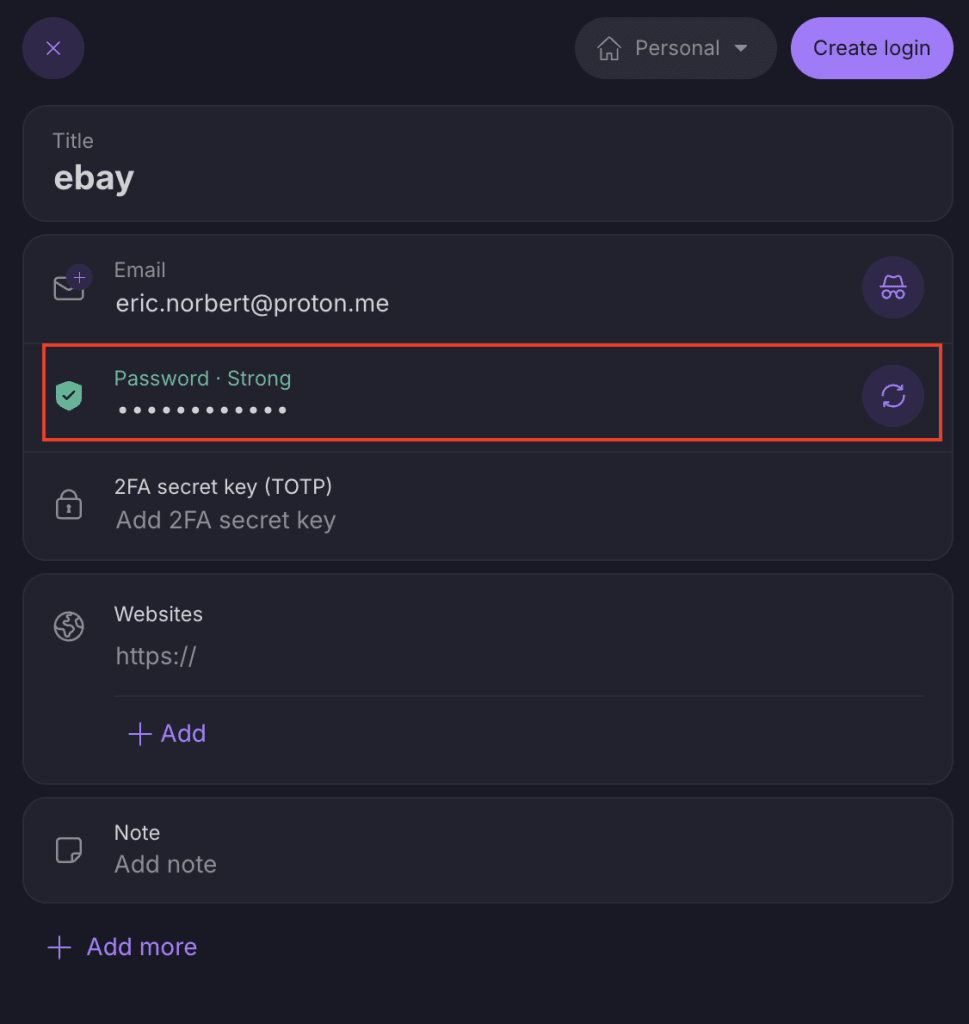
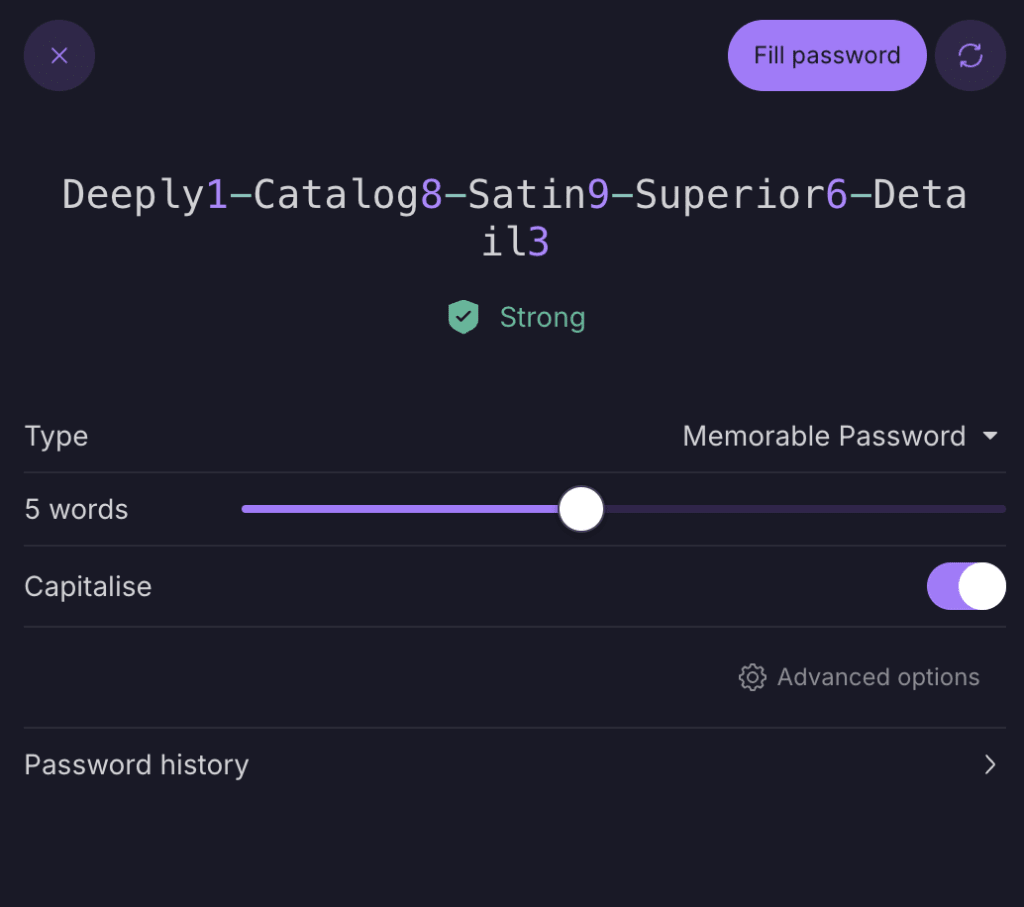
- Once you’ve generated a password you like, select Save.
If the password is stored in a shared vault, the changes will be reflected automatically for everyone with access to that vault.