How to enable beta access on the Proton Mail web app
By enabling beta access in the Proton Mail web app, you can get exclusive access to new features, advanced performance optimizations, and cutting-edge encryption updates before their public release.
As a beta tester, you may also encounter bugs or identify ways to improve the app. We encourage you to report these so we can provide our community with the best possible experience when we release updates to the public.
Learn how to report a bug using our web app
How to enable beta access
1. Sign in to your Proton Account at mail.proton.me(nova janela) and go to Settings.
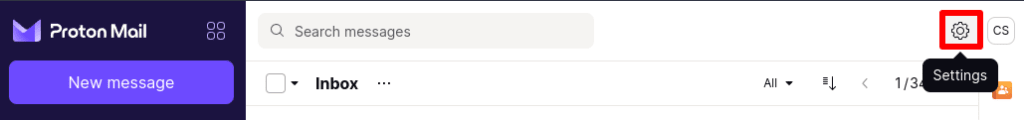
2. On the Quick settings menu, toggle the Beta Access switch on.
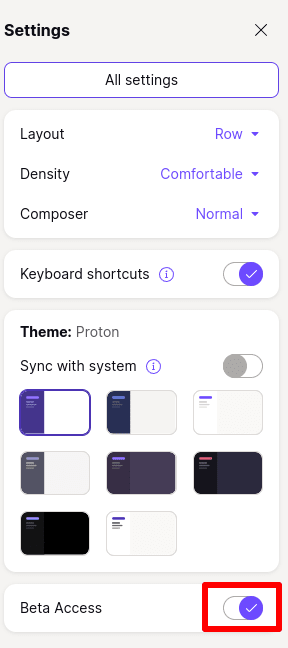
Learn how to enable beta access on our iOS and iPadOS, and Android apps