How to add and use account credit
Account credit is credit in your Proton Account that has not been used toward a new Proton plan.
How do I get account credit?
You can get credit when your subscription plan is downgraded and there are days left of your subscription plan.
You can also add credit to your account at any time using your credit card, PayPal, or by sending us cash. Account credit can be applied in the currency of your last payment toward your next subscription.
How do I add credit to my account?
To top up your account credit, log in to your Proton Account at account.proton.me on a computer, click Settings → All settings → Dashboard, and scroll down to Credits.
1. Click Add credits.
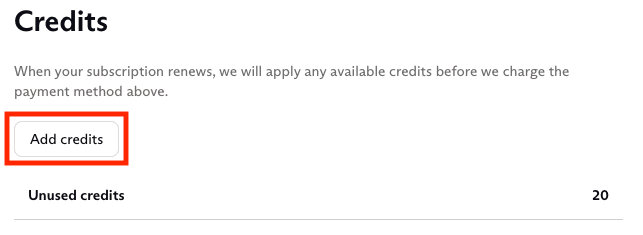
2. Select how much credit you want to add (or add another figure) and in which currency.
3. Choose a payment method.
4. Enter your payment details and click Top up when you’re done.
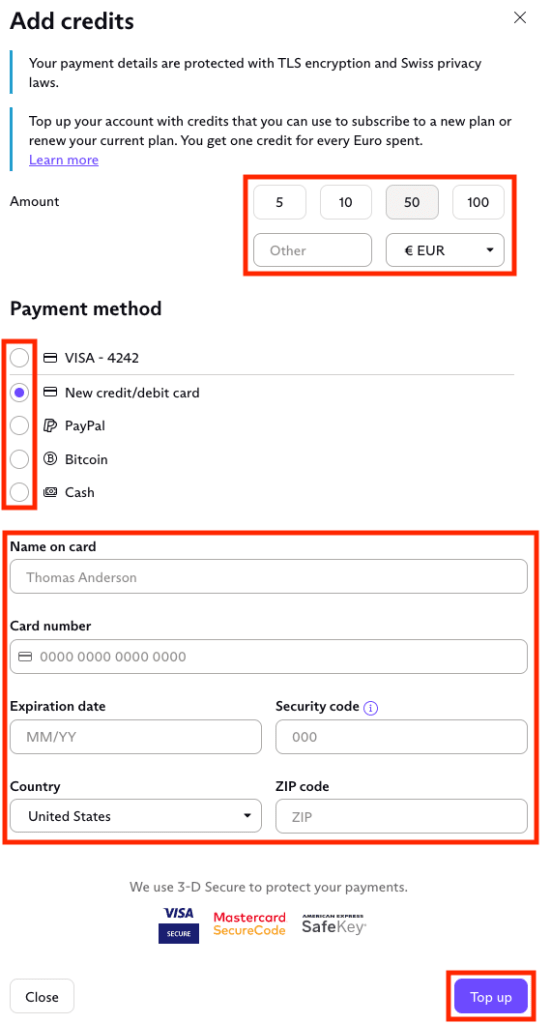
The credits can be used toward a new subscription. If you have an active subscription and enough credits on your account, we’ll automatically use them to renew your current subscription when it expires.
Prorated credit may also be added to your account if you cancel or modify an existing subscription.